The party or Meet Originator that initially creates a package is entitled to start a Meet and invite other Meet Contributors to join.
From that point, Meet Contributors can join the Meet and contribute documents to the package. Meet Contributors are also entitled to invite other people to join the Meet. The Meet Originator is responsible for submitting the package, but can only do so once all the Meet Contributors have approved the package.
Start a Meet
Rollover Submissions and click Submit Package to the Land Title Office from any page of the LTSA's Electronic Services
A pop-up will appear requesting a file reference. Enter your internal file reference and click Create Package. This is mandatory to go to the Submit Package to the Land Title Office page. Click Cancel to go to the Submission Dashboard page if you do not want to create a package.
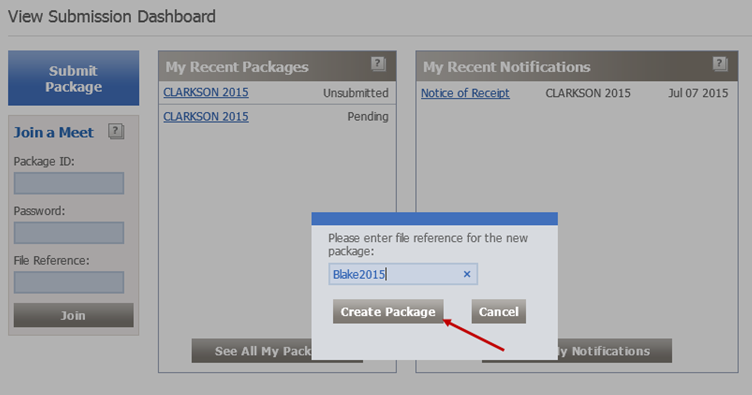
The file reference associated with the package is displayed in the File Reference field and is unique to each Meet Participant.
The Submit Package to the Land Title Office page now appears. Your file reference entry has populated the File Reference field on the Submit Package to the Land Title Office page. You can change the file reference by clicking Change any time until your package is submitted.
You may enter text to describe your package in the Description field
This is optional but useful as the description is shared by all Meet Participants. It gives the Participants a common way to refer to the package.
You, as the Meet Originator, are not required to add any files before initiating the Meet. If you wish to add files, click Add Files and upload your documents. See How to Submit a Package to the Land Title Office.
Click Invite Someone to Meet to create the Meet and invite other individuals
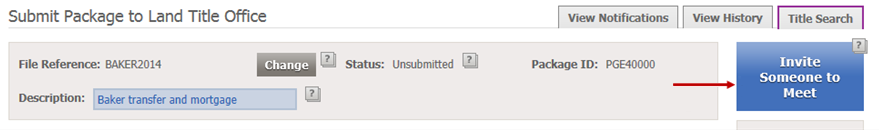
Clicking this button will bring up your default email tool with a prepopulated message with the Package ID and Meet Password that you can customize and send to participants. Meet Participants require the Package ID and Meet Password to join the secure electronic meeting space. This information can be communicated by email, telephone or text message.
If your default email tool does not open with a prepopulated message, you can use the following text to send to Meet Contributors. You can find the Package ID and Meet Password in the information box at the top of the Submit Package to the Land Title Office page. See What should I do if an email does not open after I click Invite Someone to a Meet?
Sample text
You are invited to join an LTSA Electronic Meet.
You will require the following information to join the Meet:
- Package ID: <insert Package ID for your Meet>
- Meet Password: <insert Meet Password for your Meet>
Please retain this information for future reference.
To join the Meet:
- Login to myLTSA Enterprise at https://myltsa.ltsa.ca/myltsalogin
- From the myLTSA Enterprise homepage, rollover Submissions on the navigation bar and click Join Meet
- Enter the Package ID and Meet Password in the fields provided, create a file reference for the package, and click Join. This will initiate the Meet.
For more information about Meets, please read the help.