To approve a Meet:
Add and sequence files
Optionally, click Validate Package
Click Approve. This will validate the package. If the package is valid then approval will be granted.
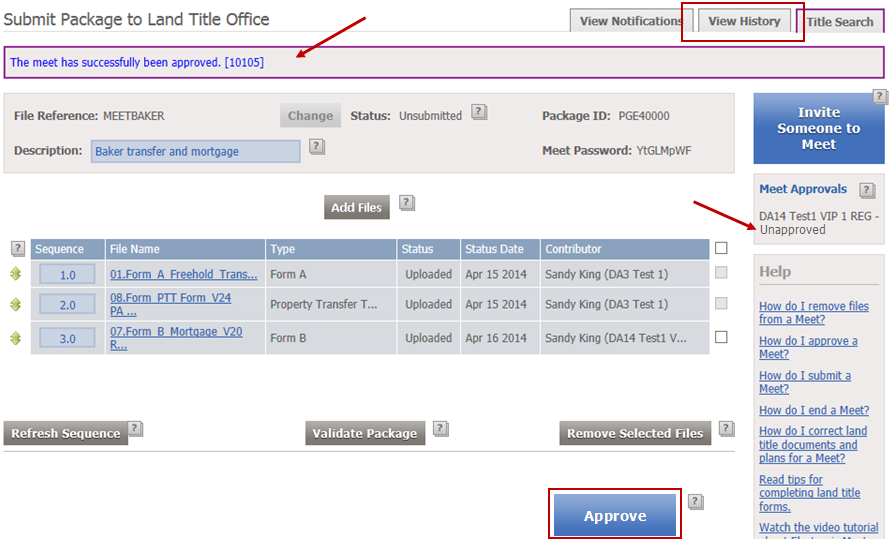
If necessary, confirm your approval. If validation fails then you will be asked whether you want to approve the Meet. Click OK to grant your approval or Cancel to withhold approval.
To unapprove a Meet, click Unapprove. Unapproving a document in a Meet does not remove it from the list but prevents the Meet Originator from being able to submit the package for processing at the land title office until you provide your approval.