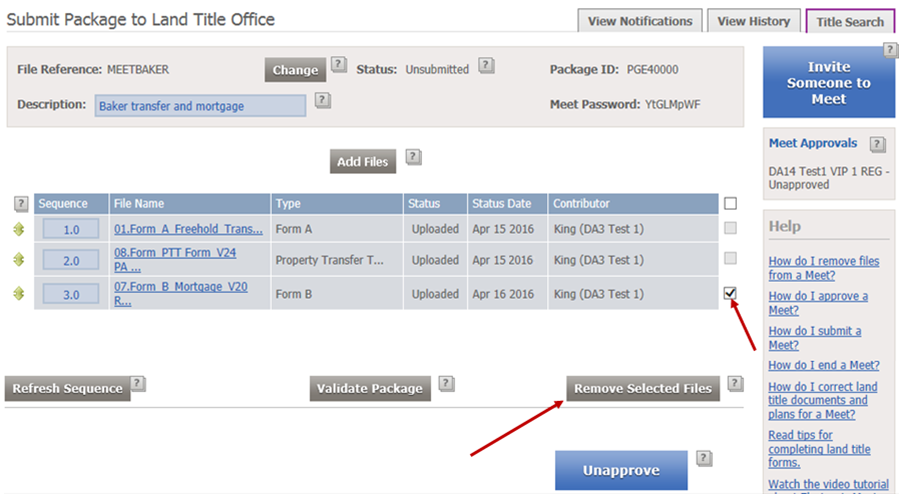You can remove any of your files you do not want to submit (e.g., because you added them by mistake or need to replace them with corrected versions). You cannot remove files contributed by other Meet Participants.
To delete files:
Select the check box to the right of the file you wish to delete
Click Remove Selected Files. See Remove Files.