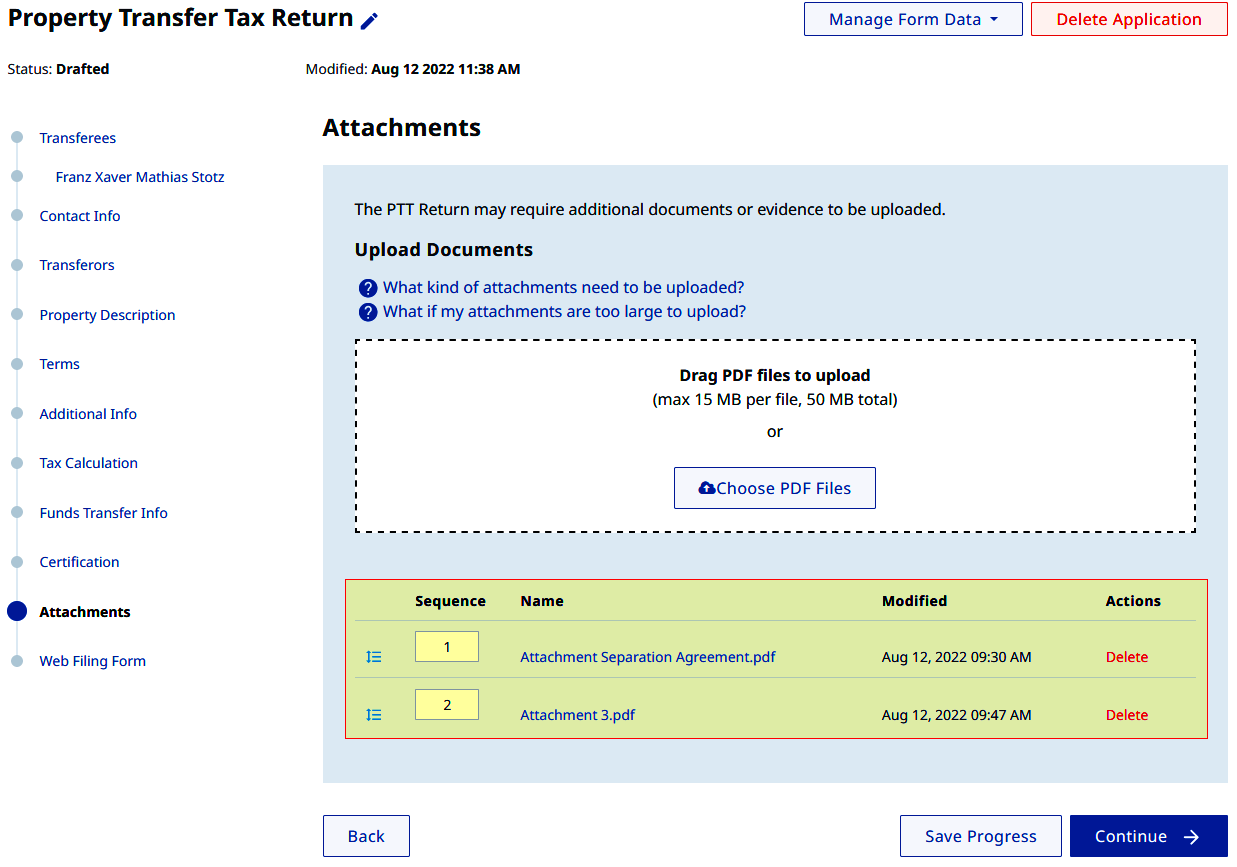A deleted web filing application can only be restored when:
- The web form is in Draft status
- The web form was deleted within 14 days
Deleted web forms are permanently removed from the system after the 14th day and cannot be restored
Locate and navigate to your web filing package
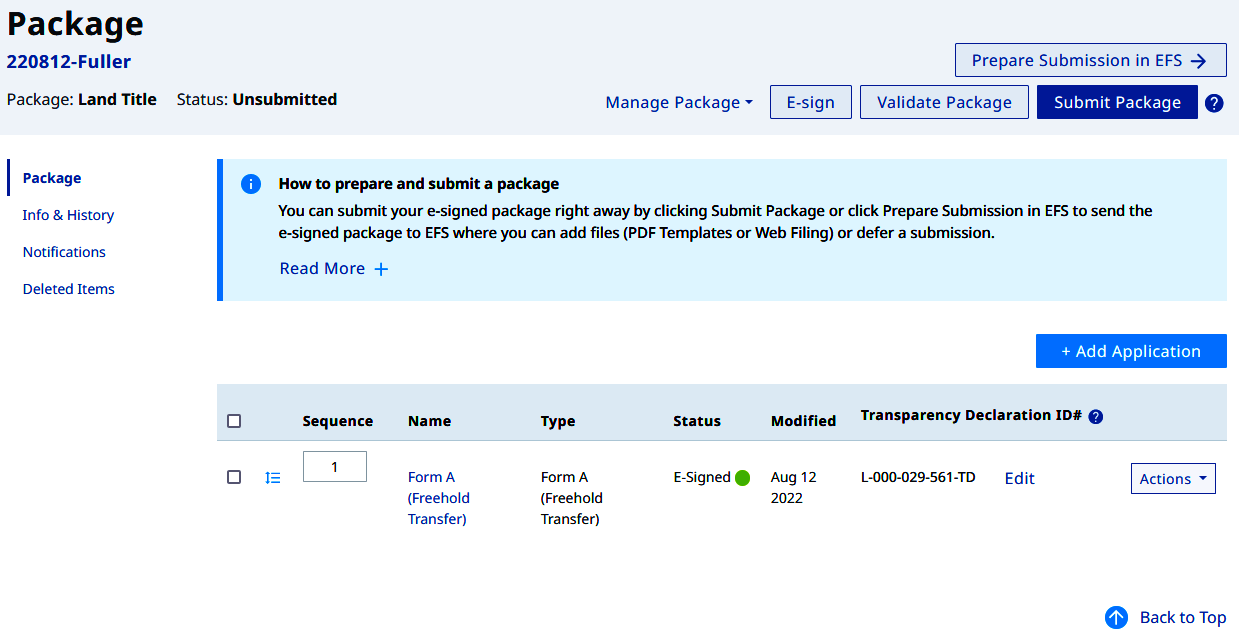
On the left hand navigation, select Deleted Items
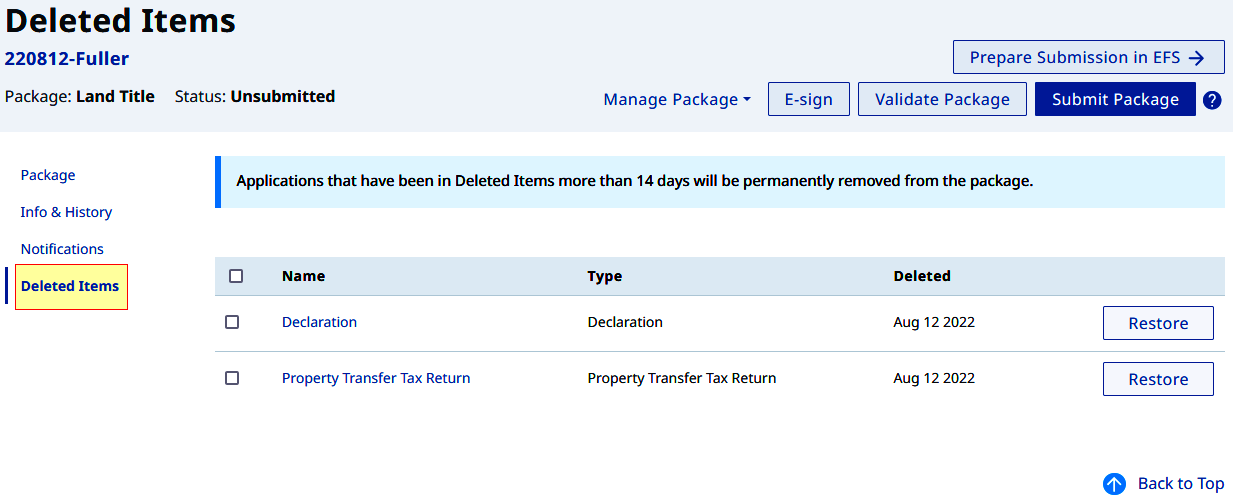
On the Deleted Items page, select the web form to be restored and click Restore
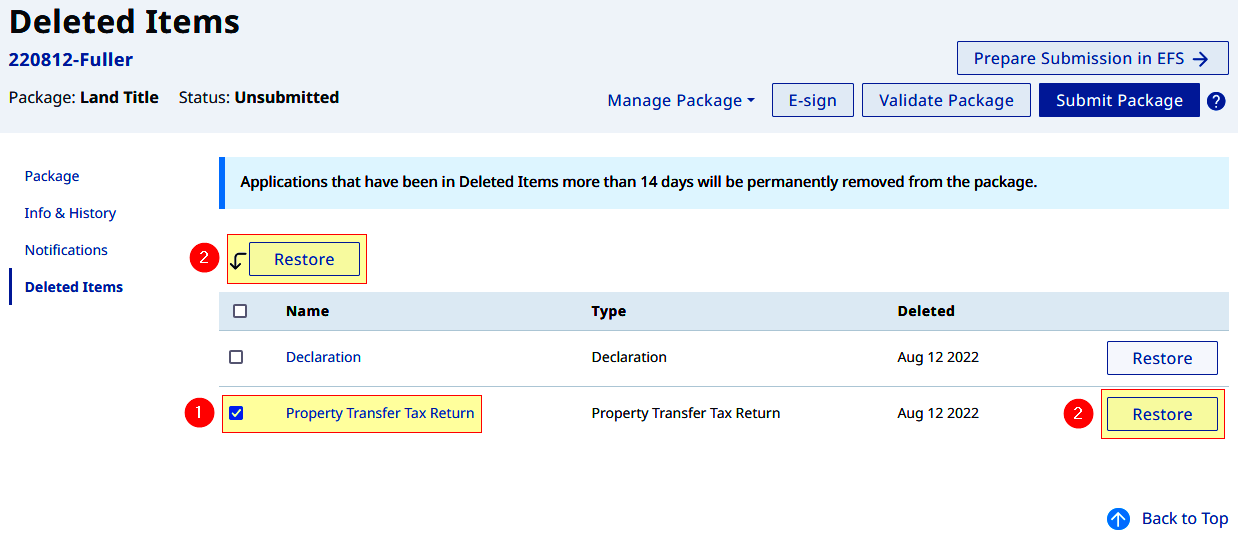
In the Restore Application dialogue box, click Restore to confirm the action
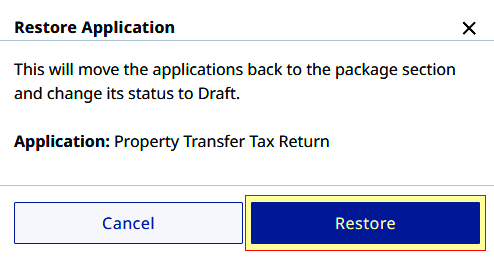
A success message displays confirming the web form restoration
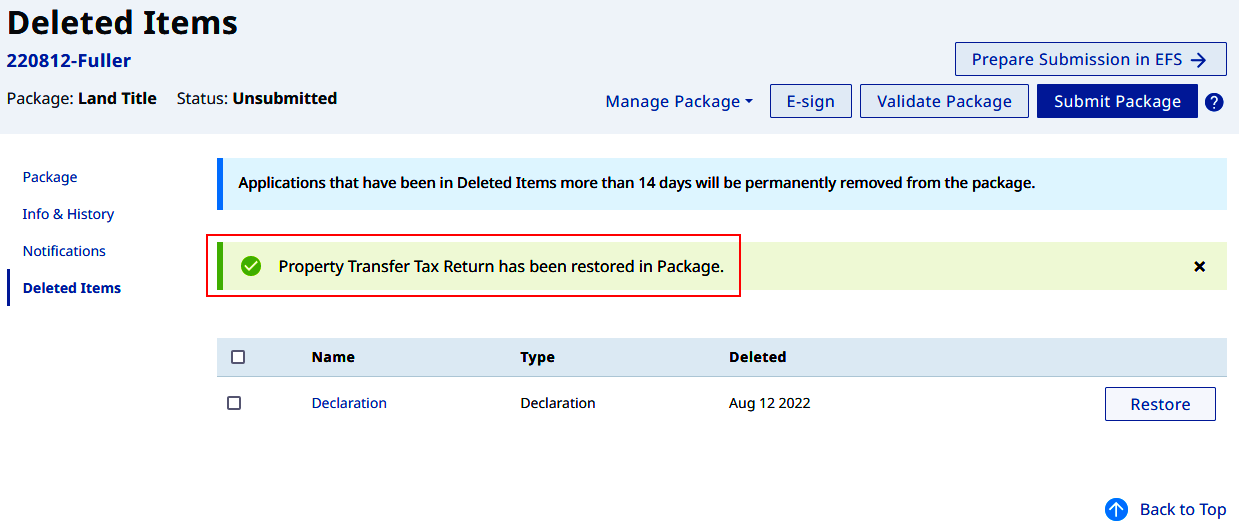
On the left hand navigation, click Package to go back to the package view. The web form is sent back into the package in draft status
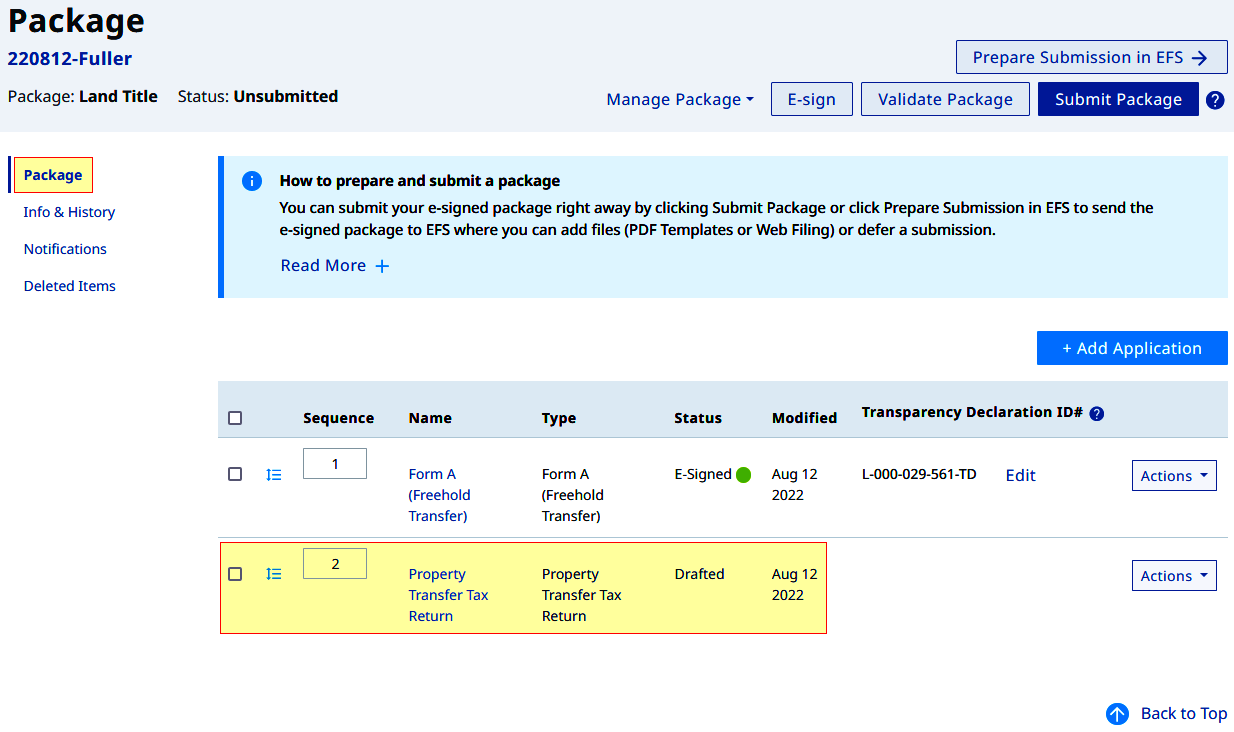
Attachments are restored along with the web form