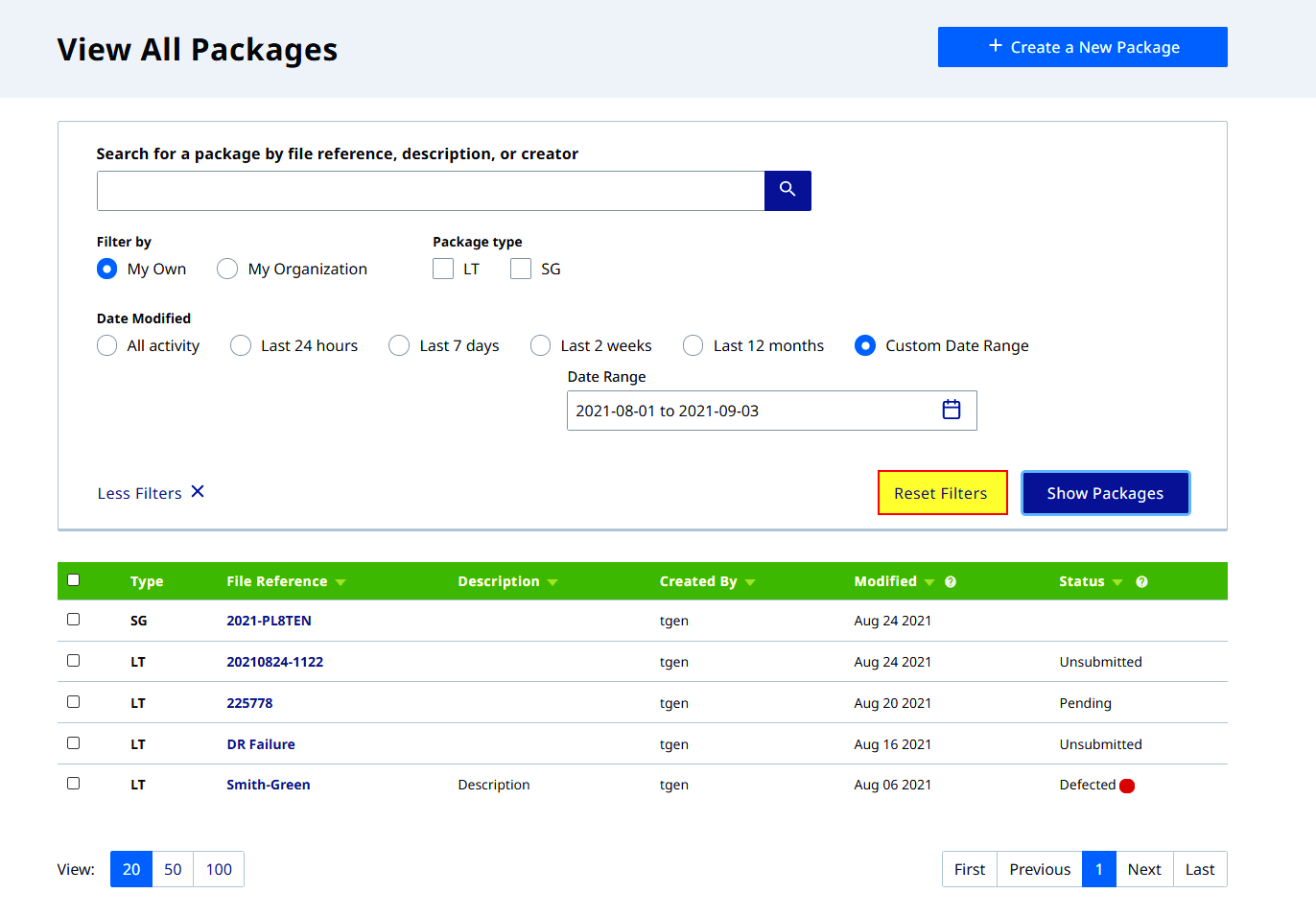On This Page
Basic Search
On any of the LTSA's Electronic Services pages, rollover Web Filing and click View All Packages
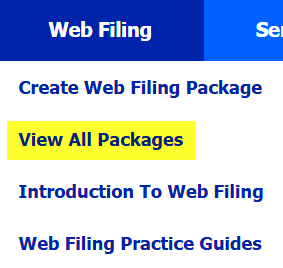
The View All Packages page appears with the default view set to My Own with 20 item entries sorted by Modified Date
- Search for a package: enter a full or partial file reference, description, creator or leave blank
- Filter by Submitter: choose My Own (default) or My Organization
- Filter by Package type: choose LT (Land Titles) or SG (Surveyor General)
- Click Show Packages
- The search results will display, and can be sorted (Ascending, Descending) using the column labels
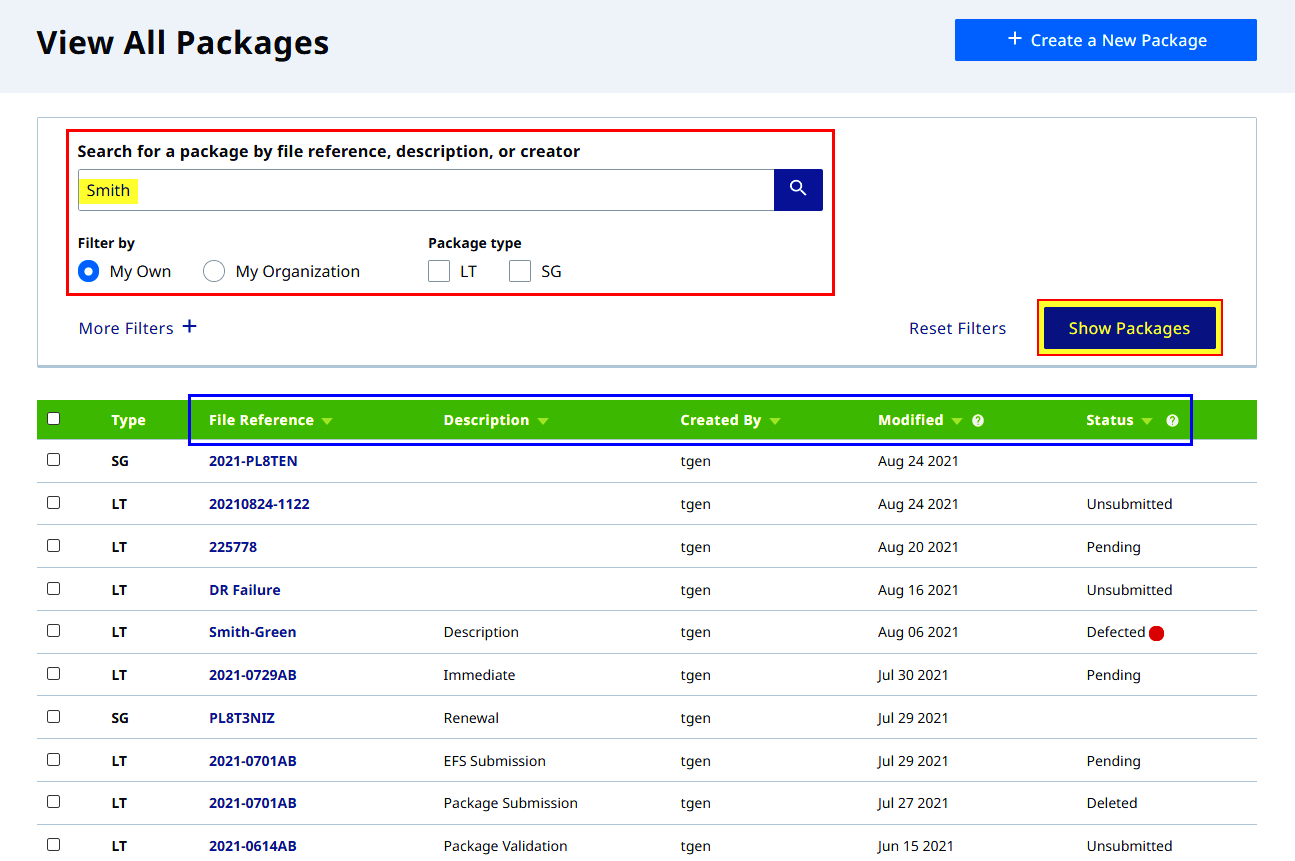
Advanced Search
On any of the LTSA's Electronic Services pages, rollover Web Filing and click View All Packages
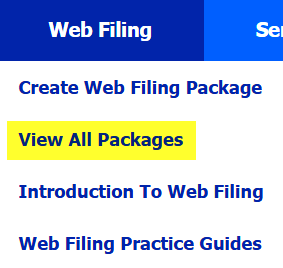
Click More Filters + to access this search
The View All Packages page appears with the default view set to My Own with 20 item entries sorted by Modified Date
- Search for a package: enter a full or partial file reference, description, or creator or leave blank
- Filter by Submitter: choose My Own (default) or My Organization
- Filter by Package Type: choose LT (Land Titles) or SG (Surveyor General)
- Filter by Date Modified: choose one option, All Activity (default)
- Click Show Packages
- The search results will display, and can be sorted (Ascending, Descending) using the column labels
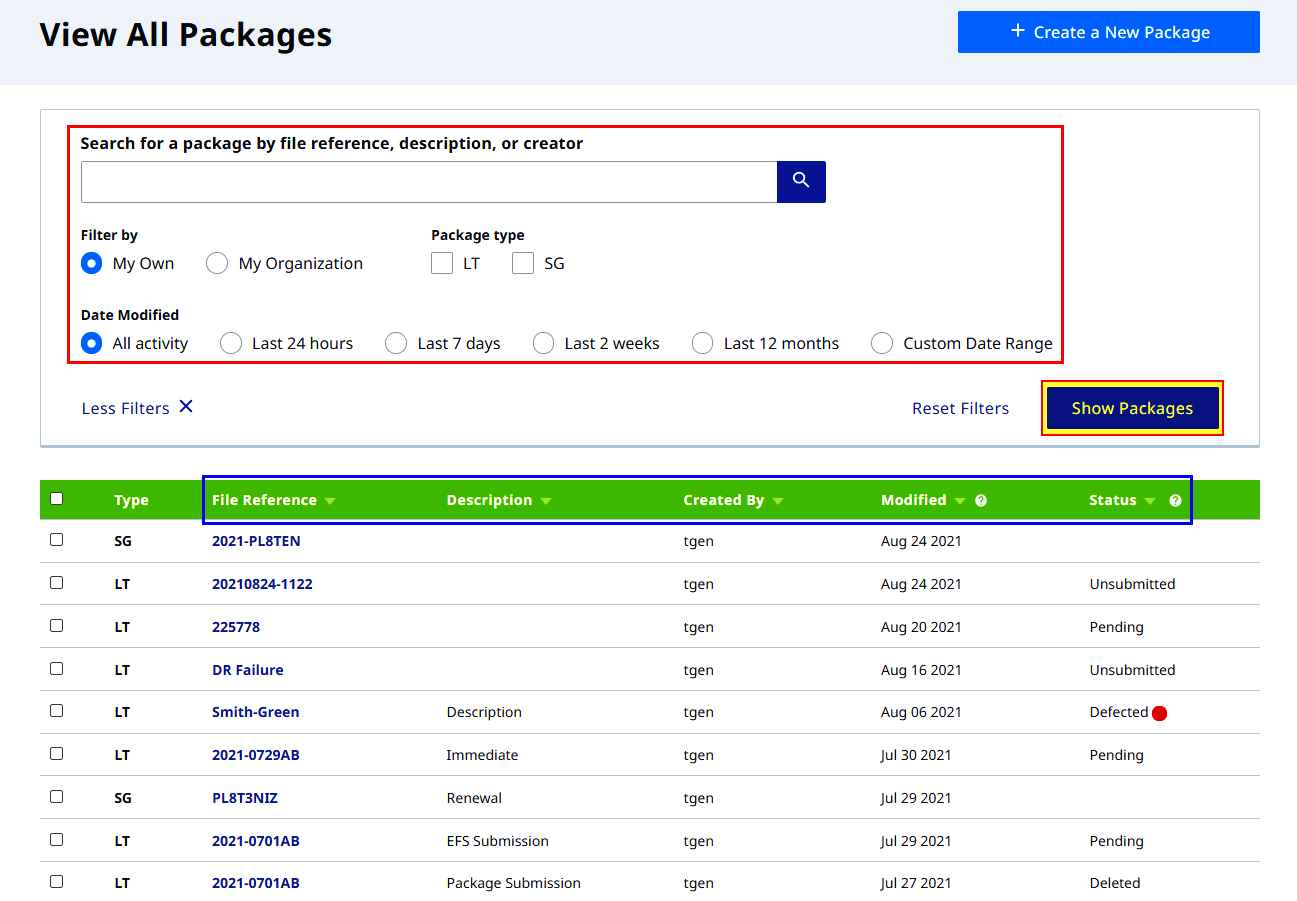
The View All Packages page display with search results. Items per page view selector (bottom left) numbering from 20 (default) to 100 items and page navigation selector (bottom right) can be adjusted as needed. Click the File Reference to open the particular package
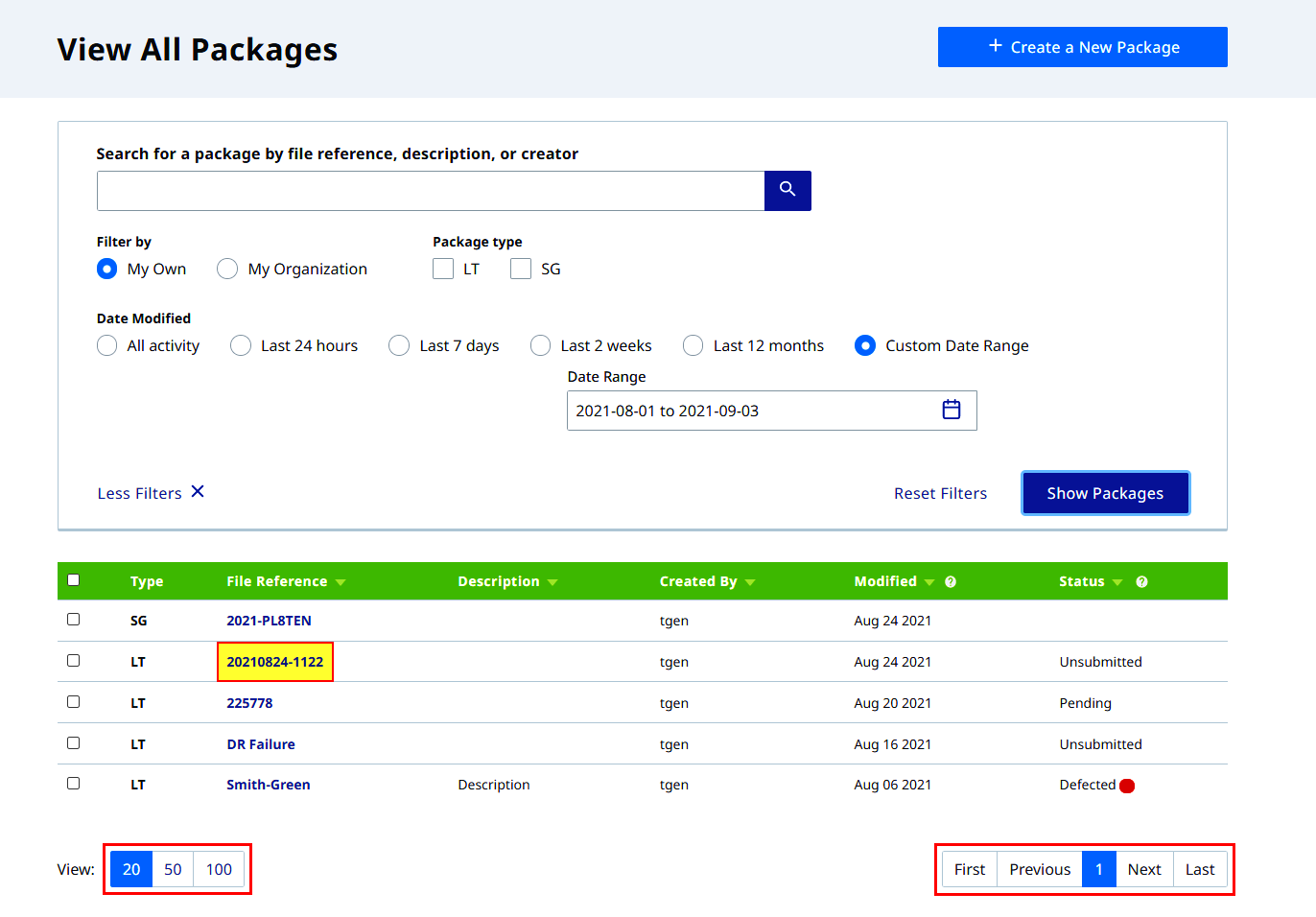
Click Reset Filters to restore the page to default views and start a new search