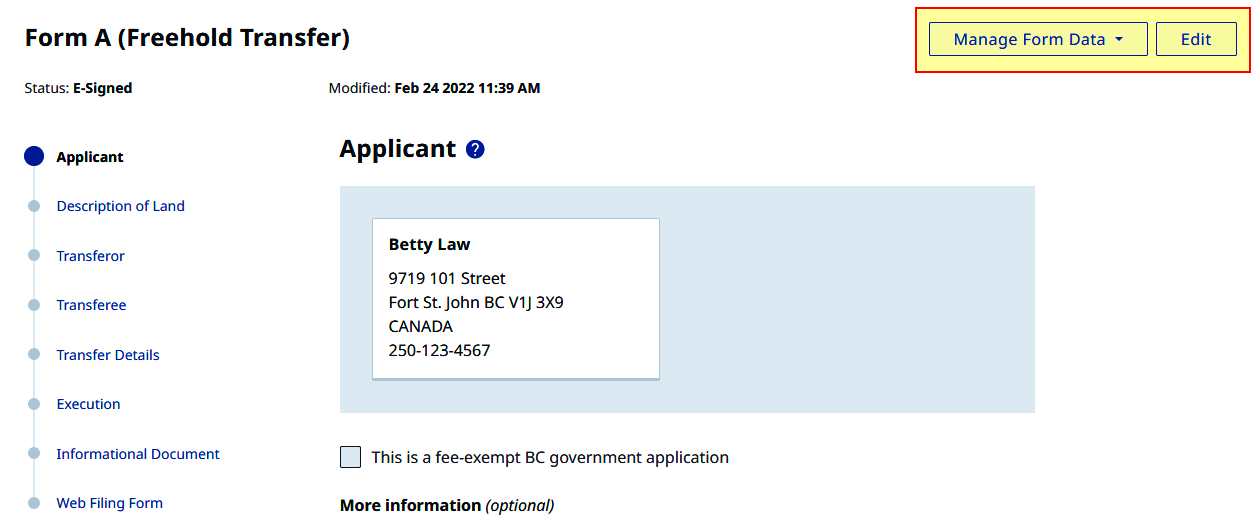Delete and Delete Application Button Availability
Button is Not Available
- The Delete button is not available on E-signed web forms within a package
- The Delete Application button is not available on E-signed web forms within the form itself
Button is Available
- The Delete button is always available on Draft web forms within a package
- The Delete Application button is always available on Draft web forms within the form itself
The Delete Package function will always be available whether there are E-signed or Draft web forms in the package
On this page
E-signed web filing forms that have been reverted back to draft mode (void the E-signature) can be deleted.
Delete form within the Package
Locate and navigate to your web filing package
Scenario 1
- Select a Draft web form
- The button options display
- The Delete button is available
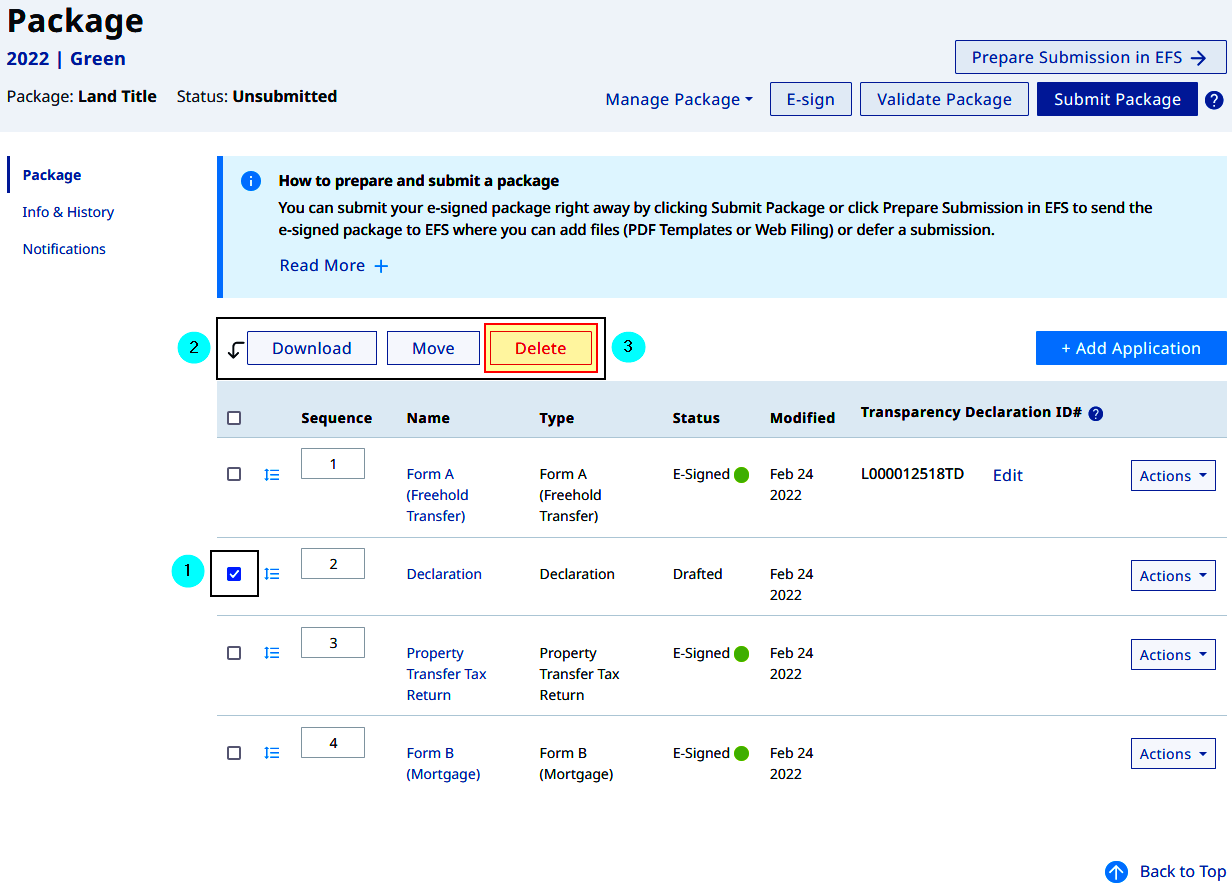
Scenario 2
- Select an E-signed web form (and optionally) a Draft web form
- The button options display
- The Delete button is not available
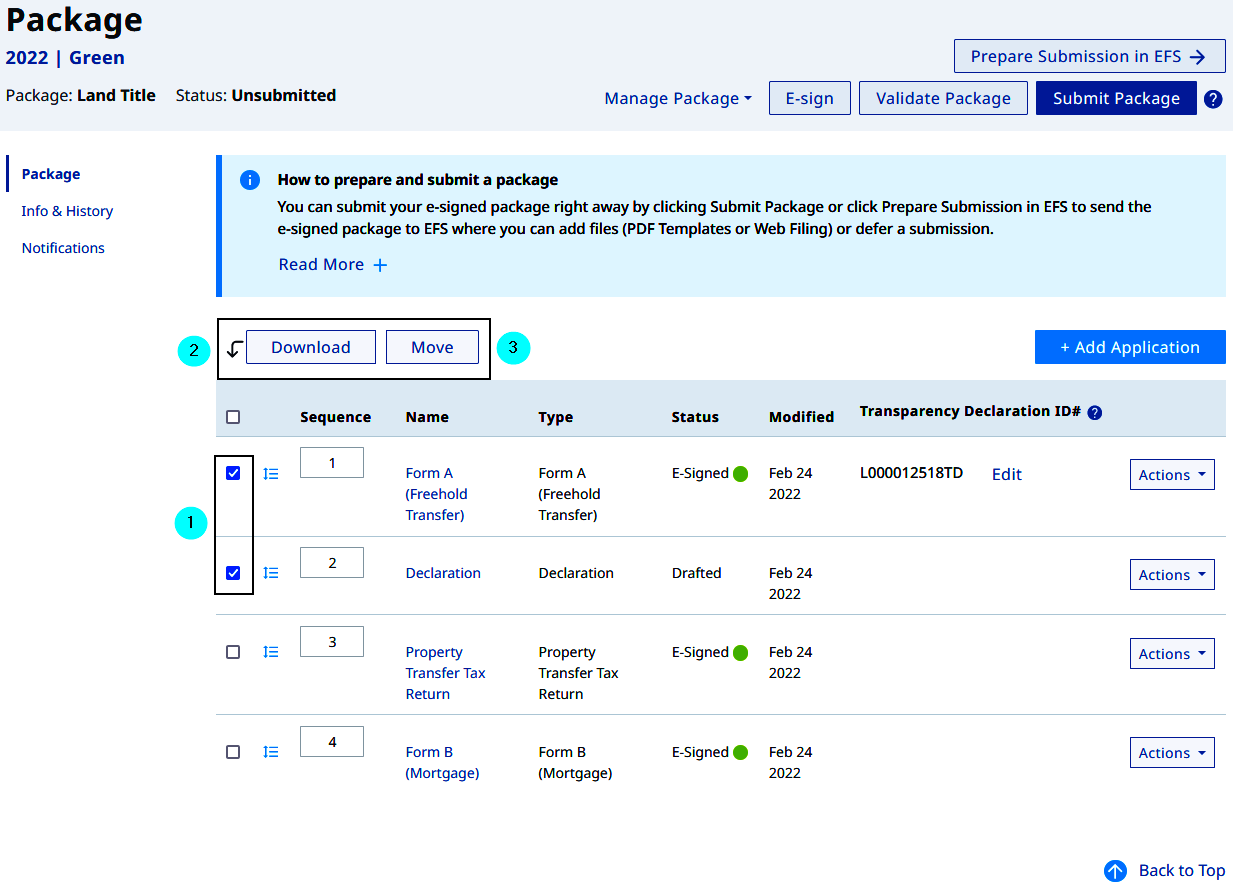
E-signed web filing forms that have been reverted back to draft mode (void the E-signature) can be deleted.
Locate and navigate to your web filing package
Draft web filing form
- Select a Draft web form
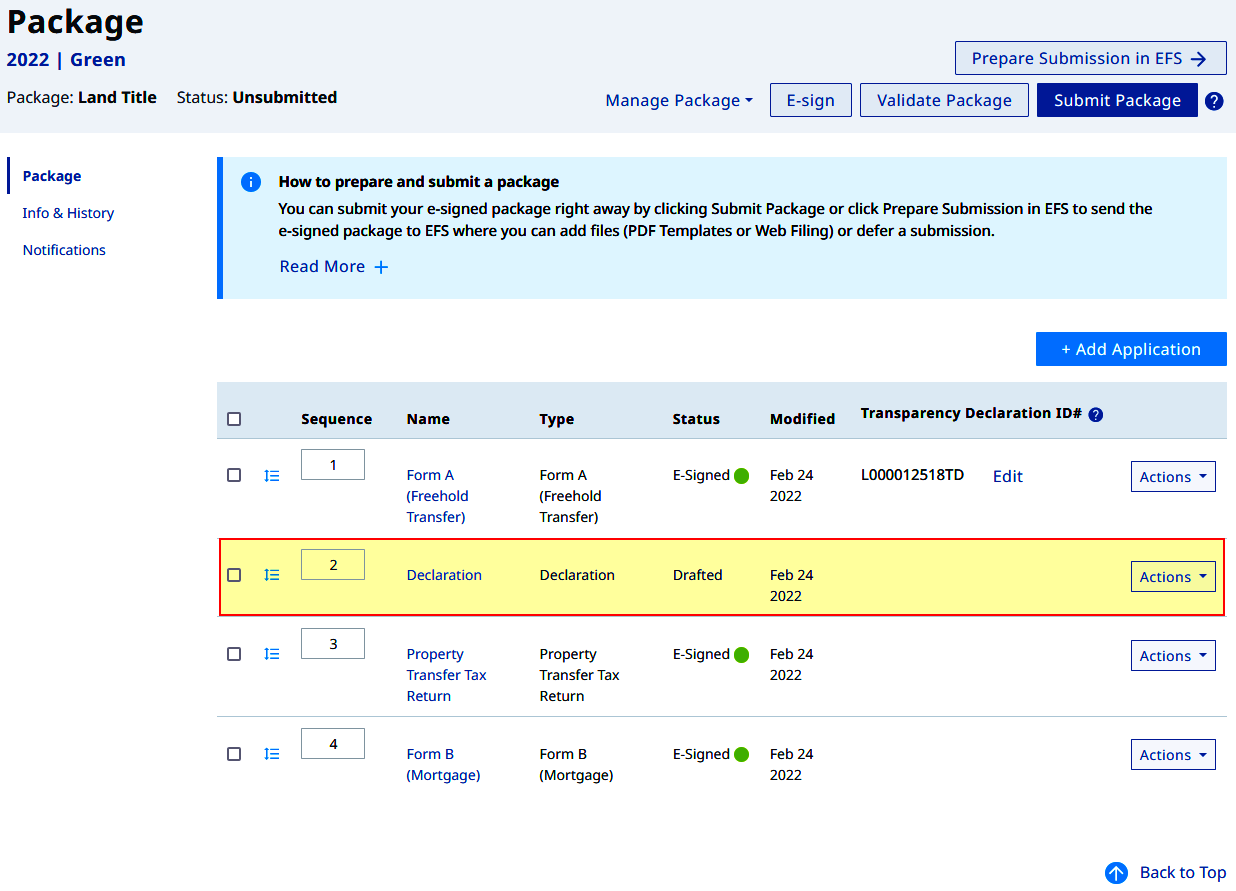
- Within the form the Delete Application button is available on the top right
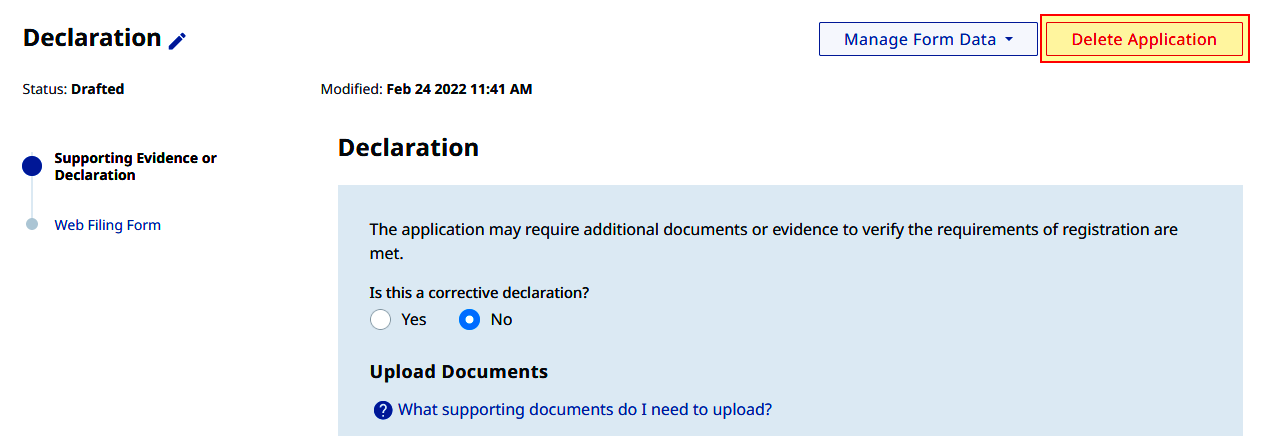
E-signed web filing form
- Select an E-signed web form
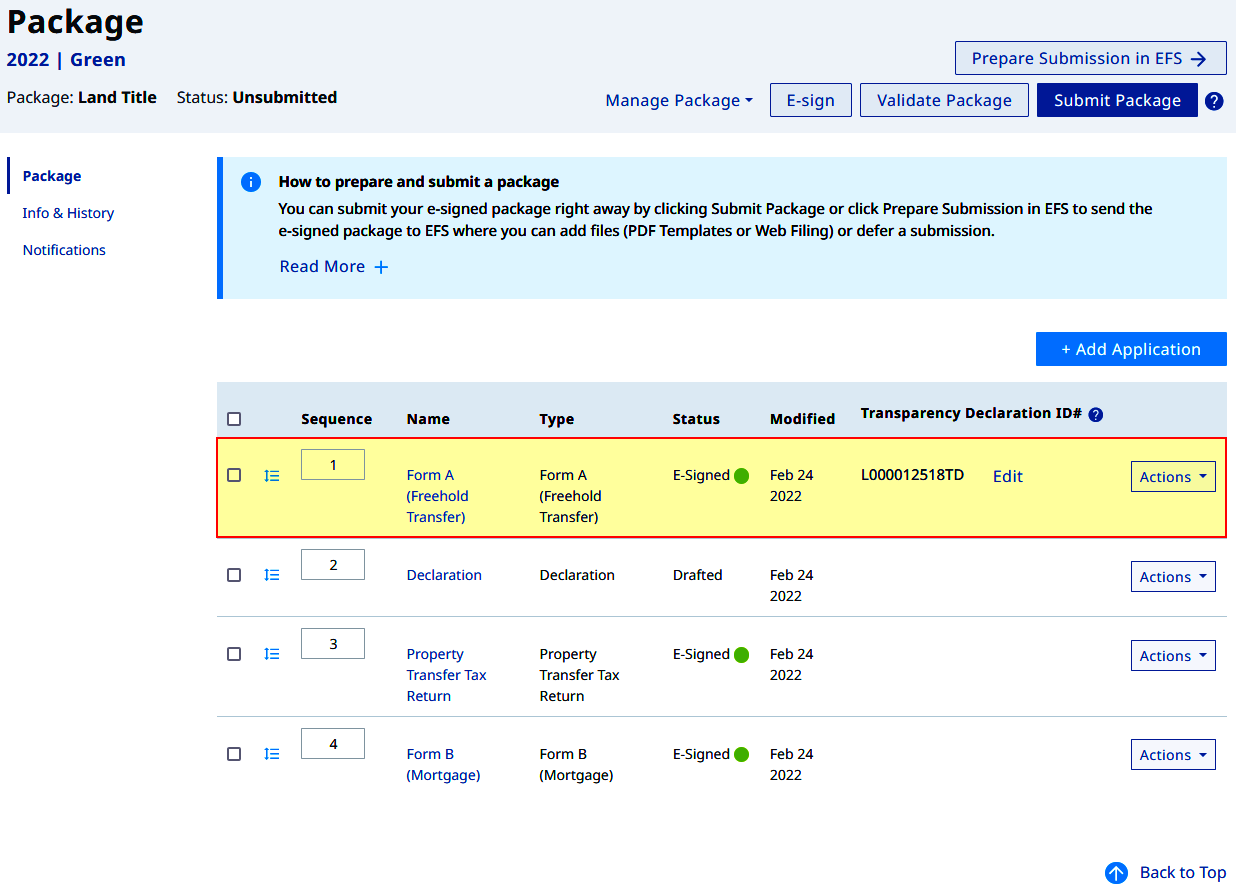
- Within the form the Delete Application button is not available