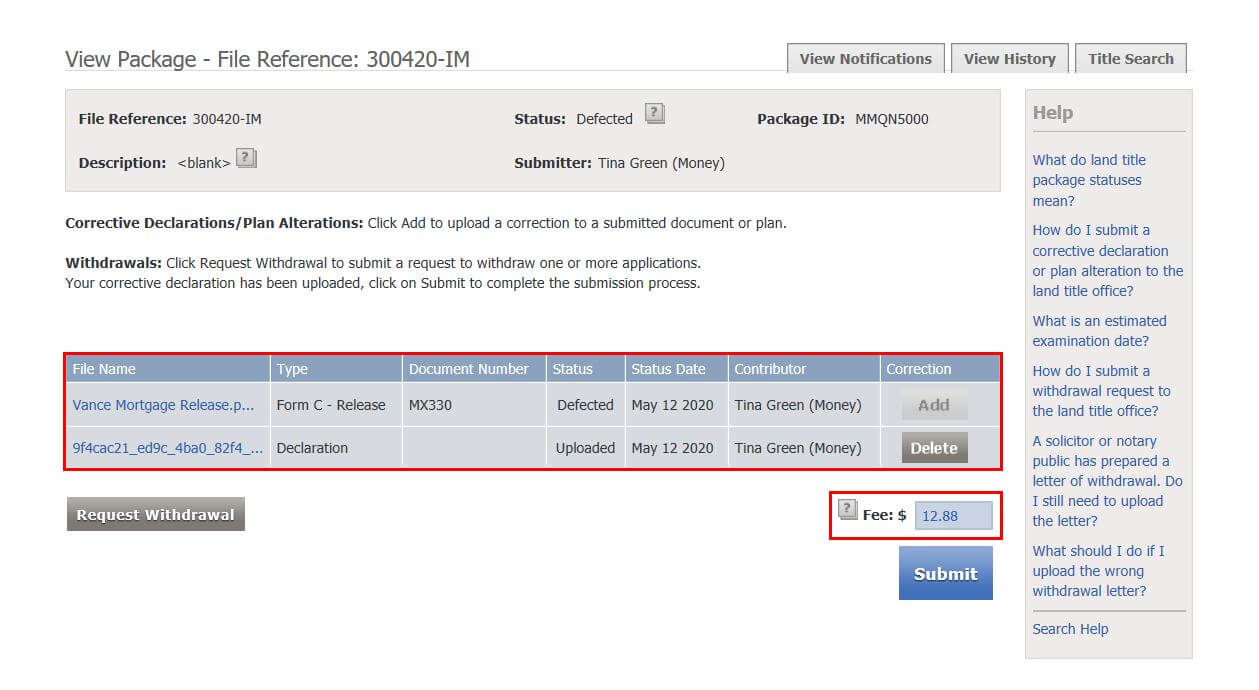The illustration below describes a package created on Web Filing and submitted on Electronic Filing System (EFS)
Refer here for guidance in the field data options of the Corrective Declaration
A defect notice is received on myLTSA and email if forwarding options are set. Note the application (document) number
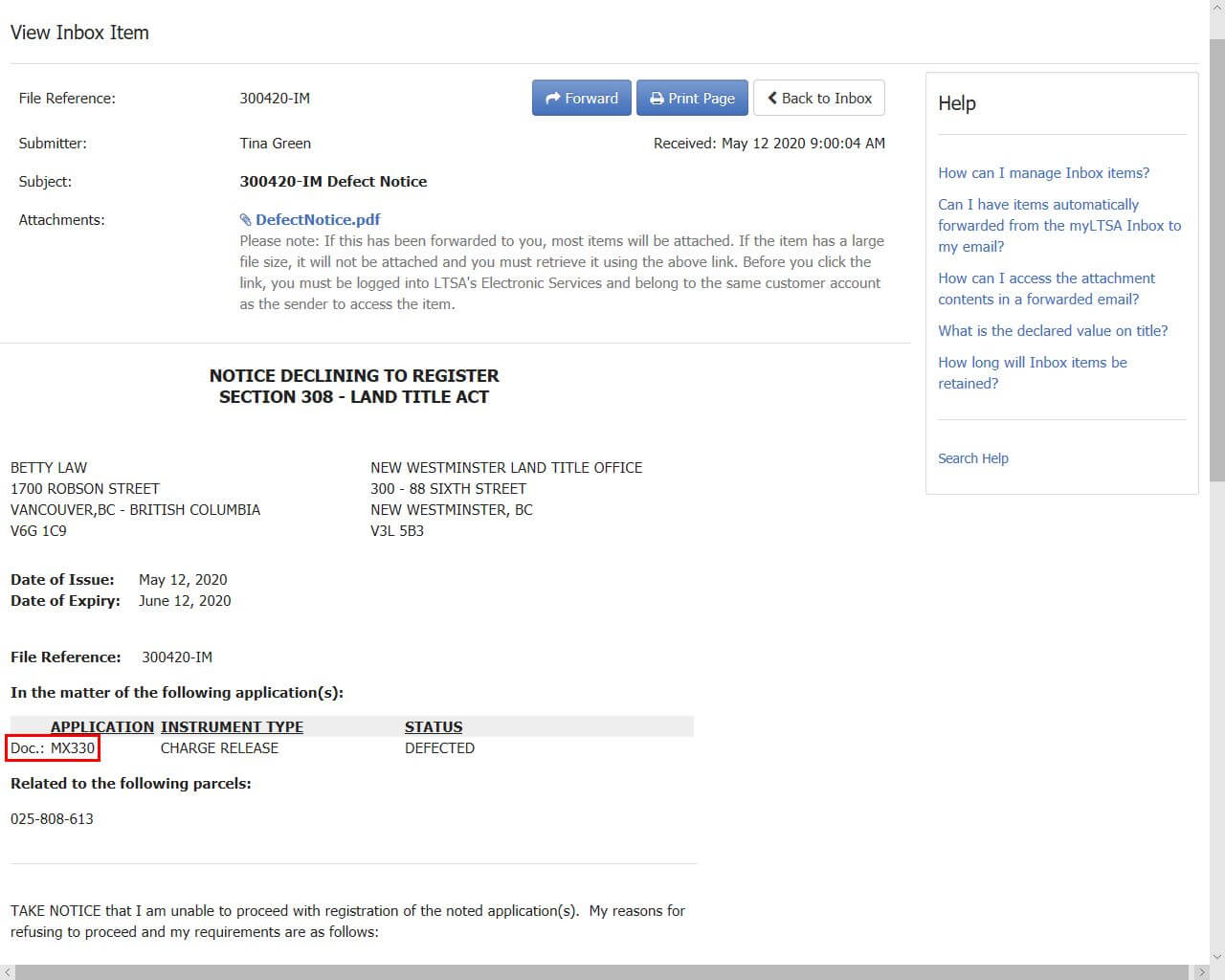
Locate and navigate to your Web Filing Package
Web Filing has no visual notification that displays that the Web Filing Package has been submitted on EFS
On the Package page click + Add Application
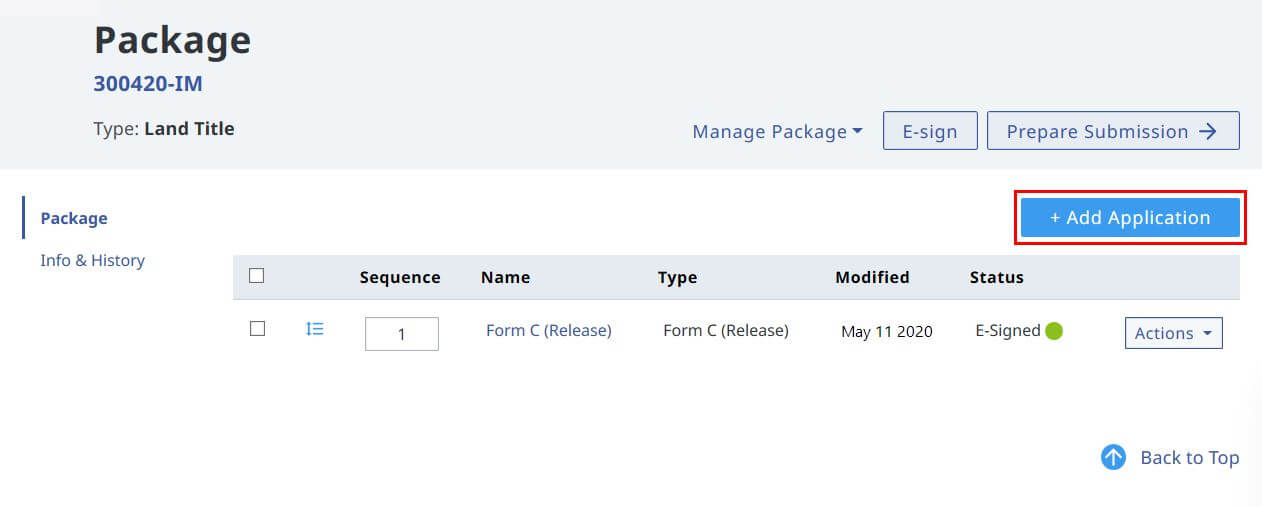
On the Add Application page click Add to the Declaration web filing form
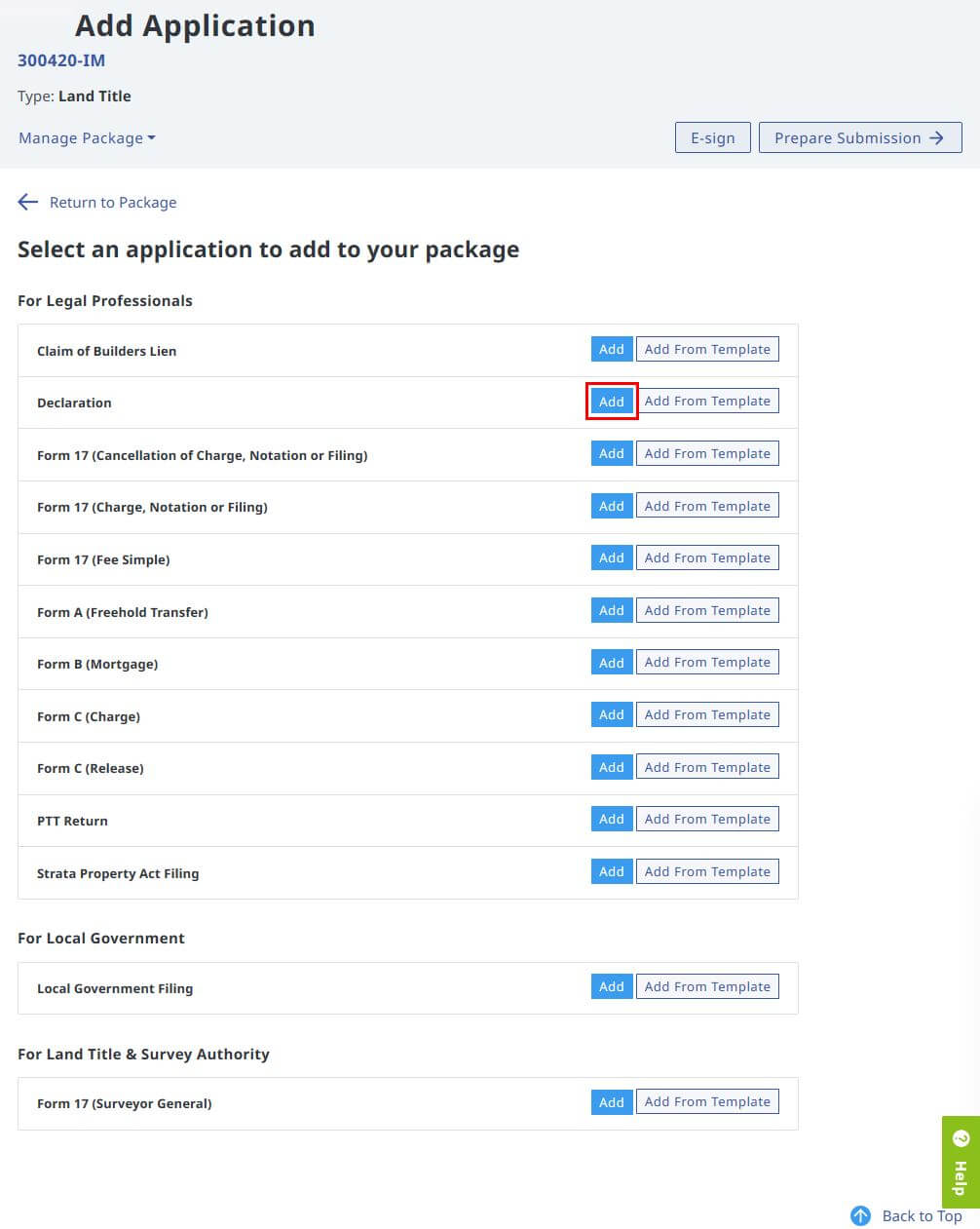
The web filing form label can be renamed. Click the pencil icon and edit the label (30-character limit), click Done to complete the entries

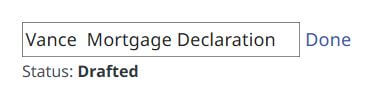
The Edit Application page displays (occassionally with a success message upon) the addition of a Declaration web filing form. Click the Yes radio button to indicate it is a Corrective Declaration and enter the related document number on the field
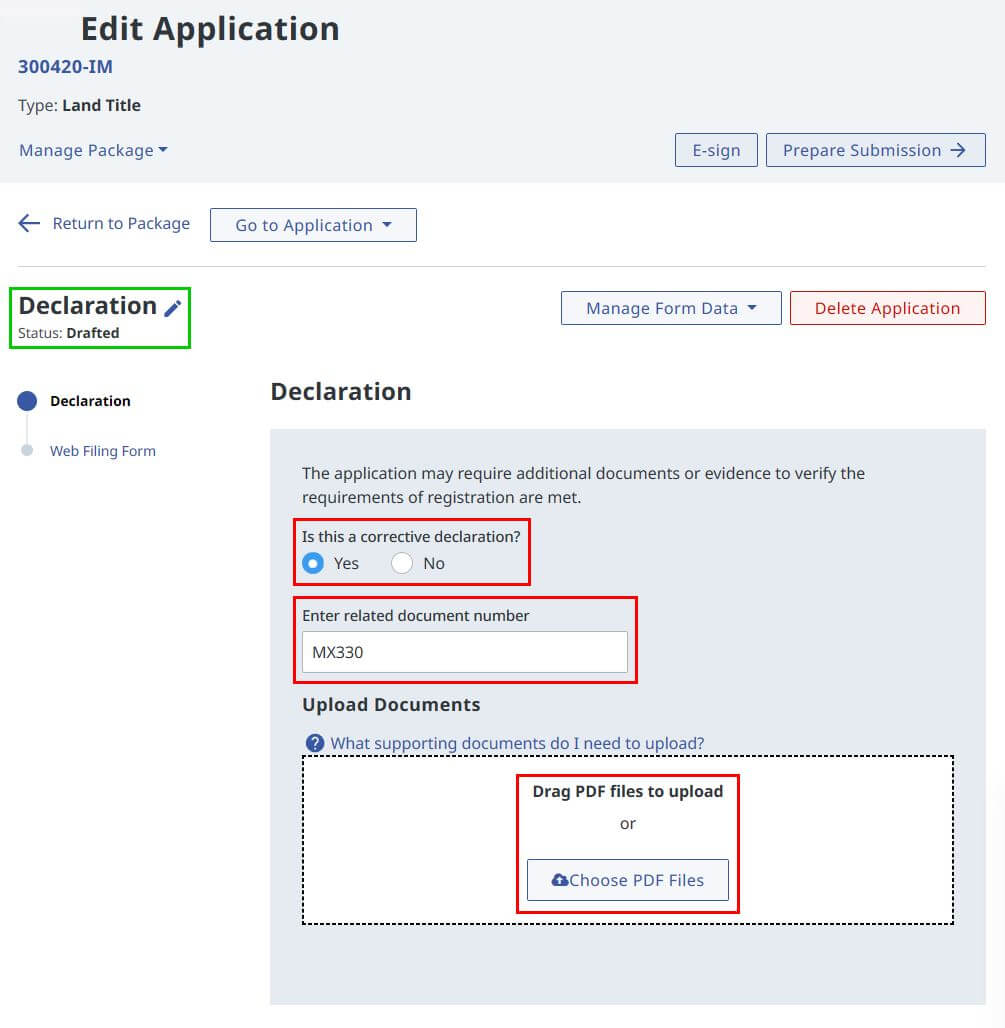
Optionally add any supporting documents either by dragging the (PDF) file(s) onto the box in the page, or clicking Choose PDF Files to search for the file(s) in a browser upload window. If needed rearrange the sequence of attachments
Any number of attachments can be added as long as the documents are Adobe Acrobat PDF files. Each file will have a maximum size of 15Mb, and all files added must have a maximum sum of 50Mb. Refer here for the scanning requirements of original paper documents
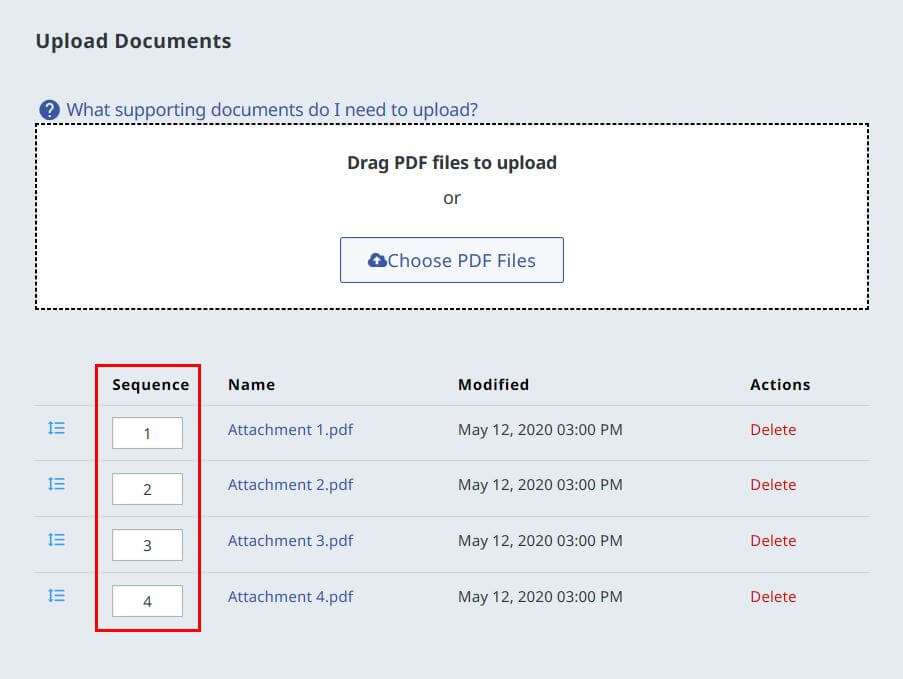
The declaration statement type is set to your own statement as default. Enter the declaration statement then click Continue
The blue circled question mark displayed beside a term or phrase is clickable On Page Help
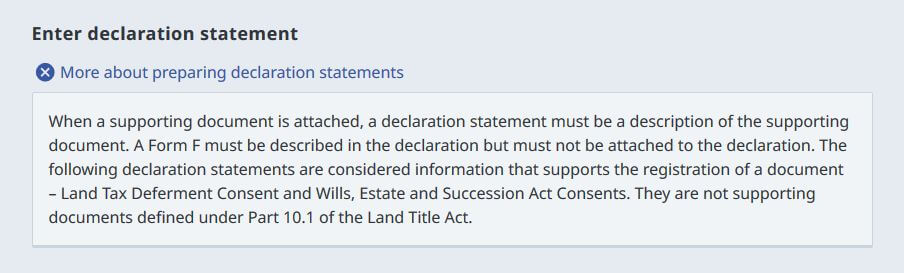
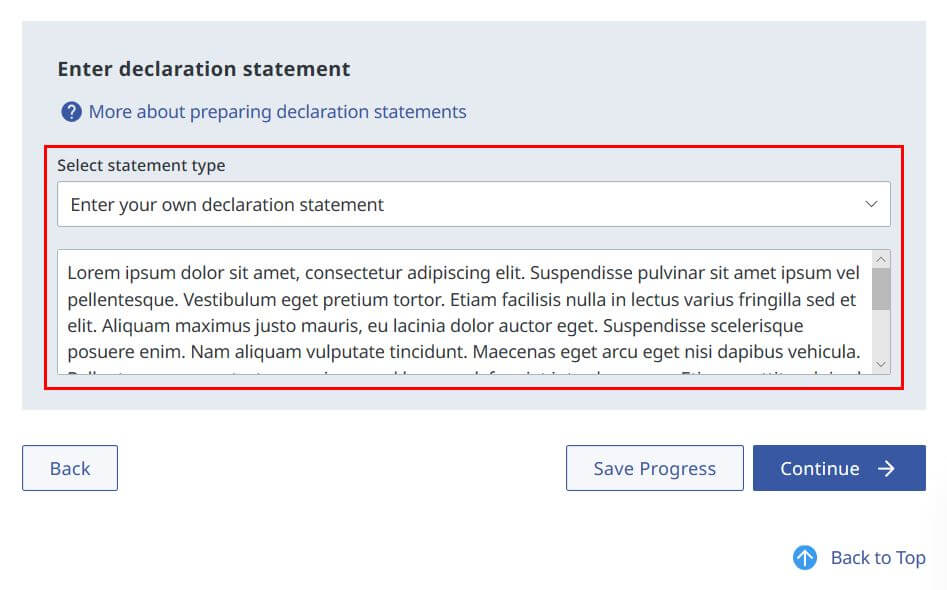
Review the completed Corrective Declaration web filing form. Click Download to obtain a copy (PDF format) for printing
The completed web filing form can be downloaded by clicking the download the Web Filing Form instead link. This is in case there are issues viewing it on your web browser
The Download button at the bottom left of the web filing form performs the same way
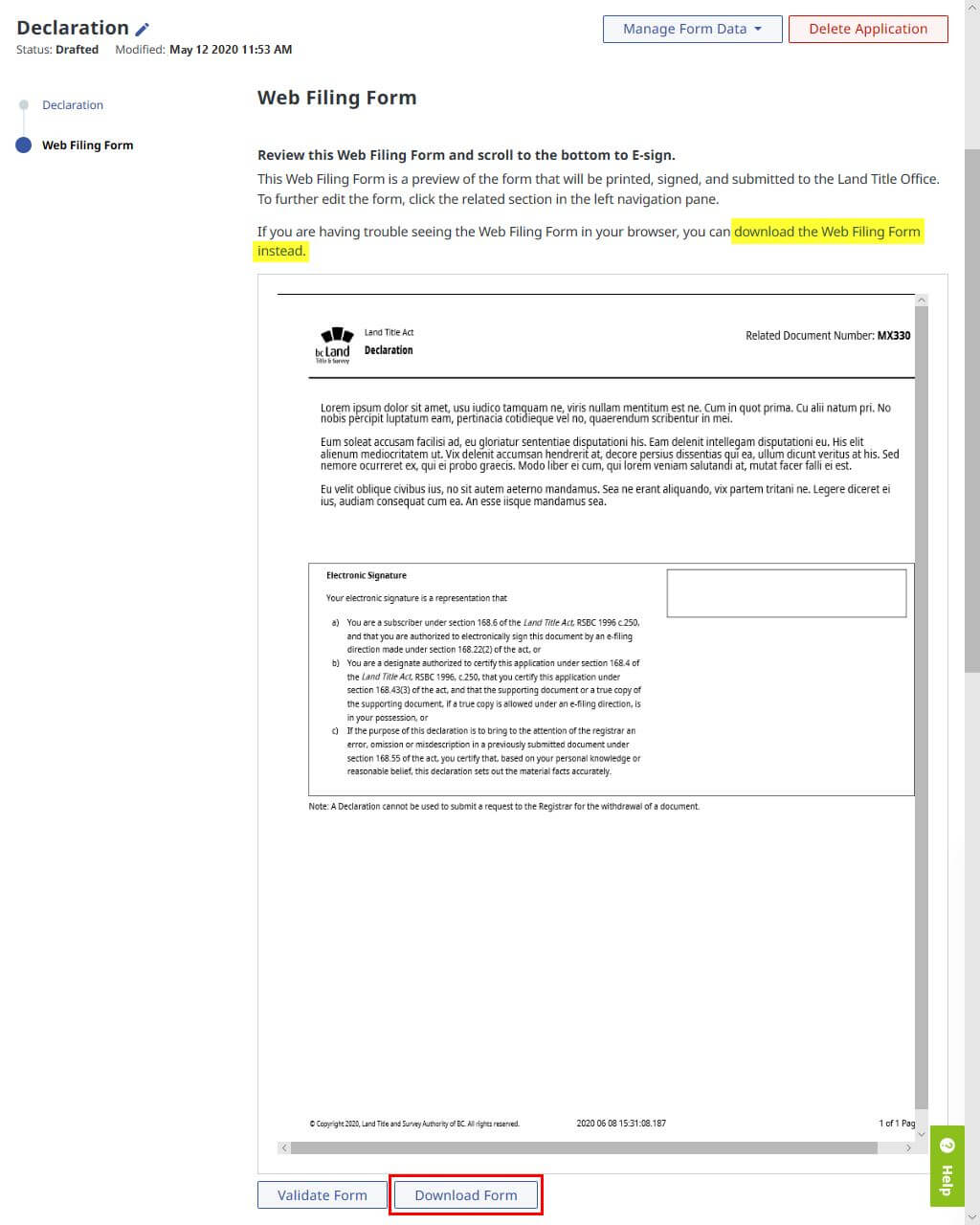
The Corrective Declaration has to be E-signed prior to uploading on Electronic Filing System (EFS)
Download the E-signed copy (PDF file) of the Corrective Declaration
Locate and navigate to your defected package on EFS
Continue on to address your defected document on EFS