There are a number of ways to locate packages or submissions:
Using the Submission Dashboard
The View Submission Dashboard page lists the 10 most recent packages uploaded or submitted and the 10 most recent notifications you have received.
To find packages using the View Submission Dashboard page:
From any page of the LTSA's Electronic Services, rollover Submissions and click View Submission Dashboard
Click a package link in the My Recent Packages box to go directly to the Submit Package or View Package page or click See All My Packages to go to the View All Packages page. You can also find the View All Packages page under Submissions.
Using View All Packages
From any page of the LTSA's Electronic Services, rollover Submissions and click View All Packages
Select the appropriate search criteria:
- Search For: enter a full or partial file reference, description, or recipient name (either the name of the firm, or the name of the individual)
- Date: enter a start date, or click Calendar and select a start date. The default start date is three months prior to the current date.
- to: enter an end date, or click Calendar and select an end date. The default end date is one year after the current date, which ensures that any deferred packages will be found. Deferred packages are found based on the future submission date of the package.
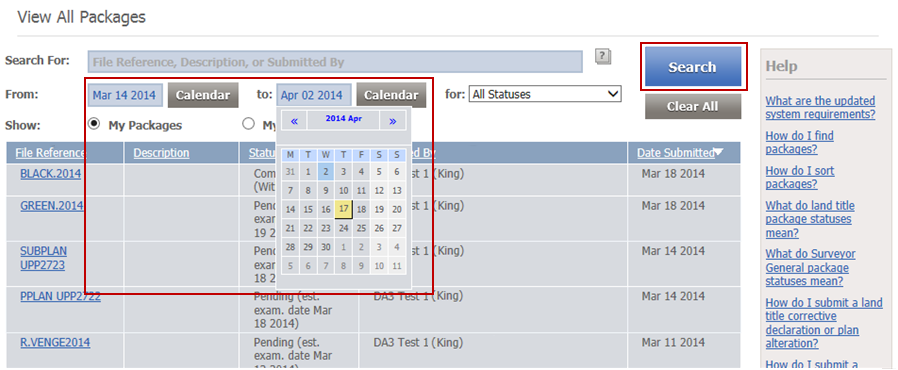
- Package Status: select a package status value from the list, or by default search for all statuses
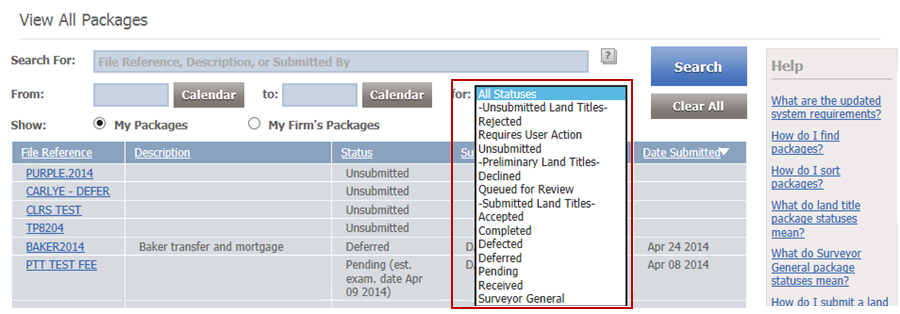
- Show: select My Firm's Packages to search for all packages from your firm, or by default search for only your own packages
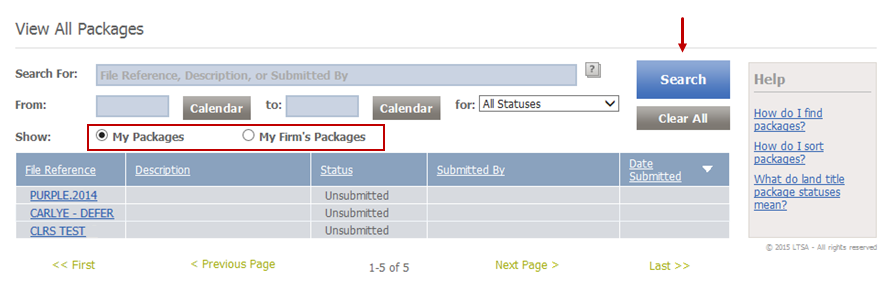
Click Submit
Click the File Reference link to go to the Submit Package or View Package page for the specific package depending on its status
To reset search results and start a new search, click Clear All and Search to set the page back to its default values