A corrective declaration is a Declaration form that is submitted to correct or update information provided in an earlier submission to the land title office.
For example, you might file a Declaration form to correct a defect or to submit a Form F when information was unavailable at the time of the initial submission.
In order to make this correction, you will need to search for your package (see Locate Packages) and go to the View Package page to submit a correction, amendment or update to the land title office. A Declaration form and Amended Survey Plan Certification are the only forms that can be filed through the View Package page.
You are allowed a period of 30 days to correct a defected document by submitting a corrective declaration following the issuance of a Notice Declining to Register (Defect Notice) by the land title office. For assistance in completing a corrective declaration, see the Declaration web filing form practice guide.
Transfers and other dealings of strata lots require a declaration statement which includes a standard or customized Form F statement. Use the Declaration form and click the Form F Statement button to insert the basic paragraph.
If a Declaration form is required in support of a form you are filing, you must position it in the package immediately following the document it supports in the Submit Package page (see Submit a Package to the Land Office).
When to Submit a Corrective Declaration
You can submit a corrective declaration:
After the package has been submitted but before it is assigned to an examiner
After a Defect Notice is issued but before the submission goes to final registration, cancellation, or withdrawal
Before You Submit a Declaration
You should ensure the following before you submit a declaration:
The Related Document Number field (in the top right corner of the form) contains the pending number of the document that is being corrected
- Where applicable, the information required by the examiner in the Defect Notice is described
- Where applicable, an image of a supporting document is attached
- Where applicable the declaration has been printed and signed
- An electronic signature has been applied
How to Submit a Corrective Declaration or Plan Alteration
The process to correct a document at the land title office follows a similar process to altering a plan at the land title office except that for document corrections the original document and all of the corrections are considered together whereas for a plan alteration the new plan is considered to have replaced the original. If you are correcting documents or plans in a Meet, please consult Corrections for a Meet.
To submit a corrective declaration or plan alteration:
Find the document or plan to be corrected. This can be done by searching for the package on the View All Packages page.
The file reference shown in any Defect Notice can be used in the Search For field to find the package to be corrected.
Click the link in the File Reference column to go to the View Package page for the package or plan to be corrected
Once you have identified the package and have navigated to the View Package page for the package, use the file name or document number to identify which document or plan you wish to correct. You can click on the file name to view the original document.
Click Add to the right of the document link in the table
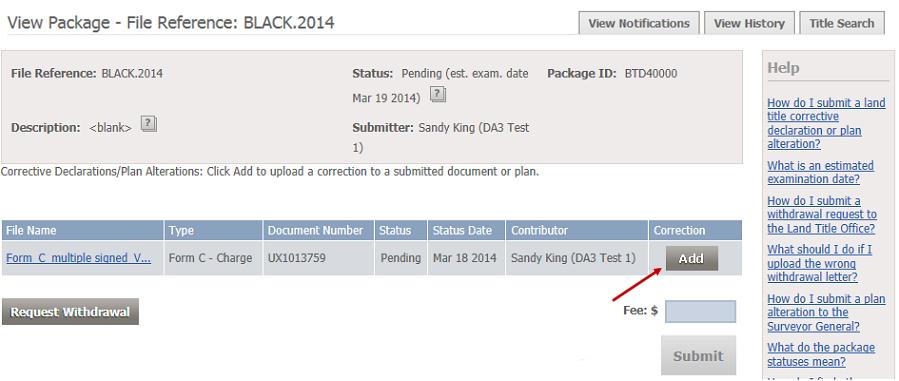
A file browse window will open. Select the file that you wish to upload and click Open to start the upload.
- If the document or plan, uploads successfully the document status will say Uploaded
- If your document or plan fails to upload the status will say Upload Failed or Rejected. You can rollover the status to see message explaining the problem. You cannot upload a further correction until you have deleted any corrections with a status of Upload Failed or Rejected.
- If you have uploaded the wrong file you can click Delete to remove the file
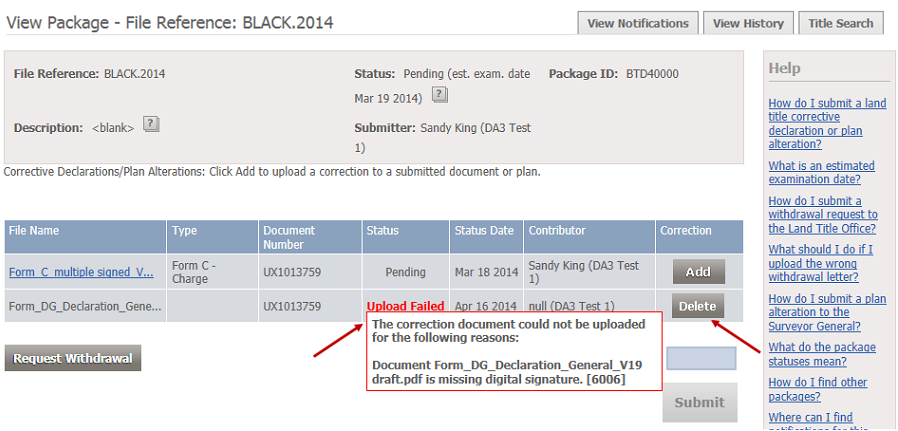
Enter the fee in the Fee field. If you are not required to pay a fee, enter $0.00. Please consult your Defect Notice for the applicable fee.
Click Submit
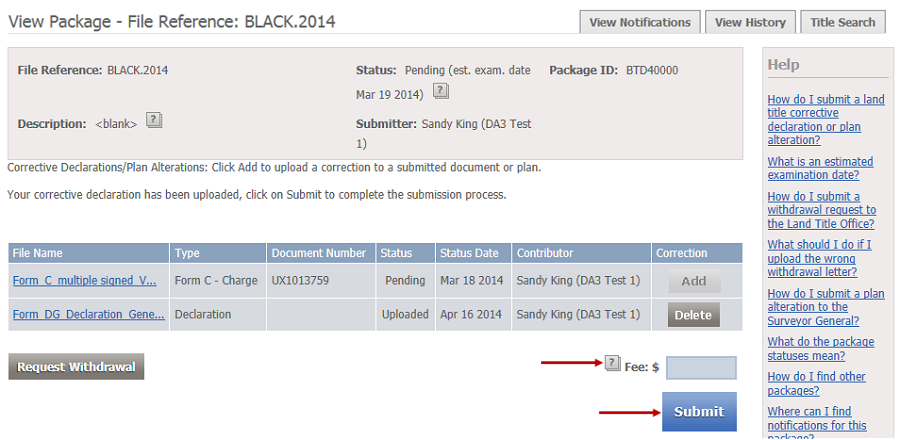
For each correction successfully submitted, you will receive an Acceptance Notice in your myLTSA Inbox and email, depending on your forwarding options. The Acceptance Notice is also stored in your package's View Notification tab.
You cannot add a corrective declaration to an existing correction but you can add an additional correction to the original form.