Caveats, Certificates of Pending Litigation, Injunctions, Security Act applications, Property Freezing Orders, Provisional Title applications and Expropriation Act (Provincial) transactions, undergo preliminary inspection by land title office staff prior to the application receiving an immediate application number, date and time.
The above applications, whether submitted separately or as part of a document package, receive the same preliminary inspection whether they are paper or electronic applications.
The Submit Package to the Land Title Office page is used for transactions requiring preliminary inspection in the same manner as all other electronic submissions that are submitted. Any package containing any one of the above transactions in the package initiates the preliminary inspection process. Application numbers, date and time will not become available for any applications in the same package until the entire package has been accepted by land title office staff.
Immediate submissions which include transactions requiring preliminary inspection initiates the process for the entire package submitted. The package is accepted for preliminary inspection by the Land Title Office and receives an information message describing the review process.
An example of this message is shown below:
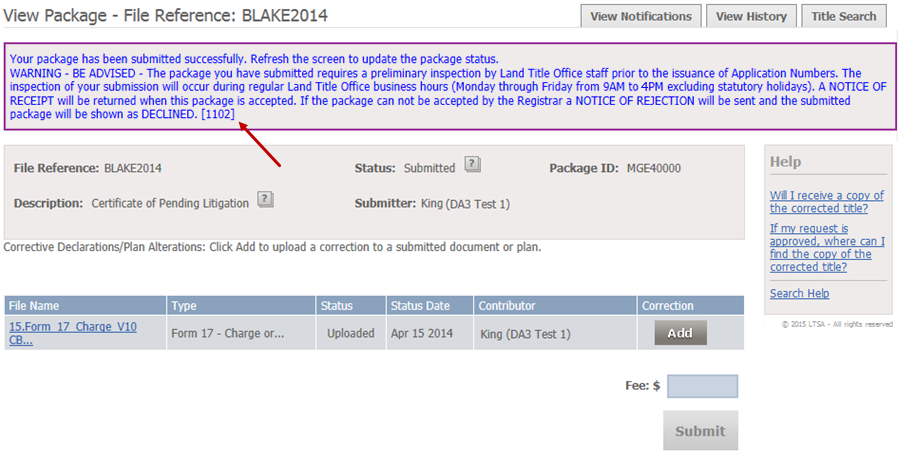
Applications awaiting preliminary inspection will be shown in the View Submission Dashboard or View All Packages pages as Queued for Review. Submissions shown as Queued for Review cannot be deleted.
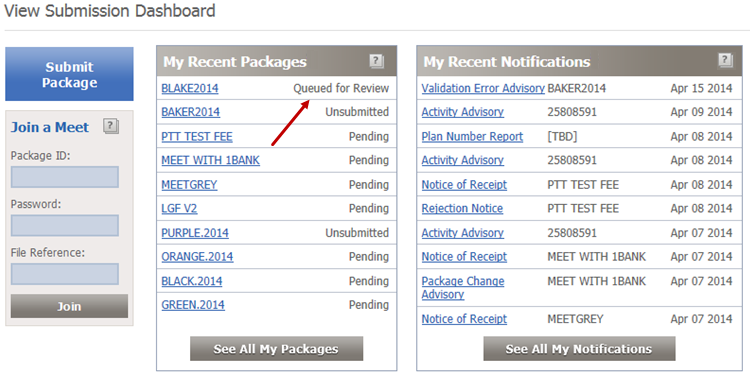
A Notice of Receipt with the application number, date and time will be sent when the package has been inspected and accepted by the land title office. The package status will be changed to Received and the submissions will be imprinted with the application number, time and date.
If the package is not be accepted by the registrar of land titles, a notice containing the reasons for refusal and LTSA contact information will be sent. The package status will indicate that the submission is Declined.
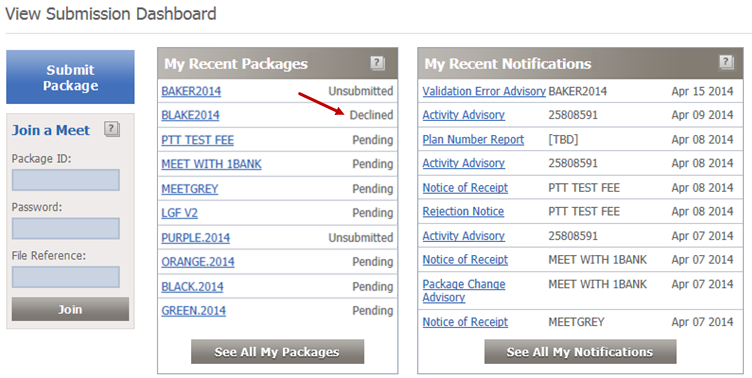
The message showing the reasons for declining to register and LTSA contact information will be sent to the myLTSA Inbox and email, depending on your forwarding options.
Example of a Rejection Notice:
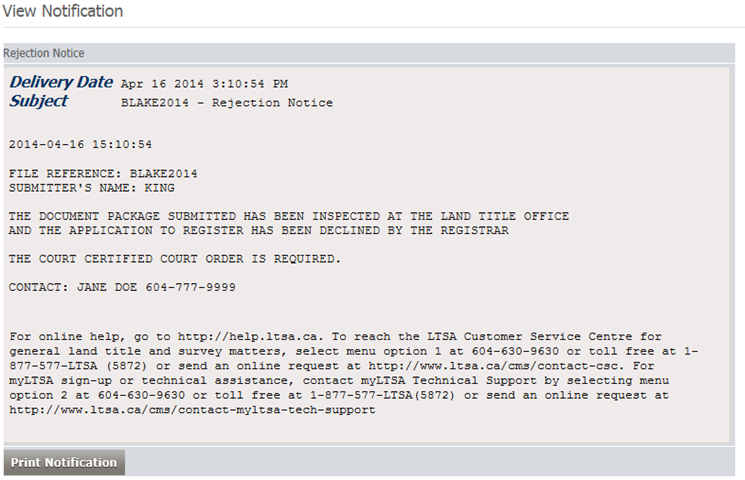
Applications filed where the submitter has selected the option that the application(s) be treated as On Hold or Deferred will receive an information message stating that the application requires preliminary inspection. The package will not receive preliminary inspection until the application is submitted to the land title office. Deferred applications will receive preliminary inspection on the deferred date. Applications submitted outside of normal business hours or on weekends will receive preliminary inspection on the next business day.
View the Form 17 Help Guide for a list of all possible electronic transaction types and supporting documents which may be attached to the electronic Form 17.