Plan Search by Plan Number will locate plans which contain the numeric portion of the specified plan number together with associated parcels.
You do not require a prefix or suffix for the plan number to use plan search by plan number. This is particularly useful when you know the number but are unsure how the LTSA has assigned the prefix or suffix.
Search for Plans by Plan Number
From the homepage of the LTSA's Electronic Services, rollover Searches and click Plan Search
Enter up to 15 alphanumeric characters in the File Reference field to uniquely identify your transaction. See Using a File Reference. Depending on your organization's account management setting for file reference, this may be a required field.
Plan Number is selected by default
In the Plan Number field, enter the numeric portion of the plan you are searching for without an alpha prefix or suffix. For example, plan VIP12345 should be entered as 12345.
Select the land title district from the Land Title District drop-down menu if you know it. The default selection is All Districts.
Click Search
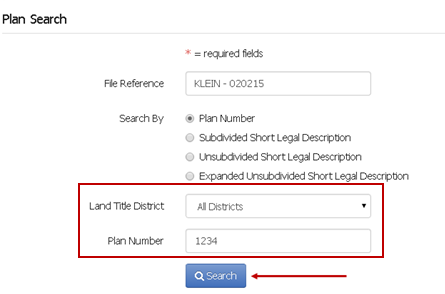
The system searches plans matching the numeric portion of the plan in the specified land title district or all district if the default is selected
Plan Search Results
If a plan or plans match your search, the Plan Search Results list will appear, sorted by land title district then plan number and parcel information. If miscellaneous notes are present, this is indicated by (MN) after the PID.
- You can adjust the number of rows in the table by changing the Items per page drop-down to 20, 50 or 100. The default is 20. Changes are automatically saved for all search result lists.
- If there is more than one page, click First, Next, Previous or Last to navigate between pages, or click a page number to jump to a specific page
- Click Print Page if you wish to print the contents of the page
- Click Send Copy of List to Inbox to deliver a copy of the plan search results table in PDF format to the LTSA Account Inbox and email if you have set up forwarding options
Where a preview of the plan is available, the plan number will be underlined in the Plan Number column. Click the link to preview the plan.
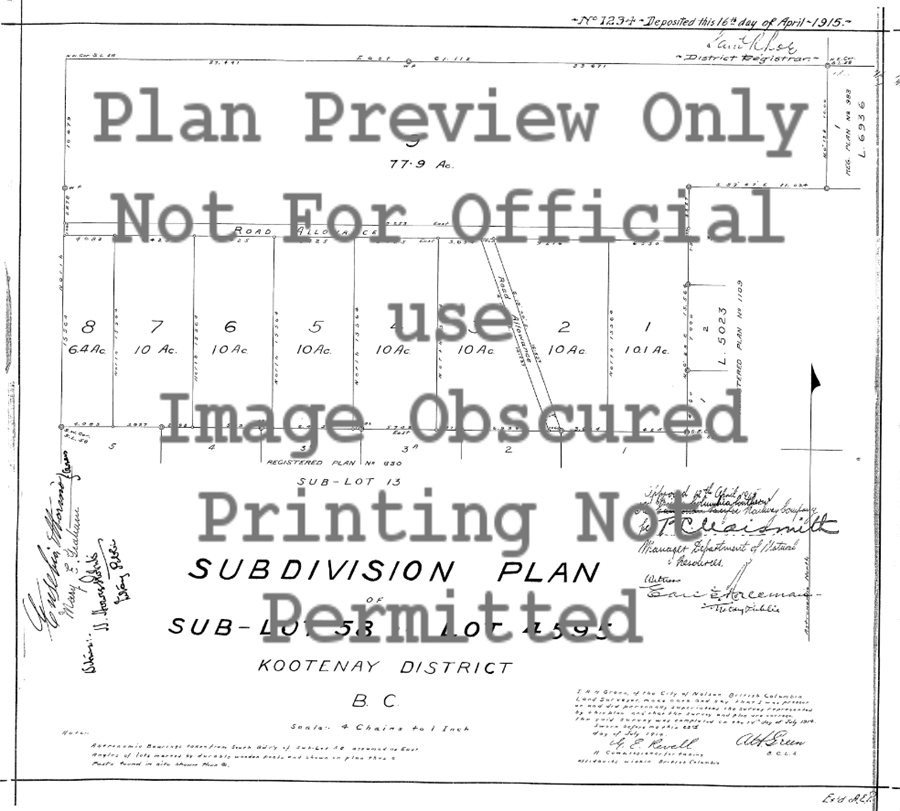
Click the Parcel Information link to view the parcel information and miscellaneous notes and plans associated to the parcel.
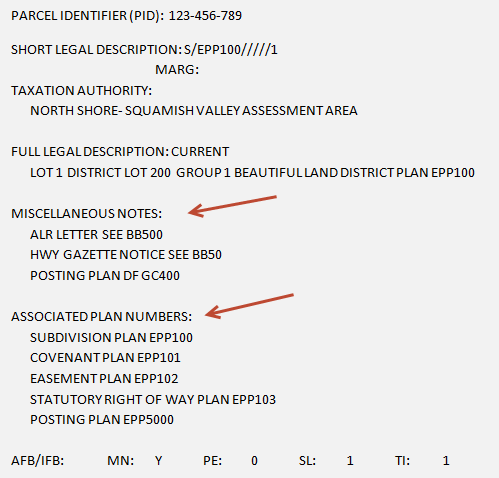
Rollover the short legal description to view the full legal description
If a plan number is displayed in red, this indicates the plan is from a Scan on Demand from a Land Title Office order. Ordering the plan triggers LTSA staff to locate and scan the plan. Once scanned, the plan is delivered to your LTSA Account Inbox typically in about half a business day. You are billed upon order fulfillment.
Purchasing
Select one or more plans to purchase
Your selection automatically updates the Order Summary with the number and cost of the selected items. The Purchase button will also display the number of items you have selected. Optionally, you can also modify the file reference by changing the text in field at the top of the page.
If you are satisfied with your selection, click Purchase to immediately complete your order
-OR-
Optionally, click the Preview Order Details in the Order Summary to review and print the details of your order prior to purchase. Click Purchase to complete your order or Back to return to the page.
All items are automatically delivered to your LTSA Account Inbox and email if you have set up forwarding options