The file reference is carried over to identify transactions on your LTSA Enterprise accounts statements and in your LTSA Inbox.
Using the File Reference field may help you with your office accounting or record keeping, especially if you pass the cost of LTSA transactions to your clients, or if your firm has multiple cost centres using the same customer account.
If you are using Search Services, the file reference may be a required field depending on your organization's account management setting for file reference.
There is no charge for using the file reference. If you don't use it, leave the field blank and the file reference field on the statement will be blank. The only exceptions are for package submission and if file reference is set up as a required field for your organization.
Use the File Reference Tag
Click the File Reference field before you start a transaction or if you are using Search Services your cursor will automatically be in this field. Type any combination of numbers or letters (up to 15 characters).
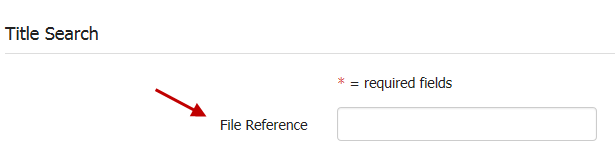
Identify Your Package in EFS
Every package submitted via EFS must have a file reference associated with it, because the file reference is used for billing when the package is submitted. The file reference associated with the package is displayed in the File Reference field and is unique to each participant in an Electronic Meet.
You will be prompted to confirm or enter a new file reference each time you create a package. If you do not wish to create a package click Cancel which will return you to the Submission Dashboard page.
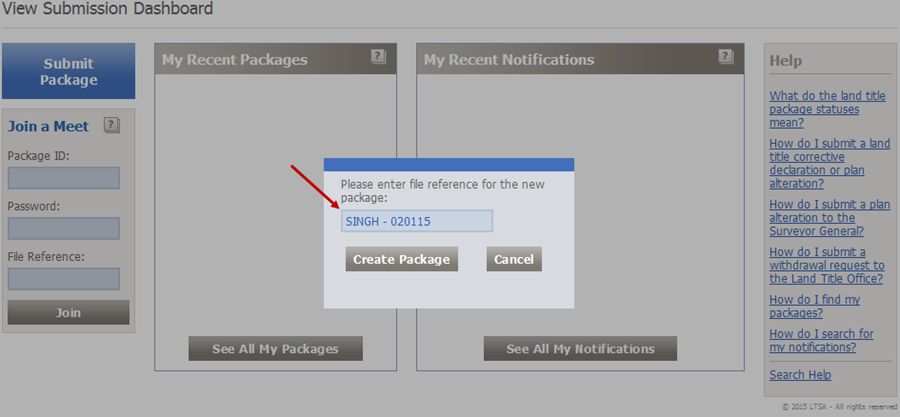
If the file reference originally given to the package is not correct then you can click Change and enter a new text. You can change the file reference any time until the package is submitted.
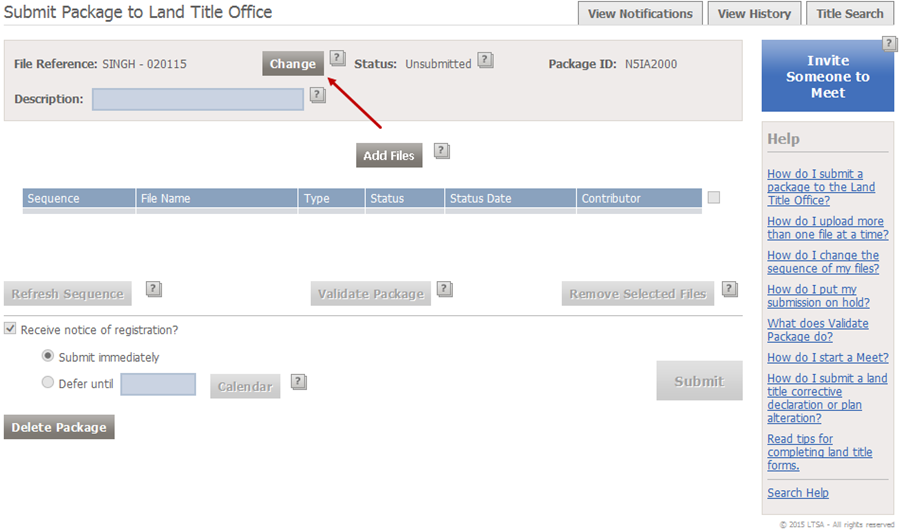
EFS will require a new file reference to be entered each time you create a package. For more information on ways to identify your package in EFS, see Identify a Package.