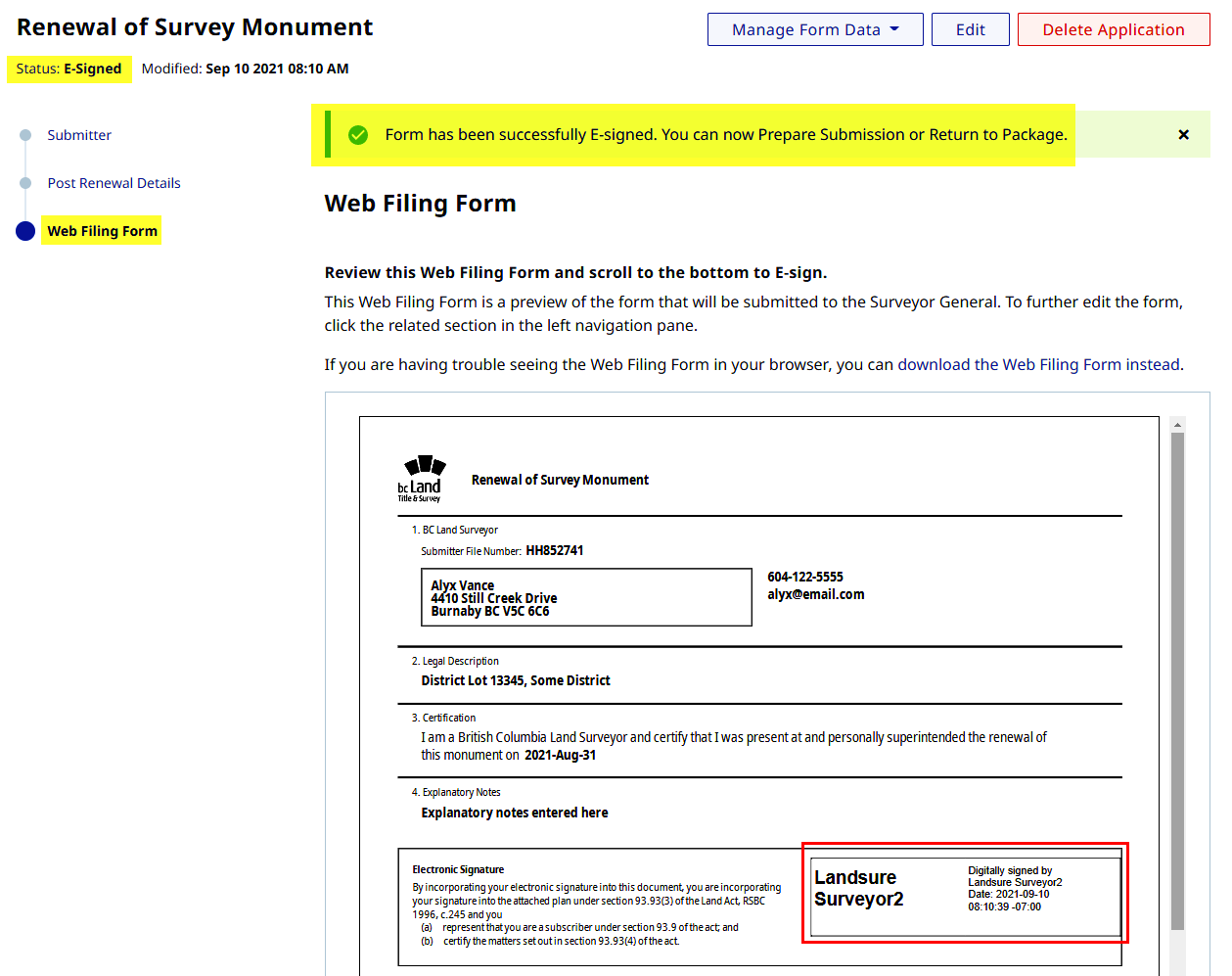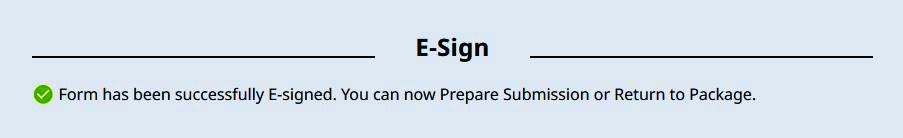Locate and navigate to your web filing package
On the Package page click View/E-sign Form
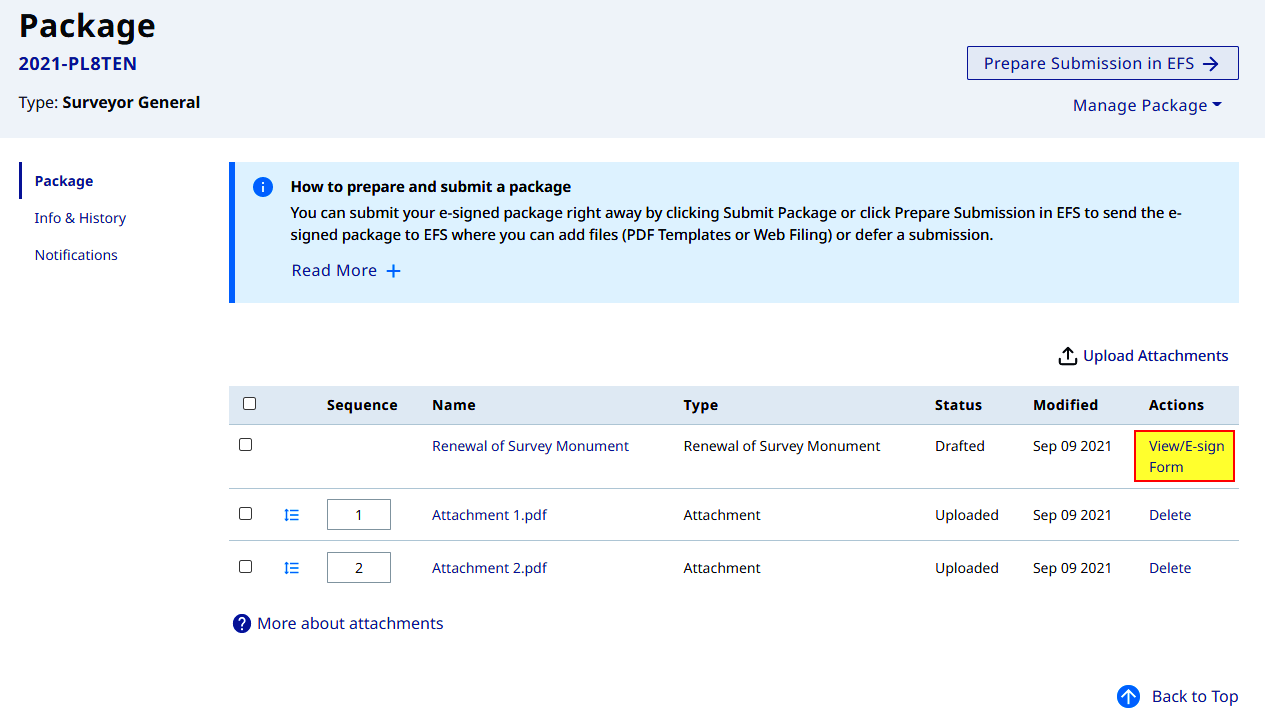
The Edit Application page will display at the Web Filing Form section. Scroll down to the E-Sign section, select you digital certificate (defaulted if only one present), enter your digital certificate password, check the box to agree with the certification statement and click E-sign
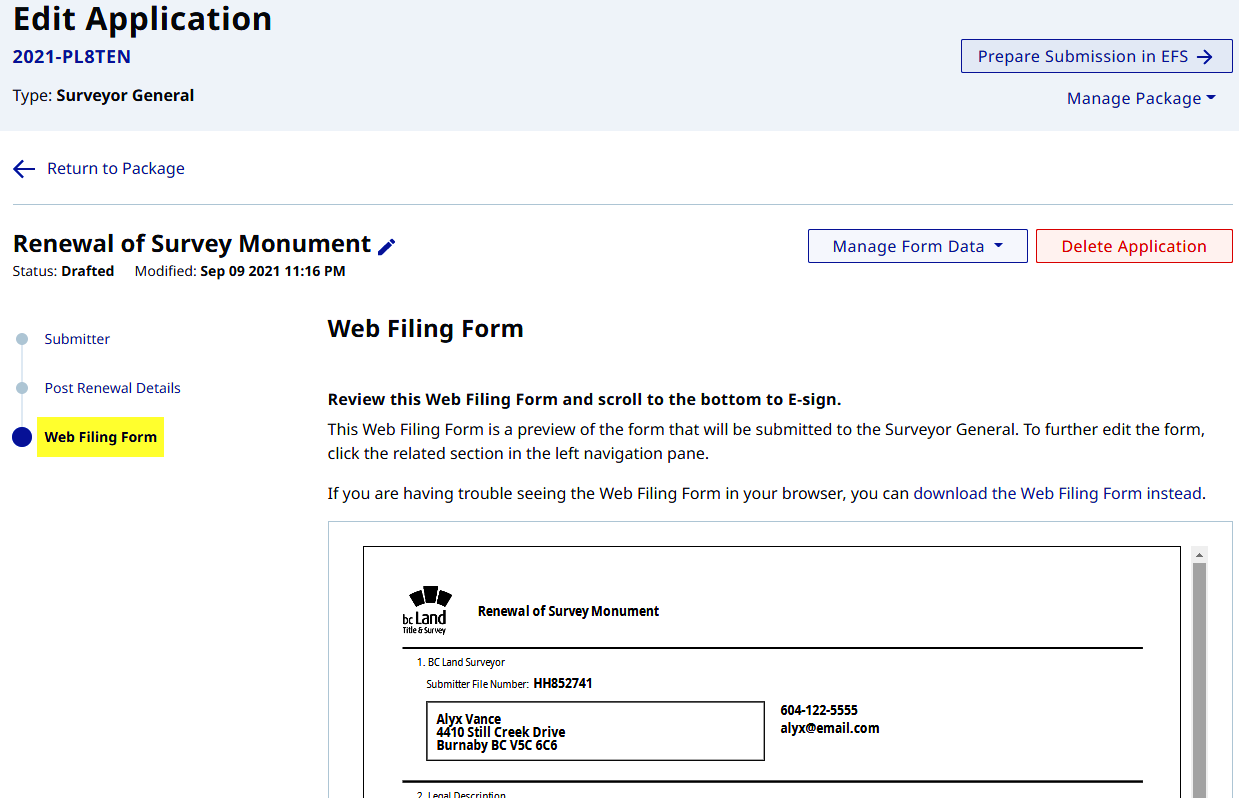
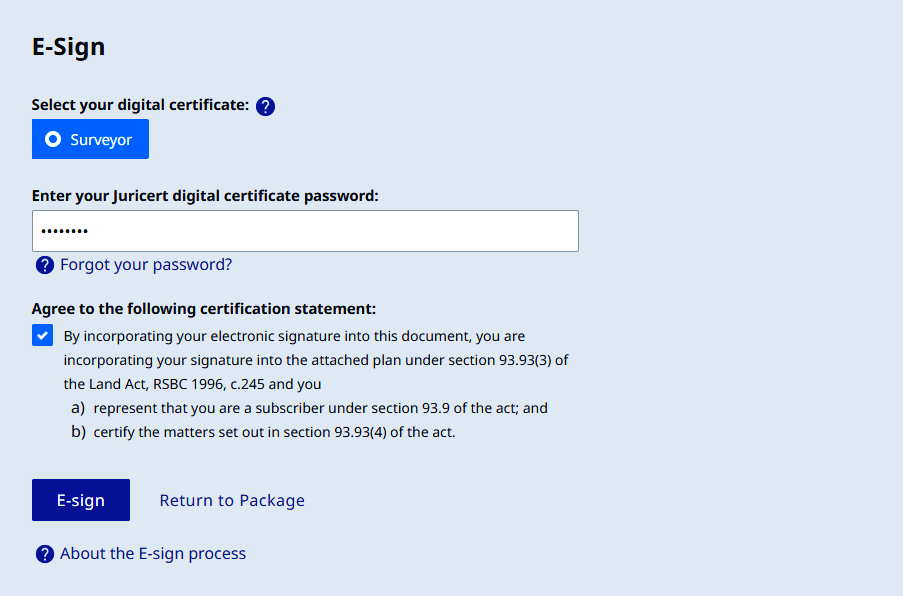
A success message displays confirming the completion of the E-signing process. Web form status is now E-Signed. Visual verification can be viewed on the Electronic Signature section of the web filing form
Once the web form is electronically signed, it cannot be modified in any way without invalidating the electronic signature