From any page of the LTSA's Electronic Services, rollover Web Filing and click Create Web Filing Package
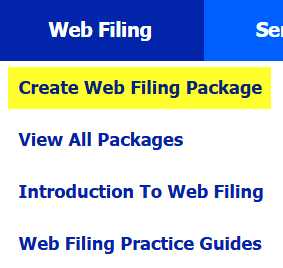
The Create Package page appears with the selector defaulting to Land Title. Select Surveyor General then enter your file reference (mandatory), and optionally enter a package description. Click Create Package
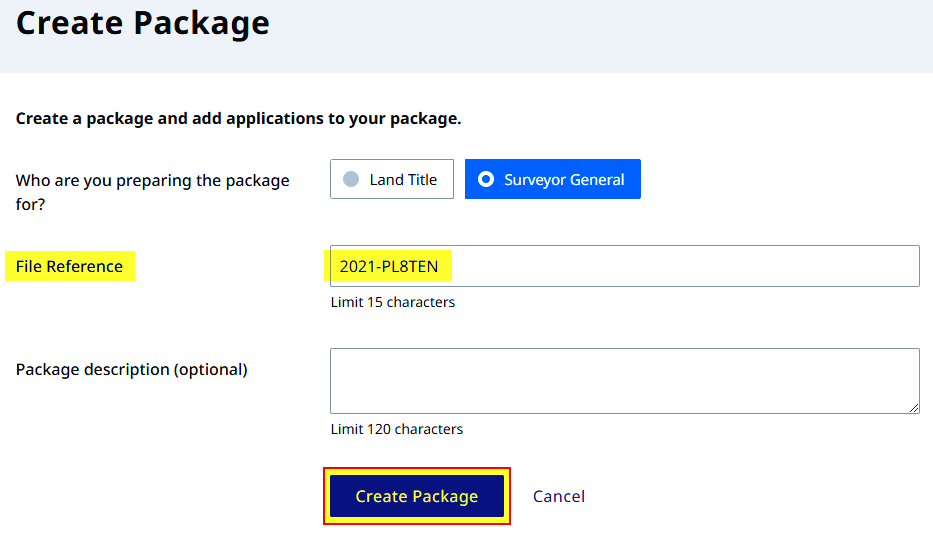
The Package page displays (typically with a success message) and your entries have pre-populated the File Reference and Package Type (submission office) fields. Click Start an Application
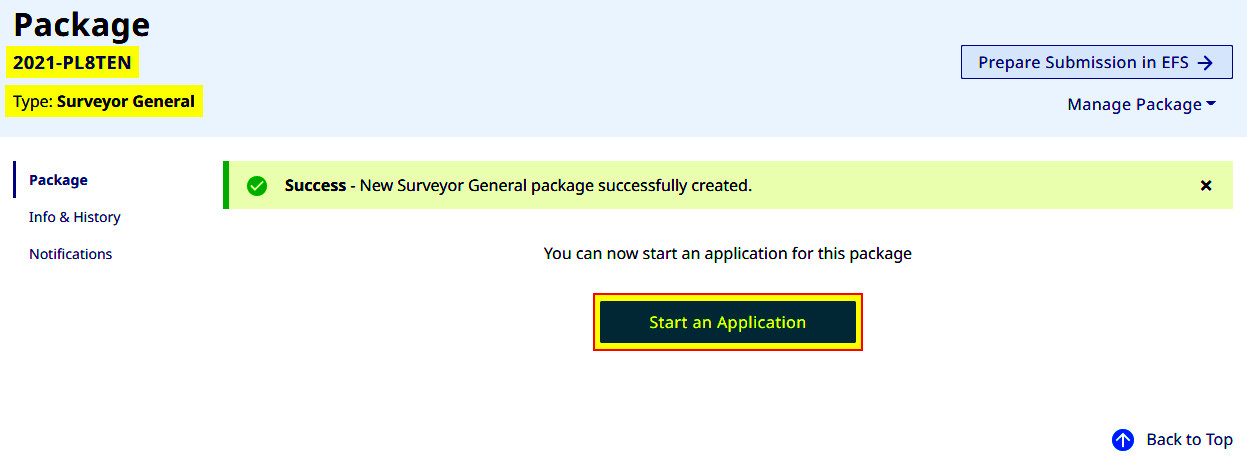
In the Add Application page click Add on the web filing form you want to include in the package
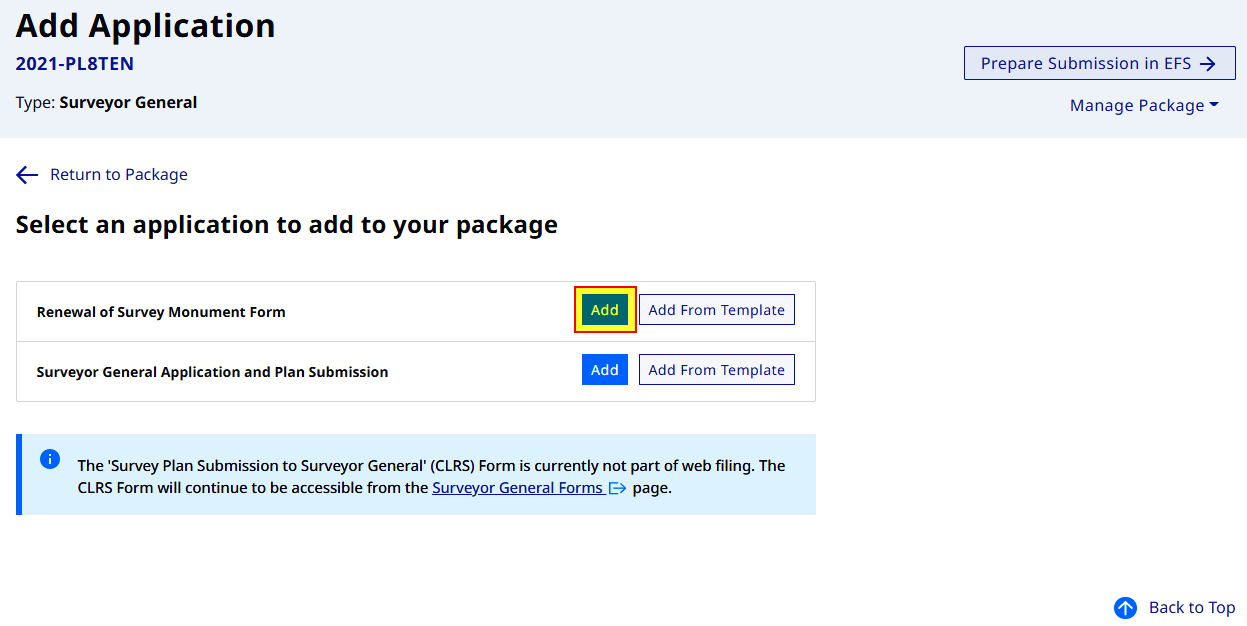
Edit and complete the selected application
To guide you in completing a form refer here to view the Surveyor General Web Filing Practice Guides
Related Topics
- Download the web filing form
- E-sign the web filing form
- Submit the web filing form