An alteration to an electronic plan cannot be submitted unless the original plan was submitted and is in pending status. Generally an alteration is submitted in response to a Notice Declining to Register (referred to as a Defect Notice) from an examiner at the land title office.
When an applicant is requested to amend a plan, the land surveyor who prepared the plan must make the appropriate alterations. The land surveyor makes a second version of the electronic plan correcting the defects. The amended plan uses the same electronic plan number as was on the original submission. The amended plan is affixed to a new Survey Plan Certification form, certain additional information is placed upon the form as described below and the land surveyor applies their electronic signature to the form.
A plan alteration is submitted in the same manner as a corrective declaration. See Corrective Declarations or Plan Alterations.
The guiding principle is that the land surveyor is responsible for describing any and all changes that have been made to a plan issued with a previous control number.
Complete the Survey Plan Certification Form
Open a blank copy of the Survey Plan Certification form from inside Acrobat
Select File > Save As and save the form under a suitable directory and file name
To make it easier to see the data-entry field on the forms, we recommend turning on Acrobat's field highlighting feature. See Data Entry Tips.
In the new Survey Plan Certification form, follow the same instructions for Sections 1, 2, 3, and 4 as is provided in Complete the Survey Plan Certification Form
Check the Alteration box. Additional fields will appear.
Enter the first application number from the LTO Application to Deposit Plan that accompanied the original electronic plan submission in the LTO Document Reference field and enter in the Control Number from the original Survey Plan Certification form submitted for the plan being altered
Enter a complete description of the alteration. If more space is required for the description of the alteration, select Add Schedule. The words "See Schedule" will appear and the text will transfer to the attached schedule. Continue with the description of the alteration.
Example Alteration Description
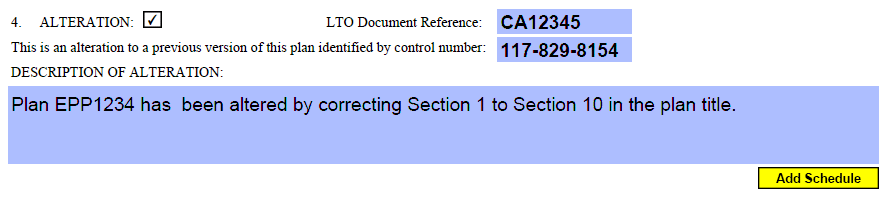
Once the above has been completed the land surveyor applies their electronic signature to the Survey Plan Certification form. When this is done a new Control Number is generated. The new Control Number is used to identify the new version of the plan following submission through the Submit Corrective Declaration or Plan Alteration process. For further information, see Corrective Declarations or Plan Alterations.