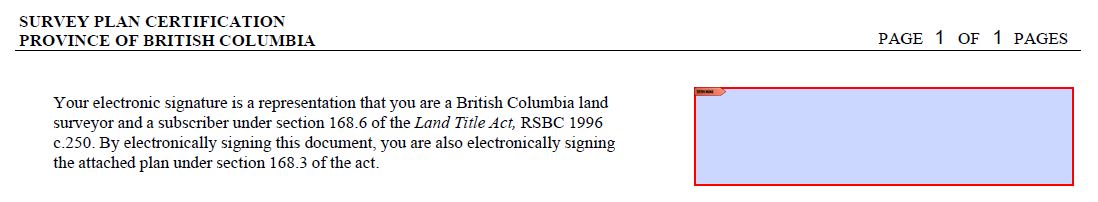The Survey Plan Certification form can only be electronically signed by a BC land surveyor.
The completed electronic plan is attached to the Survey Plan Certification form before applying the electronic signature. When submitted into EFS, the electronically signed Survey Plan Certification form and affixed plan must be immediately preceded by an accompanying Application to Deposit Plan at the Land Title Office form.
The electronic forms are numbered automatically and the user is not required to do anything to number the pages within the form. Inserted pages are not required to be numbered in the Application to Deposit Plan at Land Title Office form.
Complete the Survey Plan Certification Form
Open a blank copy of the Survey Plan Certification form from inside Acrobat
From the pull-down menu, select File > Save As and save the form under a suitable directory and file name
To make it easier to see the data-entry field on the forms, we recommend turning on Acrobat's field highlighting feature. See: Data Entry Tips.
Use of the Surveyor General Certification is restricted to the Surveyor General or Deputy Surveyor General.
In Section 1 (BC Land Surveyor Identification), enter the following data, pressing the Tab key to move from one field to the next:
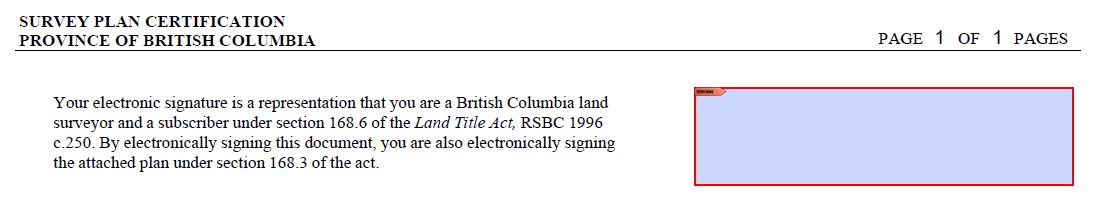
- Name of British Columbia land surveyor, followed by the firm name if desired
- Street address, line 1
- Street address, line 2 (if necessary)
- City
- Province
- Postal code
- Phone number for the British Columbia land surveyor, file name and additional instructions and information
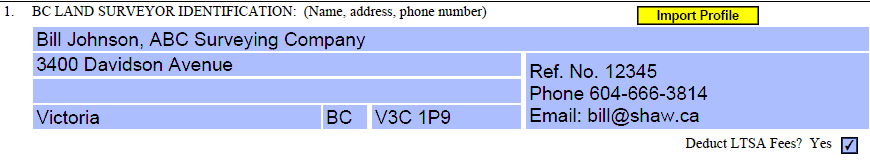
Once the Survey Plan Certification form is completed and the electronic plan attached, a surveyor, who is a subscriber, can affix an electronic signature. Only Survey Plan Certification forms that have been electronically signed may be submitted to the land title office via EFS.
Users who often enter the same information into the application section of the electronic forms may find it useful to create a profile of commonly used data. If a profile already exists, clicking Import Profile will enter the default information stored in the profile. This information is editable. To find out how to create profiles, see Create an Application Profile.
In Section 2 (Plan Identification), enter the plan number in the Plan Number field. Electronic plans must contain the assigned electronic plan number.
Example Plan Number
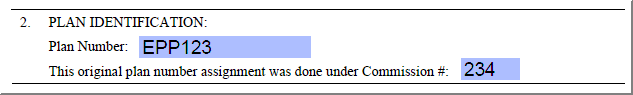
If the plan number was obtained from EFS by a different land surveyor, enter that land surveyor's commission number.
In Section 3 (Certification), the default is the "Form 9" certification.
Example Form 9, 9A, and Explanatory Plan Option and fields
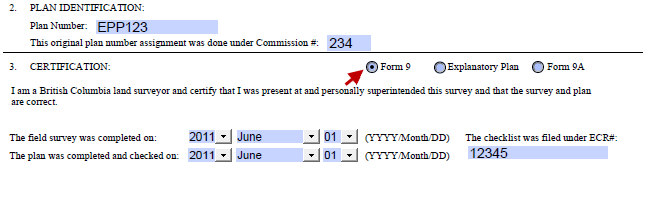
When selecting the Form 9, the default date is 2015 January 1.
Enter the correct date in The field survey was completed on field and The Plan was completed and checked on field.
Complete the Checklist was filed under ECR# field.
If the electronic plan is an explanatory plan, select Explanatory plan. The default date is 2015 January 1.
Enter the date that the plan was completed in the this plan was completed and checked on field.
Complete the Checklist was filed under ECR# field.
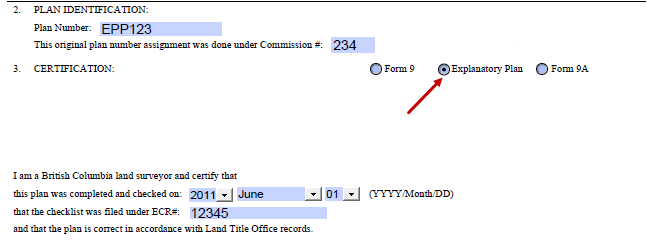
When selecting the Form 9A, the default date is 2015 January 1. Enter the date that the field work was completed in The field survey was completed on field and The Plan was completed and checked on field.
Complete The Checklist was filed under ECR# field.
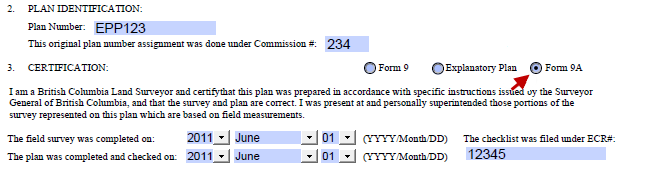
Where a plan dedicates road as an Arterial Highway under section 44.1 Transportation Act, in addition to selecting the Form 9 or Explanatory Plan, as appropriate, in item 3, select the Arterial Highway checkbox.
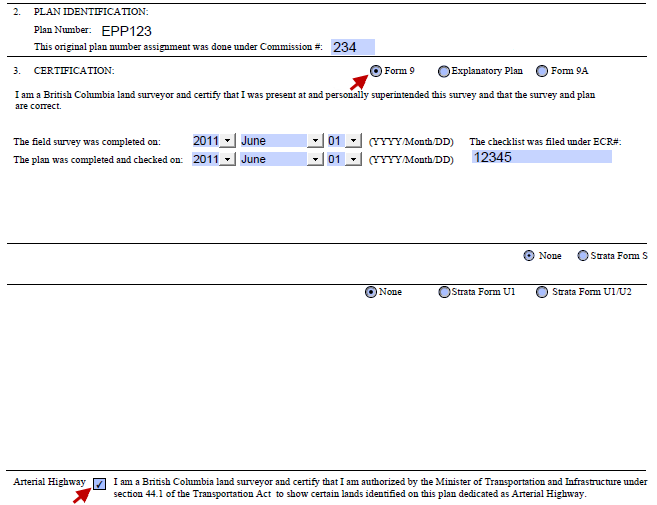
For Strata Plan Certification forms, complete the Form 9 and select Strata Form S and enter the occupancy date information.
For a Strata Plan Certification Form U, select Strata Form U1 and enter the certification date.
Example Strata Form U1 Option and Certification Date
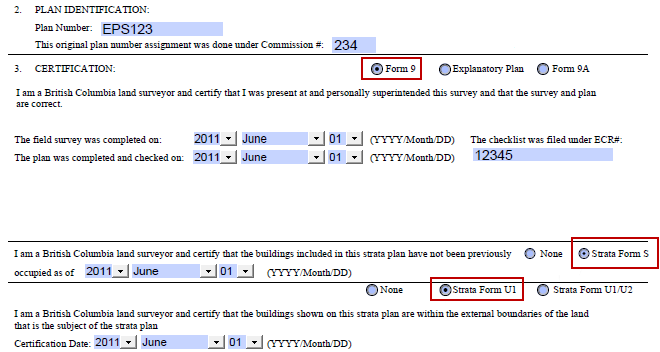
For a Strata Plan Certification Form U with Easement, to certify that the buildings are within the boundaries and an easement area, select Strata Form U1/U2. If the easement is registered, enter the registration number. Enter the certification date.
Example Strata Form U1/U2 Option and Certification Date
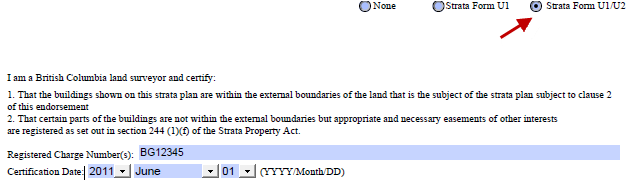
If not registered, enter a description of the easement. The surveyor must confirm the order of registration to accurately describe the easement to be filed with the plan package, e.g., "registered concurrently with plan EPS23 immediately following the plan application and Forms V and W.
The electronic plan must be attached to the Survey Plan Certification form before applying the electronic signature. For detailed procedures, see the instructions for Insert Pages in a Form.
When the British Columbia land surveyor applies the electronic signature to the Survey Plan Certification form, a control number is generated automatically on the form. The control number is used for version control and identifies the specific version of the electronic plan.
Example Control Number
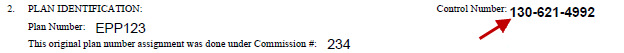
Section 4 (Alteration) is only completed for plan alterations. See Altering a Plan as a Result of a Defect Notice.
The electronic plan image must be attached to the Survey Plan Certification form before the land surveyor's electronic signature is applied. A land surveyor who is a subscriber must affix their electronic signature before the form is electronically submitted to the land title office via EFS. This certifies the matters under s. 168.72(4), Land Title Act.
To affix the electronic signature to the form, click the box at the right of the certification statement. Once an electronic signature is affixed, the form cannot be modified. Thus, it is advisable to save an unsigned copy of the form before the electronic signature is affixed. For detailed procedures, see Apply an Electronic Signature.