On This Page
As noted in the Associated Plans Guidance, the creation of a new parcel results in an effective reset of the Associated Plans. Accordingly, determining the broader array of Associated Plans requires performing a comprehensive search to find the Associated Plans of the parent parcel(s). A “parent” parcel comprises the parcel of land the current parcel originated from. Because the creation of new parcels results in an effective reset of the Associated Plans, the Associated Plans that are provided via a “Plan Search”, or in the Parcel Information, and Miscellaneous Notes Search may not provide all the Associated Plans of the parent parcel. To conduct a research on the parcel history to determine the parent parcel(s), it is recommended to use the Short Legal Description Search and ParcelMap BC Fabric History. This allows you to perform a broader search to determine the parent parcel’s plan numbers that precede the current plan.
The following guide discusses how to use the Short Legal Description Search and ParcelMap BC Fabric History to trace the parent parcel’s plan numbers that precede the current plan.
ParcelMap BC Fabric History Search
The ParcelMap BC Fabric History tracks the lineage of a parcel from the moment it was created to it's current status. Once the ParcelMap Fabric History layer is enabled, you can then proceed to the Search Parcels section to search a parcel using a PID or Plan. The Fabric History information is shown in orange on the map and Search Results area. Once you have identified the plan number of the historic parcel, you can then use the Search by Short Legal Description to further trace back the parent parcel.
Only parcels that have become historic since the introduction of ParcelMap BC will show in the fabric history. You can use the Short Legal Description Search to find historic parcels not shown in ParcelMap BC.
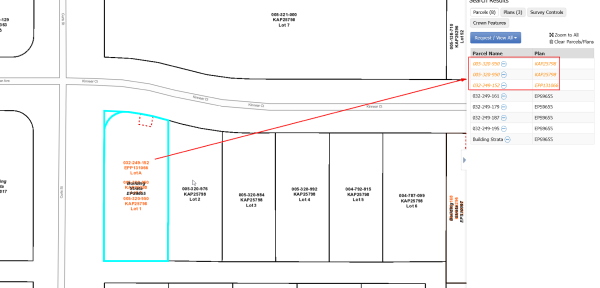
Steps to enable ParcelMap BC to show the Fabric history:
Click the Adjust Map Layers icon
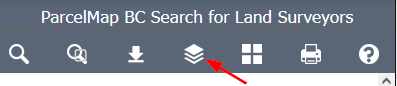
Select Fabric History
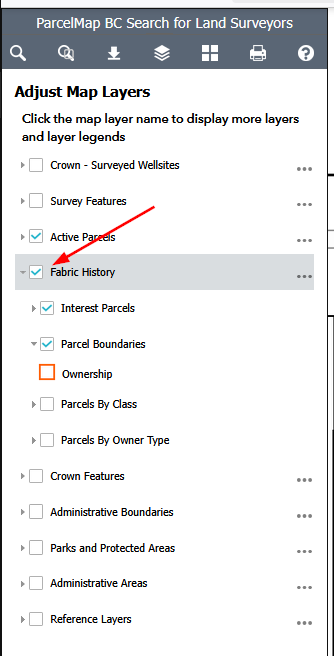
Short Legal Description Search
There are three types of search by short legal description:
- Subdivided which will find plans associated with subdivided parcels
- Unsubdivided which will find plans associated with unsubdivided parcels. The Search Results may not be able to provide information to help with this research as the results are specific to the unsubdivided parcel.
- Expanded Unsubdivided which will find plans associated with specified unsubdivided parcels together with plans associated with any related subdivided parcels
This section will focus on how to use Subdivided and Expanded Unsubdivided Short Legal Description Search to find parcels and plans associated with subdivided parcel that are related to or came out of a specified unsubdivided parcel.
Subdivided Short Legal Description Search
The following instructions shows how to use the Subdivided Short Legal Description to trace the plan number that precedes the current plan.
- From the homepage of the LTSA's Electronic Services, rollover Searches and click Plan Search
- Enter up to 15 alphanumeric characters in the File Reference field to uniquely identify your transaction. See Using a File Reference. Depending on your organization's account management setting for file reference, this may be a required field.
- Select Subdivided Short Legal
Select a land title district from the Land Title District drop-down menu and enter the plan number in the Plan field.
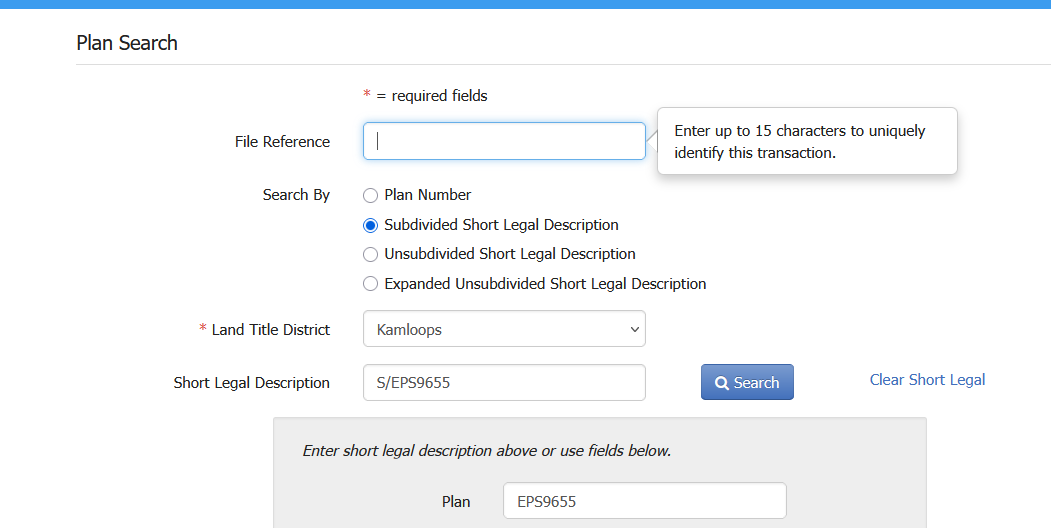
- Click Search
Plan Search Results
On the Plan Search Results page, the Plan Number column displays the Associated Plans related to the parcels. The Plan Type column display the associated plan number's plan type. The Associated Plans do not include Associated Plans that are related to the parent parcel(s).
- The Plan Search Results list will appear, sorted by short legal description, parcel information and then plan number. Click on the plan number to preview the plan to determine the parent parcel legal description. If the parent parcel is a subdivided parcel, you can repeat the Subdivided Short Legal Description Search to further trace back its parent parcel.
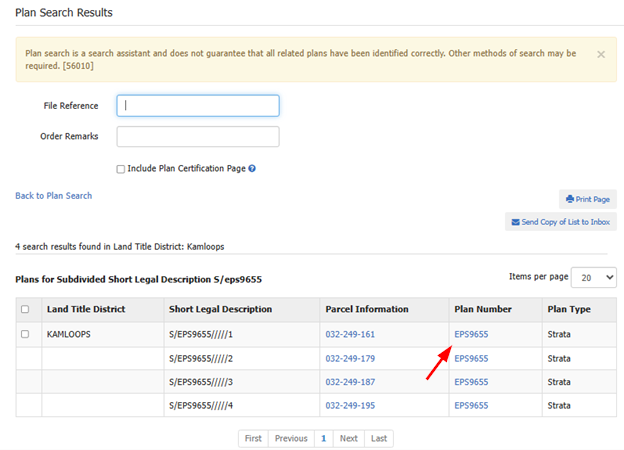
|
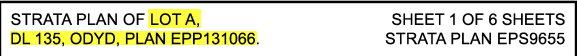
|
Do a “Subdivided Short Legal Description” search to determine the Associated Plans for Lot A, Plan EPP131066 (being the parent parcel of Strata Plan EPS9655, as noted in the Plan Title of EPS9655). Where necessary, keep repeating the “Subdivided Short Legal Description” search and plan preview steps to determine the Associated Plans for each preceding parent parcel.
Expanded Unsubdivided Short Legal Description Search
The Expanded Unsubdivided Short Legal Description Search utilizes linkages in the land title register between subdivided and unsubdivided parcels. This helps to view the parcel's history by finding plans associated with a subdivided parcel that are related to or came out of the specified undivided parcel.
The Search Results may return too many Associated Plans to be useful. In such instances, you might consider narrowing your search using an Unsubdivided Short Legal Description search followed by Subdivided Short Legal Description search as appropriate for the area of interest.
- From the homepage of the LTSA's Electronic Services, rollover Searches and click Plan Search
- Enter up to 15 alphanumeric characters in the File Reference field to uniquely identify your transaction. See Using a File Reference. Depending on your organization's account management setting for file reference, this may be a required field.
- Select Expanded Unsubdivided Short Legal Description
Select a land district from the Land District drop-down menu and enter the information you have on the appropriate fields
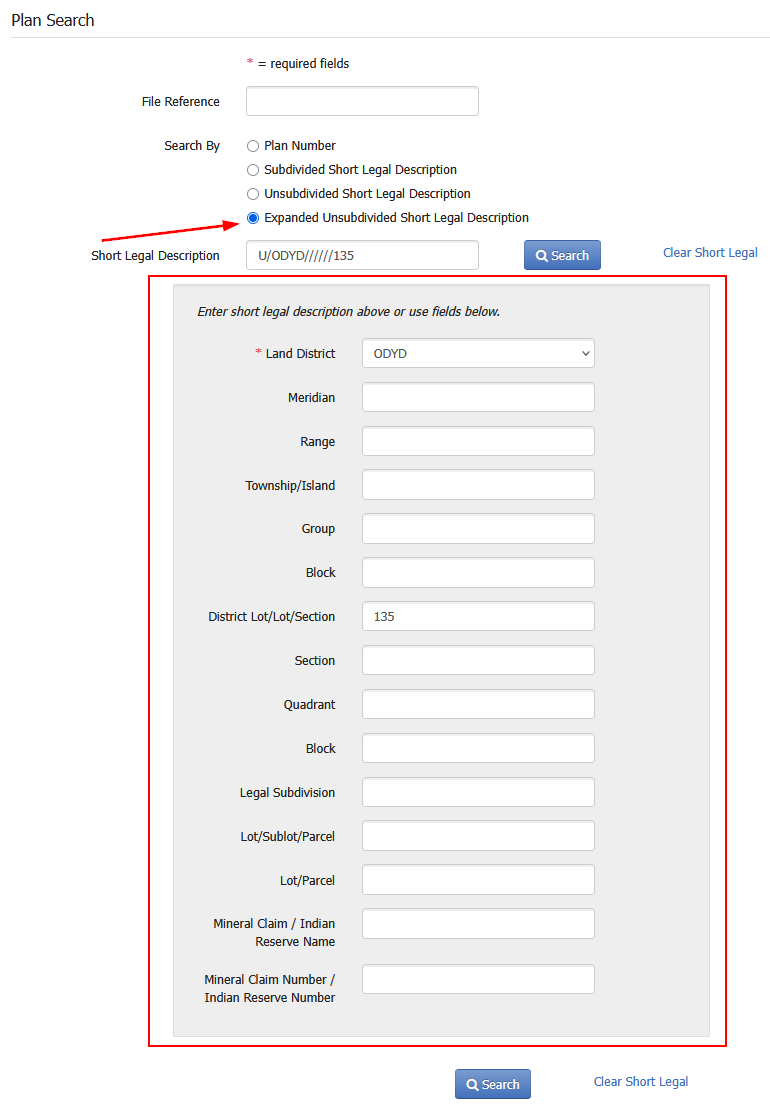
- Click Search. If the Search Results returns too many records, you can narrow your search using an Unsubdivided Short Legal Description Search followed by Subdivided Short Legal Description Search as appropriate for the area of interest. See Using Unsubdivided Plan Search and Subdivided Short Legal Description Search.