On This Page
When an application is filed with LTSA, it is reviewed to meet requirements under the Land Title Act or other statutes. If all legal requirements are met, LTSA then updates the title in the land title register and the application is considered 'registered'.
This page will help you understand how to revise an application that cannot be registered because it does not meet the requirements.
If There's a Problem with an Application
- If an application doesn't meet legal requirements, you will be mailed or emailed a notice explaining the problem.
-
The way you will be notified depends on how you submitted your application.
- If you submitted your application online, you will be emailed a link to file a corrective declaration online by logging in with the same BC Services Card used to submit the original application.
- For applications submitted by mail or in-person, you will receive a mailed notice describing the error and how to fix it. If the application needs to be corrected, we return the original application for you to correct. Once corrected you can return the application by mail or by appointment at a land title office in New Westminster, Victoria or Kamloops.
- If you filed the application, it is your responsibility to fix the problem within the timeframe requested.
back to top of Common Errors Preventing Registration
How to Read a Notice Declining to Register
Before you correct the application, it's important to make sure you understand why your application was not able to be registered. This will help you to fully correct any errors in your initial application.
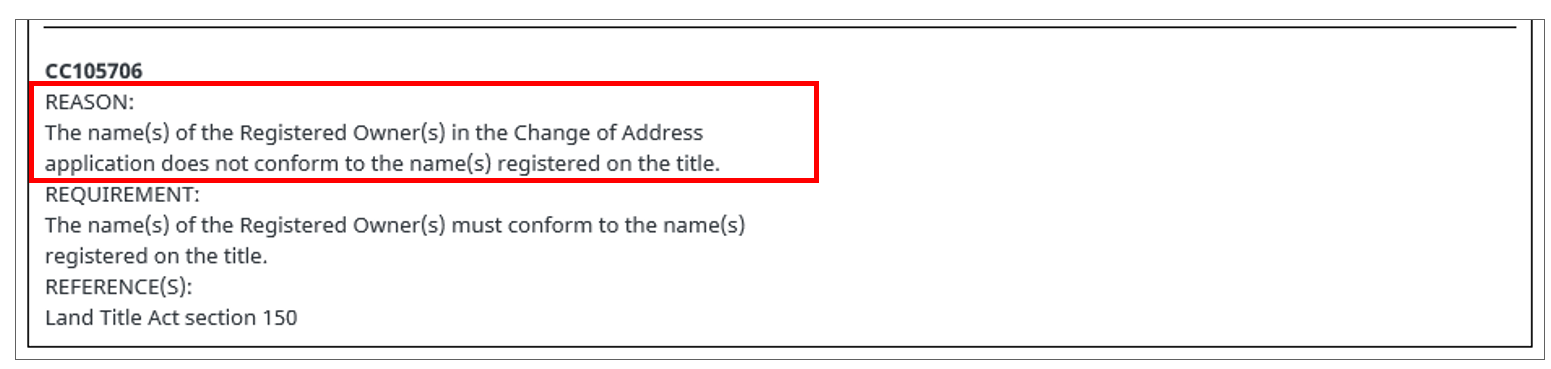
The REASON is why your application has not been registered. This could be due to missing or incorrect information on the application, or information on the application that does not match the information on the land title. When filing an application with LTSA, it is recommended that you consult a copy of your title to confirm its contents.
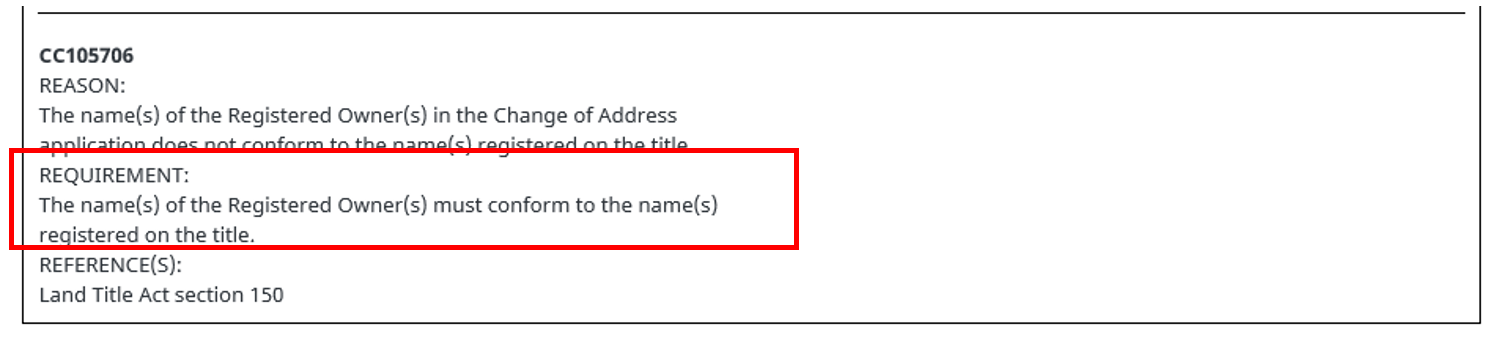
The REQUIREMENT is information about what you need to do to correct the error on your application. You can revise your application by filing a corrective declaration for applications submitted online or by correcting the original document for applications submitted by mail or in person. The email or mailed notice contains instructions on how to do this. To learn more about what is required to correct a specific error, review the relevant Public Filing Form Practice Guide for step-by-step guidance on what is needed to complete the form in full.
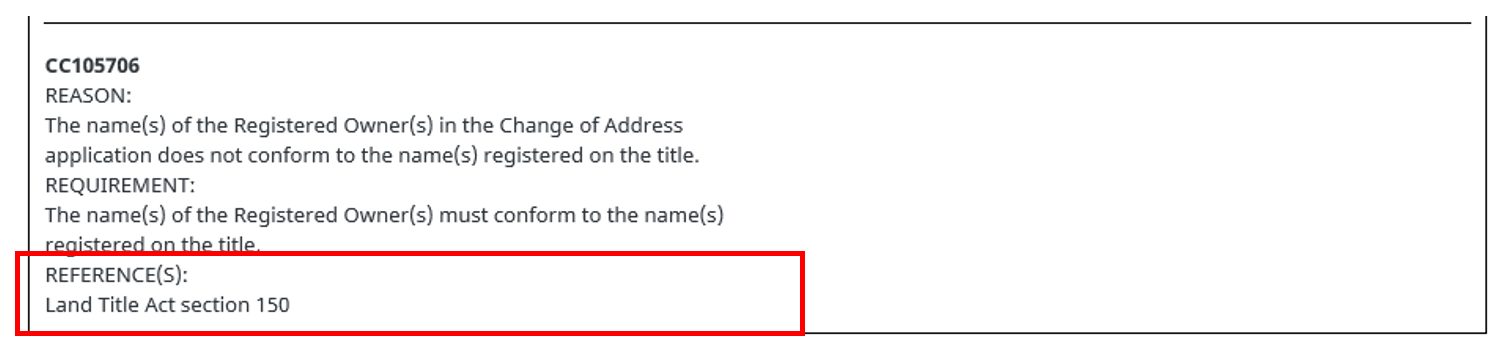
The REFERENCE(S) refer to the legislation that regulates how an application must be completed for successful registration in the land title register. If you wish to refer to the legislation, you may do so by visiting www.bclaws.gov.bc.ca and searching for the legislation indicated in the references section of your notice.
back to top of Common Errors Preventing Registration
Correcting Common Errors
LTSA is committed to supporting customers to submit applications as accurately and efficiently as possible.
- By filing a corrective declaration with online applications, you can revise your original application to meet legal requirements so it can be registered.
- You can revise your original application to meet legal requirements by filing a corrective declaration with online applications, or if the application was submitted by mail or in person, the application will be mailed to you for correction.
- A Notice Declining to Register includes reasons & requirements to resolve the issue(s). Closely read the notice and review any requirements and references – these sections will assist you to determine what information is needed to resolve the issue.
- Guidance on how to correctly fill out an application can be found in the relevant Public Filing Form Practice Guides.
- If you do not file within 30 days, you risk your application being cancelled. Return the corrected application promptly and check that you are paying any fees owing.
-
If you have questions or have missed the deadline, contact the LTSA Customer Service Centre:
- From Greater Vancouver area: 604-630-9630, press 1
- From elsewhere in BC, Canada, and the US: 1-877-577-LTSA (5872), press 1
back to top of Common Errors Preventing Registration
Types of Common Errors
There are a number of common errors in land title applications that result in a refusal to register and the issuance of a notice declining to register an application. We recommend customers be aware of these common mistakes to help avoid problems preventing the registration of an application.
-
Common errors related to Filing a Claim of Builders Lien
- The application does not include a full description of the work done. The application must detail the work done or material supplied. You may also include the address where the work was done, invoice details, or other information pertaining to the claim, but this is not required to satisfy requirements. Consult Section 2 of the Builders Lien Act for more information.
- The work done does not meet the requirements of the Builders Lien Act. Consult Section 1 of the Builders Lien Act for definitions and interpretation of "improvement", "material" and "services".
-
Common errors related to Filing a Change of Mailing Address on Title
- One or more applicants are no longer owners of the lands identified. If you have recently sold property, you do not need to update your address in the Land Title Register.