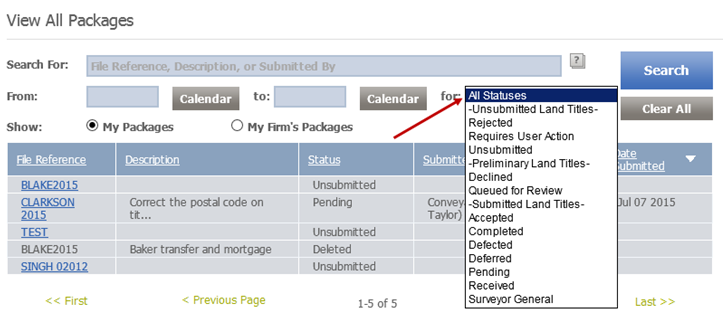On the View All Packages page, click a column heading to sort packages based on content in the selected column.
The triangular icon in a column heading indicates which column is currently selected, and also indicates the direction of sorting (e.g., ascending or descending). Clicking on the currently selected column causes packages to be sorted in the opposite direction. The general rules for default sort direction are as follows:
- Date columns default to descending direction (i.e., the most recent items appear first in the list)
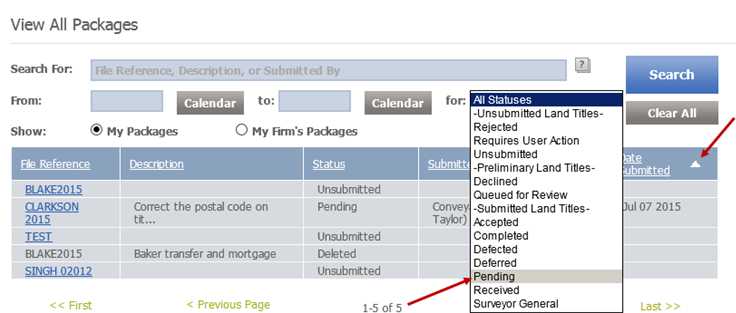
- All other columns default to ascending direction (i.e., items appear in alphanumeric order)
By default, packages are sorted according to the contents of the Date Submitted column. For some packages to the land title office, the date of submission is not yet known, and for that reason sorting is customized as follows:
Unsubmitted Land Titles- packages are listed first, sorted by creation date
- Rejected
- Requires User Action
- Unsubmitted
Preliminary Land Titles - packages, sorted by creation date
- Declined
- Queued for Review
Submitted Land Titles - packages are listed first, sorted by creation date.
- Accepted
- Completed
- Defected
- Deferred
- Pending
- Received
And lastly, Surveyor General