All LTSA users are prompted to select from the email communication options after logging in to LTSA for the first time.
This requires a one-time set up and is set individually by each user. You can change your options at any time.
Email Communication Options
Land Title Matters sent as required includes important legislative, practice and policy matters from the Director of Land Titles of British Columbia:
- Significant policy and legislative changes affecting requirements for practitioners
- New practice initiatives
LTSA System Disruption and System Enhancement Updates sent as required includes:
- Planned outages and service bulletins, including instructions for alternative search and filing procedures
- LTSA Search and Filing enhancements
LTSA E-Newsletter sent monthly includes:
- Updates on major LTSA land title and survey projects
- Tips on using LTSA
- Links to Business Plan and Annual Report
- Corporate changes, including a summary of news items published to the LTSA's website
- Summary of practice and policy changes
- Occasional requests for feedback
LTSA users may also automatically receive communications by email about important land title and survey practice and policy changes that directly relate to their profession and/or use of LTSA.
Changing Your Email Communication Options
Select My Preferences at the top of the page and click Subscribe to LTSA Communications or simply click the Subscribe link at the bottom of any LTSA page.

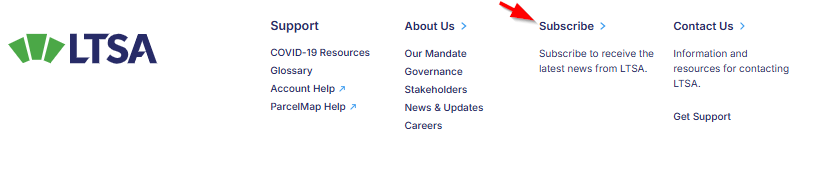
Update the contact information and email communication options
Click Submit. A confirmation message will be displayed on the My Preferences page.
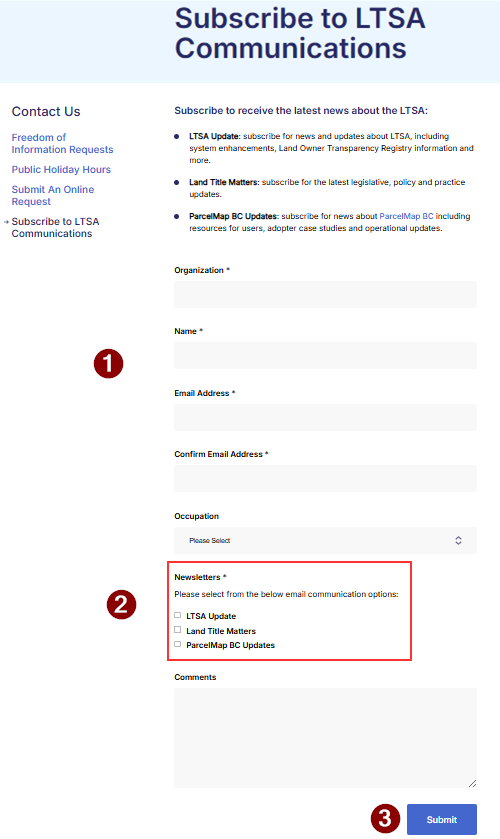
If you wish to leave this page without making any changes or discard your changes, click Cancel to return to the My Preferences page. Click the Go to the LTSA homepage link to return home.
If you do not have a LTSA account, you can subscribe to receive LTSA's news, LTSA service updates, and land title practice communications on the LTSA's website.