To order Scan on Demand from the Surveyor General:
Scan on Demand from the Surveyor General requires customers to approve a service quote before the order can be fulfilled.
From any page of the LTSA's Electronic Services, rollover Other Requests and click Order Scan on Demand from Surveyor General
Enter up to 15 alphanumeric characters in the File Reference field to uniquely identify your transaction. See Using a File Reference.
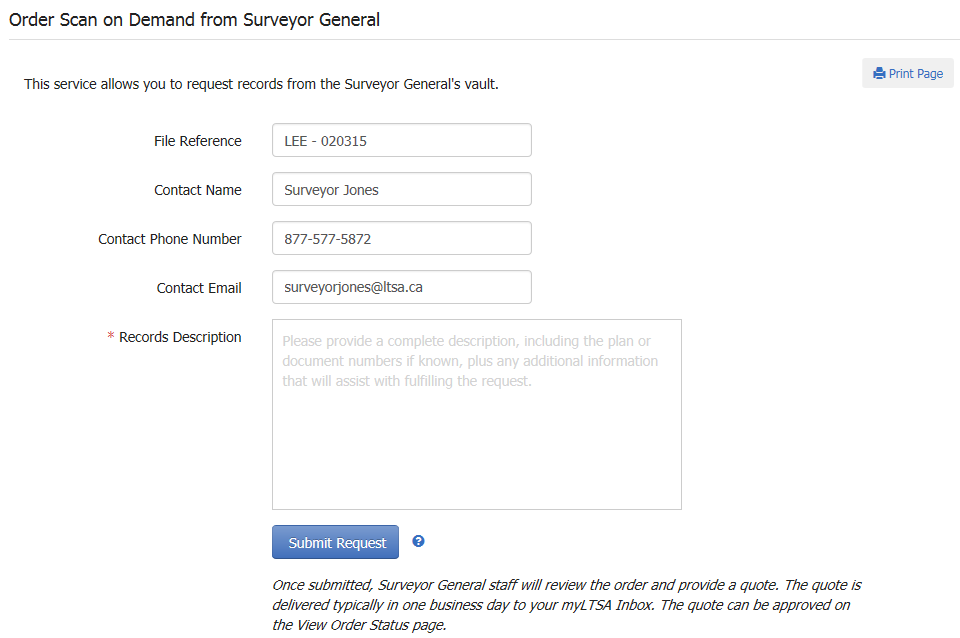
The following contact information is auto filled using your account information. You may update the contact information if required:
- Contact Name (mandatory)
- Contact Phone Number (mandatory)
- Contact Email (mandatory)
It is important that you provide the correct and complete contact information so that the LTSA can contact you for further clarification on your submitted requests, if necessary. The phone number field will accept a maximum of 13 characters.
Orders will not be fulfilled where the physical size, condition, or the fine details of the source document cannot be accommodated by LTSA scanners. In addition, some records ordered via Scan on Demand, such as colour Official Plans or multi-page field books, can create large-size files that may be blocked by some email systems.
Enter a Records Description to obtain a record:
- Records Description (mandatory): Enter the description of the record(s) to be scanned. The description entered should be as precise as possible. This will increase the likelihood that the request can be fulfilled.
- The description entered may consist of plan or field book numbers retrieved from the province's Tantalis Gator system, or it may consist of the complete legal description of the parcel to which the record relates
You may experience an error when submitting a request if specially formatted characters or symbols are copied and pasted into the field. Please enter alphanumeric characters in the Records Description field.
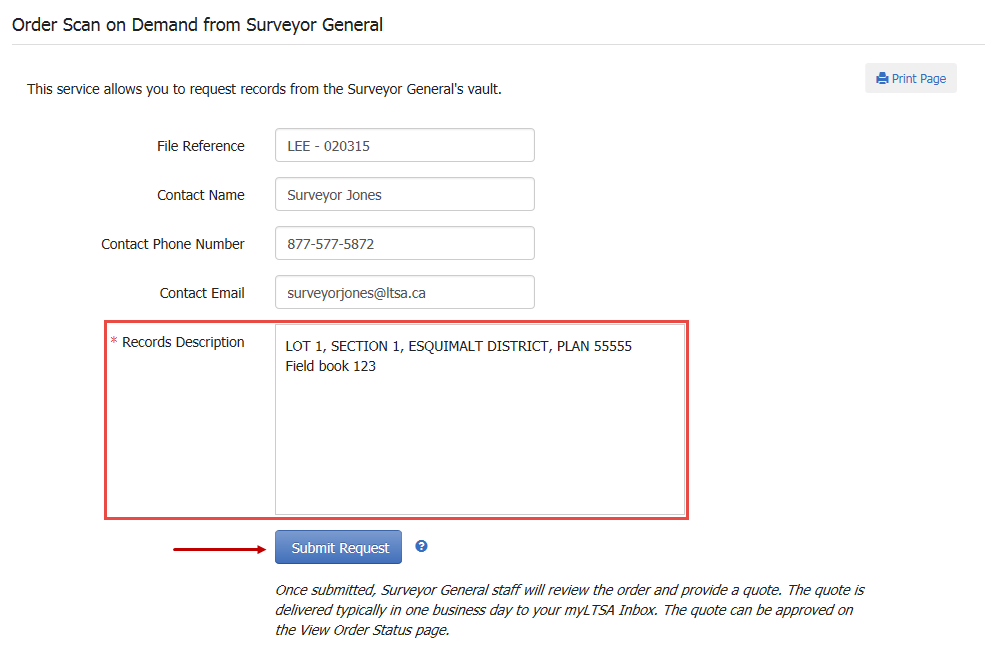
- Once the information is entered, click Submit Request.
- The Order Scan on Demand from Surveyor General confirmation message appears, which displays a Scan Order ID number. This ID number may be used to track the order progress. The request has now been sent to Surveyor General staff who will review your request. Typically within one business day, a quote will be delivered to your LTSA Account Inbox and email if forwarding options are set. The quote will outline the records found and the fees that will be payable upon fulfillment of the request.
The order is only fulfilled after the service quote has been approved.
- If you wish to modify the records described in the quote, please contact Surveyor General staff using the contact information contained within the quote. Your order will then be changed and an updated quote will be delivered to you for approval.
You will only be charged for a Scan On Demand from Surveyor General order that is fulfilled. You will not be charged for a cancelled order.
To approve an order for Scan on Demand from the Surveyor General:
From any page of the LTSA's Electronic Service s, rollover Other Requests and click View Order Status
Click on the Surveyor General Scan on Demand tab
To approve a service quote, find the applicable order, review the total fees that will be charged and click Purchase
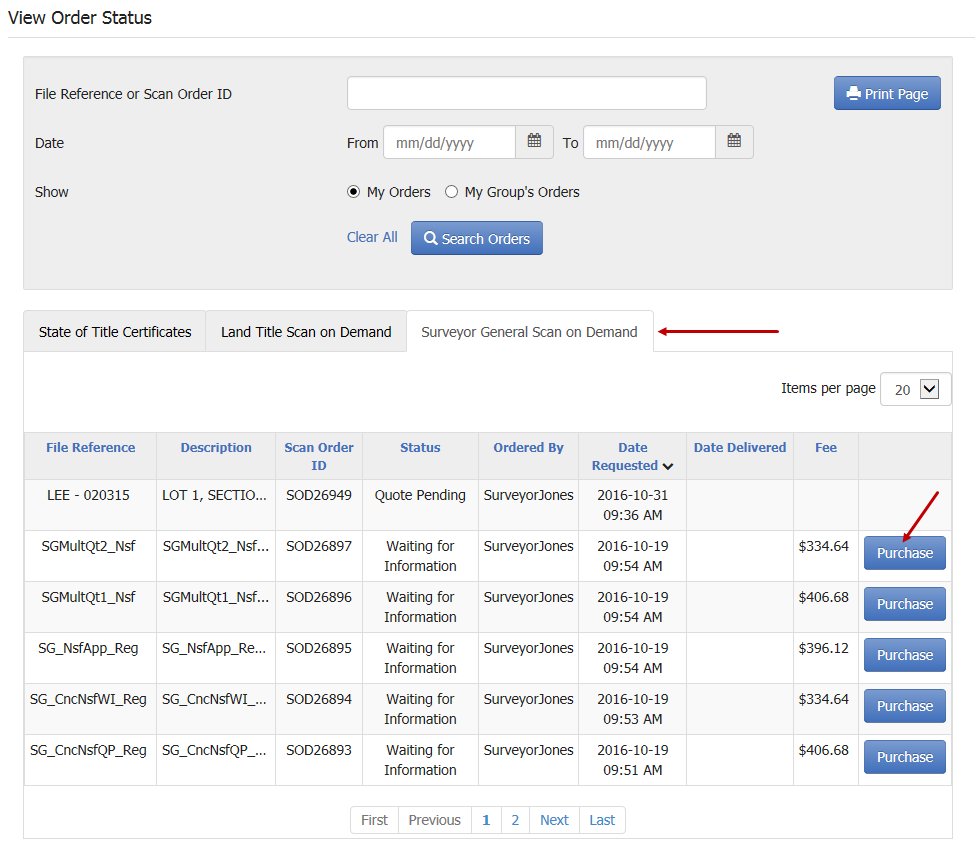
The View Order Status page will display a confirmation message stating that the order has been successfully submitted, along with the associated Scan Order ID. The order will then be scheduled for fulfillment by Surveyor General staff. The files will be delivered to your LTSA Account Inbox and email if forwarding options are set, and your LTSA account will be debited accordingly.