If you import data to a blank form, we recommend making it your first action.
If you import data to a partially completed form, there is a risk of overwriting fields already completed.
You may need to edit data that has been imported, as it will include text from all fields, such as the unique locked identifier number.
Open the form that will serve as the target for your data
Import data
- In Adobe Acrobat DC, select Tools > Prepare Form > More > Import Data
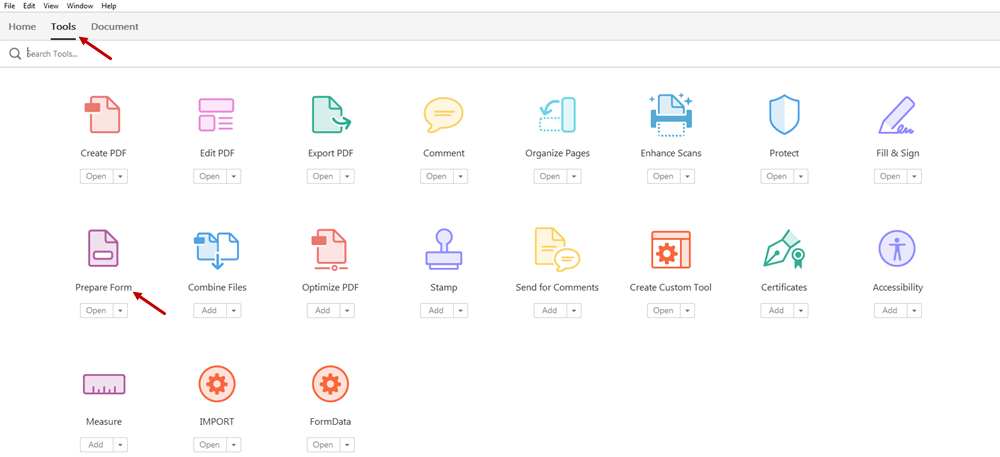
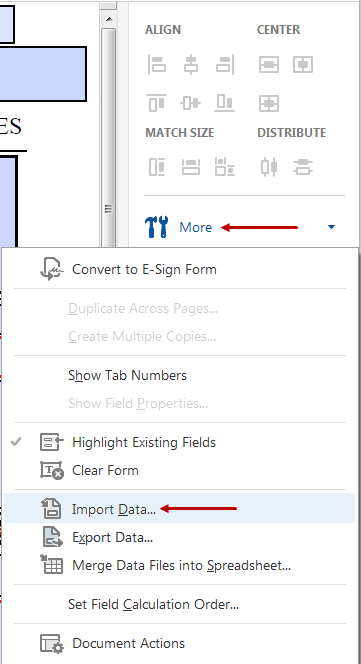
- In Adobe Acrobat 11, select Tools > Forms > More from Options > Import Data
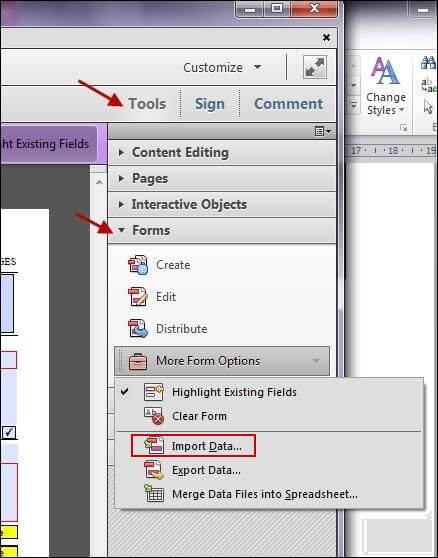
Select the .FDF file you saved (e.g., "MYDATA.FDF")
Acrobat will copy the reusable data into the appropriate fields of the form