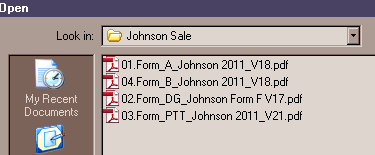There are a number of ways to change the sequence of added files on the Submit Package to the Land Title Office page.
Drag and Drop
You can move a file to a different position in the table as follows:
- Position your mouse pointer so that it overlaps one of the arrow icons to the left of the table
- Grab and hold the left mouse button
- Move the arrow icon with your mouse pointer. This will move the file in a table. A purple line indicates the motion of the file.
- Drop the file in the new desired position and release the left mouse button
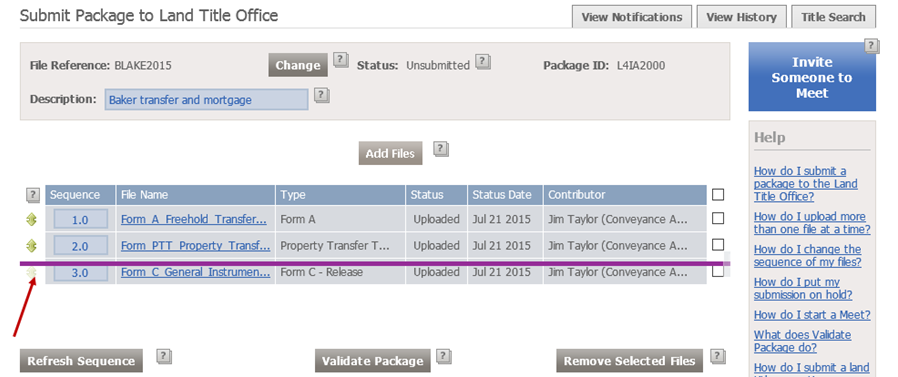
Renumber and Refresh
You can move one or more files to a different position in the table as follows:
- Click in a cell in the Sequence column, and change the number.
- If you want the file to be inserted between two other files enter a decimal value, (e.g., to insert the third file between the first and second files you can change the number of the third file from 3.0 to 1.5).
- Repeat for other cells in the Sequence column (optional).
- Click Refresh Sequence to complete the order of submission of your files.
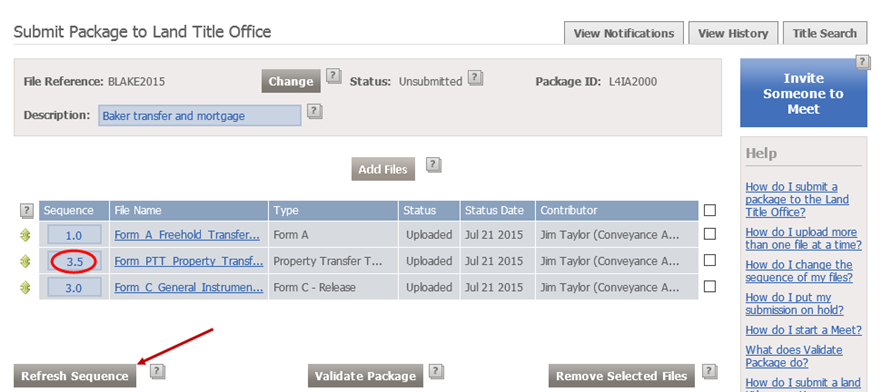
Name Files Numerically Prior to Upload
- The final way to sequence files is to do it prior to adding them. Files are always added in alphanumeric sequence. You can ensure that files are added in the sequence you want by naming the files using this convention (e.g., 1-FormA.pdf, 2-PTT.pdf, 3-FormB.pdf, etc.).