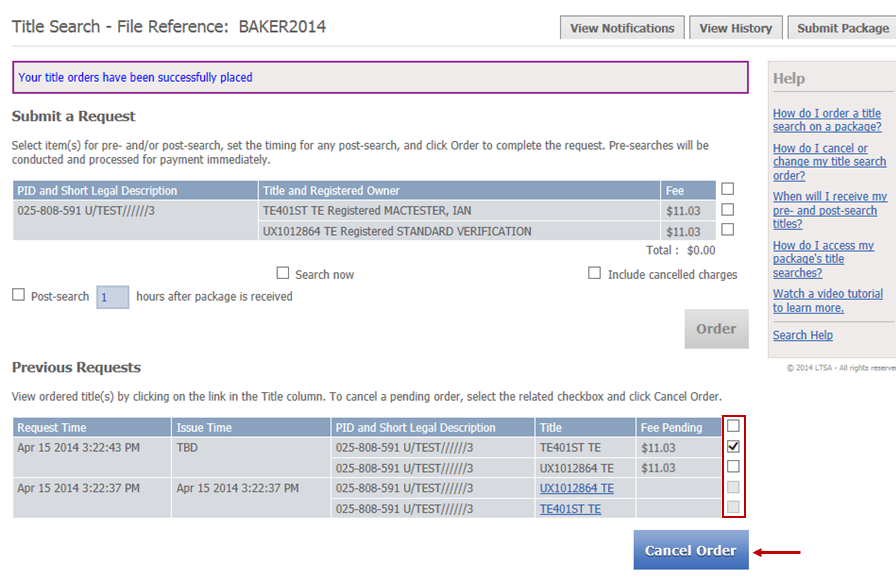Title search on a package allows you to conveniently conduct an immediate and post-search on an unsubmitted package to the land title office.
All of the documents in an unsubmitted package are scanned and any parcel identifiers (PIDs) are identified.
Post-searches must be requested prior to submitting your package. The Search Now functionality may be used prior to your package submission or any time after the package has been submitted and received.
Search Now title requests are conducted immediately and the timing of post-searches can be set from 1 to 99 hours after the package is submitted.
Ordering Title Searches
From the Submit Package to the Land Title Office page, click the Title Search tab. This will scan the files in your package and identify any PIDs.
Only immediate searches can be performed on a package following submission.
Go to View All Packages or the Submission Dashboard page under Submissions to locate your package. Post-title searches on a package can only be conducted on an unsubmitted package to the land title office. Only immediate searches can be performed on a package following submission.
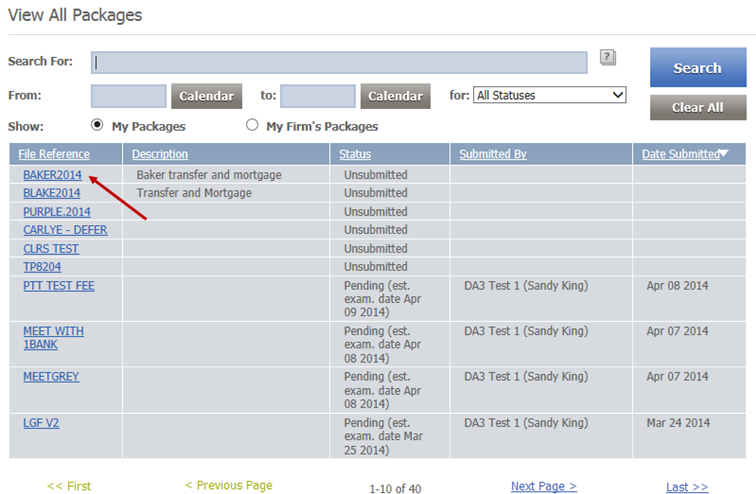
Under Submit a Request, a table displays all PIDs related to the package and the associated short legal description, title number, registered owner, and fee for a title search
To specify PIDs to search, select the checkbox to the right of the table in the associated row
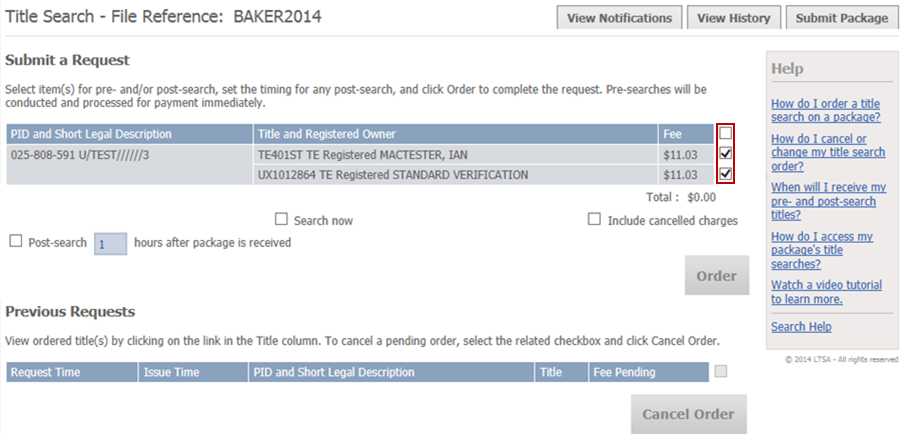
To conduct immediate searches, check Search now. To defer the searches for a defined number of hours, check Post search and enter the number of hours. The default timing for a post-search is one hour. The fee for the order is displayed in the fee field.
Next, verify the fees. The fee column updates based on whether you have checked search now, post-search or both. If you select both searches, you will order an immediate and a time-delayed search. You will also be charged for each set of searches when the searches are delivered.
To include cancelled charges in the title, select Include Cancelled Charges
Click Order to complete your order
Post-searches must be requested prior to submitting your package. The Search now functionality may be used prior to your package submission or any time after the package has been submitted and received.
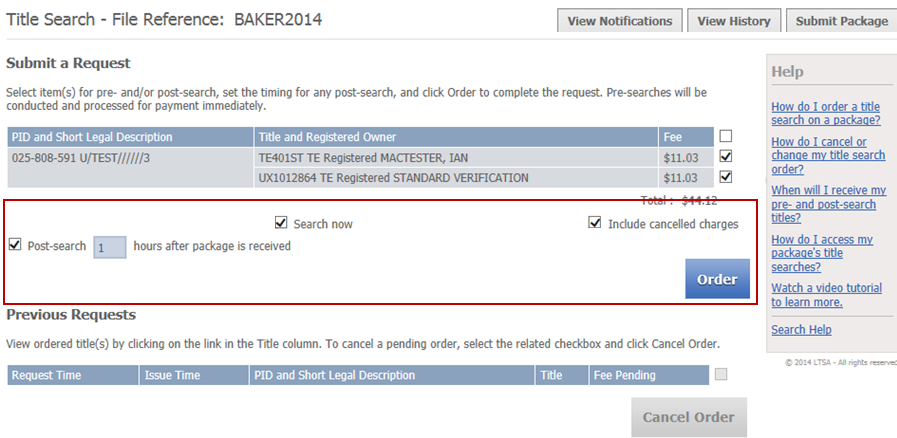
Once you click Order, the Previous Requests area displays the titles ordered. Search now title requests are sent immediately to your LTSA Account Inbox and email if you have set up forwarding options. The post-search titles will be delivered one hour after you have submitted your package to the land title office unless you have specified a later time.
Viewing Requests
Under Previous Requests, a table shows a history of search made for a package
- Request Time column displays the time that the order was made
- Issue Time column displays when title information is available
- PID and Short Legal Description column displays the PID and Short Legal Description for every title ordered
Under Title column, click the title number to view the title information
Once the time period specified has passed for a post-search, the Issue Time column will display the specified time and the titles ordered are available.
Post-searches must be requested prior to submitting your package to the land title office. The Search Now functionality may be used prior to your package submission or any time after the package has been submitted and received.
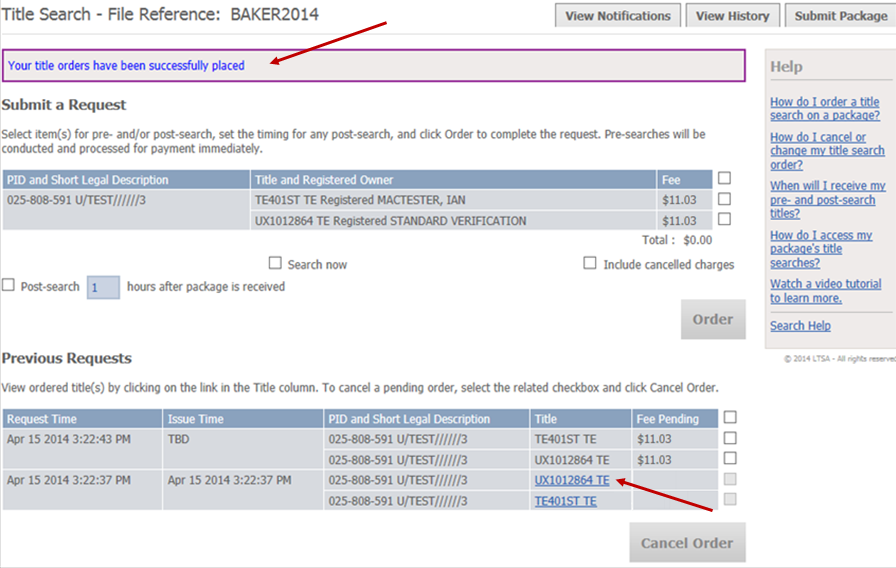
Cancelling Post-search Orders
Pending orders can be cancelled by checking the boxes on the right hand side of the grid and clicking Cancel.
Post-searches must be requested prior to submitting your package. The Search Now functionality may be used prior to your package submission or any time after the package has been submitted and received. Immediate title searches cannot be cancelled.