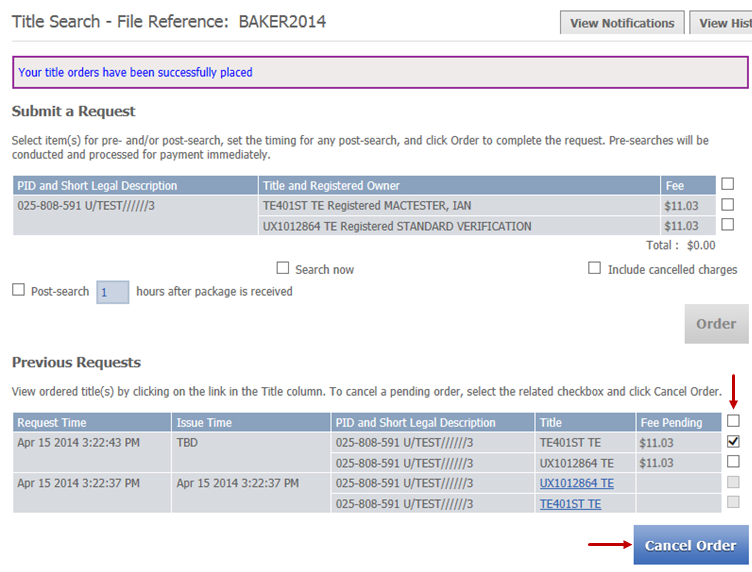Once you click Order, the Previous Requests area of the page displays the titles ordered.
Search now title requests are sent immediately to your myLTSA Inbox and email if you have set up forwarding options. The post-search titles will be delivered one hour after you have submitted your package unless you have specified a later time.
Post-searches must be requested prior to submitting your package. The Search now functionality may be used prior to your package submission or any time after the package has been submitted and received. Immediate title searches cannot be cancelled.
Once the time period specified has passed for a post-search, the Issue Time column will display the specified time and the titles ordered are available. Issue timing cannot be changed from the original order.
Pending orders can be cancelled by checking the boxes on the right hand side of the grid and clicking Cancel.