This service allows you to verify the contents of certificates for State of Title, documents and plans in your possession.
For 12 months from the date of issue, you may use this online service to access certificates for State of Title, documents and plans held by the land title office. All State of Title Certificates issued on or after the service's introduction on January 24, 2016 and Certified Copies of documents and plans issued on or after March 19, 2017 can be verified using this service.
To use the service, visit https://apps.ltsa.ca/cert or click the link displayed on the certificate if viewing it in PDF format. No login or LTSA account is required to access the service, and it is free of charge.
This service requires you to know the certificate number and access code, which is contained on the certificate for State of Title, document or plan, in order to access the certificate copy. The LTSA will not be able to provide this information to you if you have not retained the certificate for State of Title, document or plan.
View a certificate for State of Title, document or plan
Go to https://apps.ltsa.ca/cert
Enter the certificate number which starts with STSR, STSA or CERT and the numeric access code. You can find this information displayed on the certificate for State of Title, document or plan.
Click the checkbox next to "I'm not a robot"
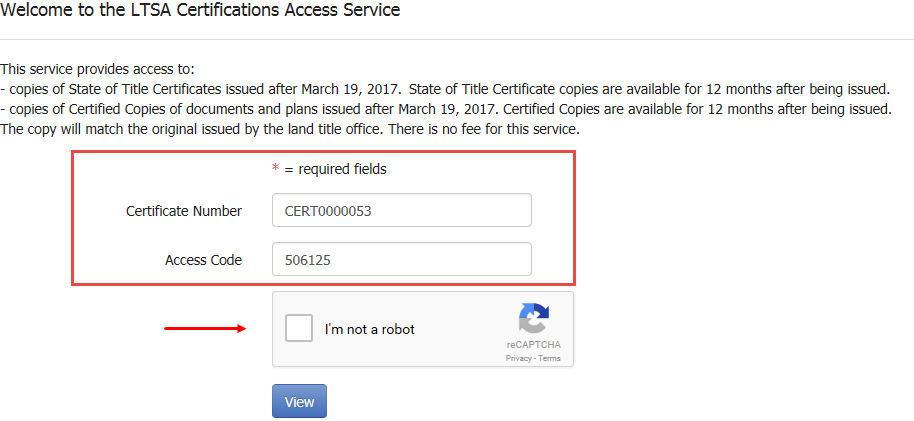
Click View. A dialogue box will appear asking if you would like to open or save the certificate for State of Title, document or plan. Please ensure that any pop-up blockers are turned off.
In some circumstances, you may be presented with a challenge question after checking the box next to "I'm not a robot".
If that happens:
- Select the appropriate images and click Verify . A green checkbox will appear next to "I'm not a robot".
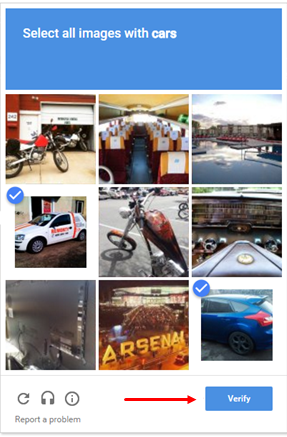
- Click View . A dialogue box will then appear asking if you would like to open or save the certificate for State of Title, document or plan. Please ensure that any pop-up blockers are turned off.
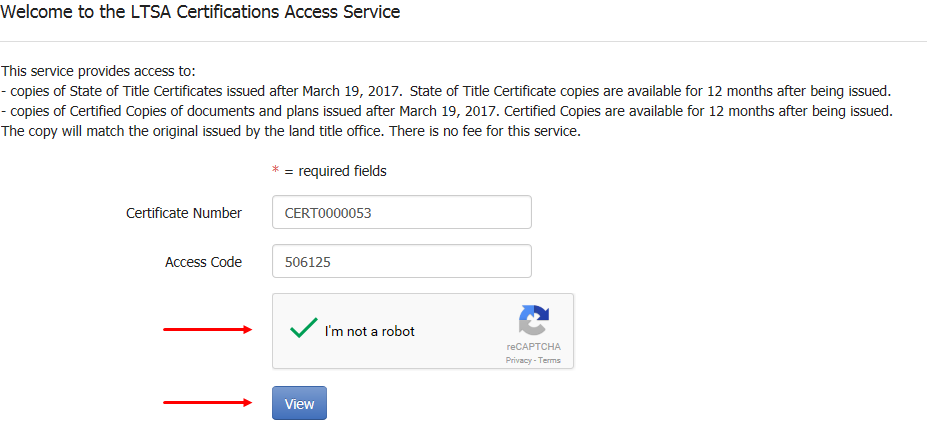
For instructions on ordering State of Title Certificates, consult Order State of Title Certificates.
For instructions on ordering Certified documents and plans, consult Order Documents and Plans by Number.