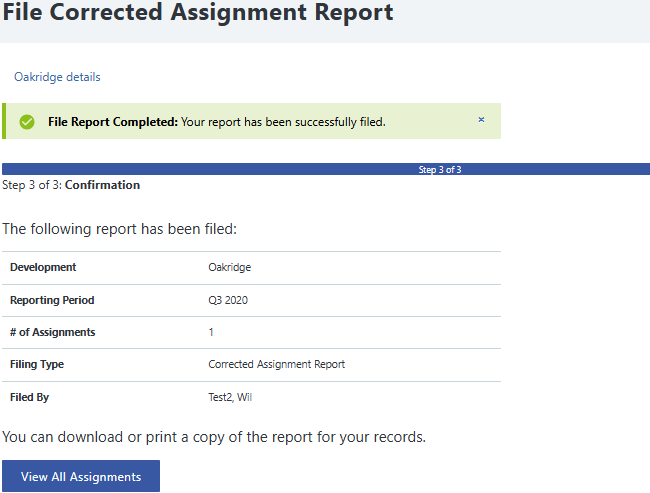Filed assignment information must be complete and accurate. If an error was made for a previously filed assignment, it needs to be corrected.
Locate the assignment that contains the error and click Make Correction.
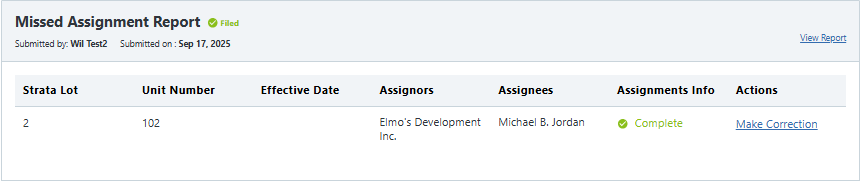
Edit the section of the Assignment that needs to be fixed.
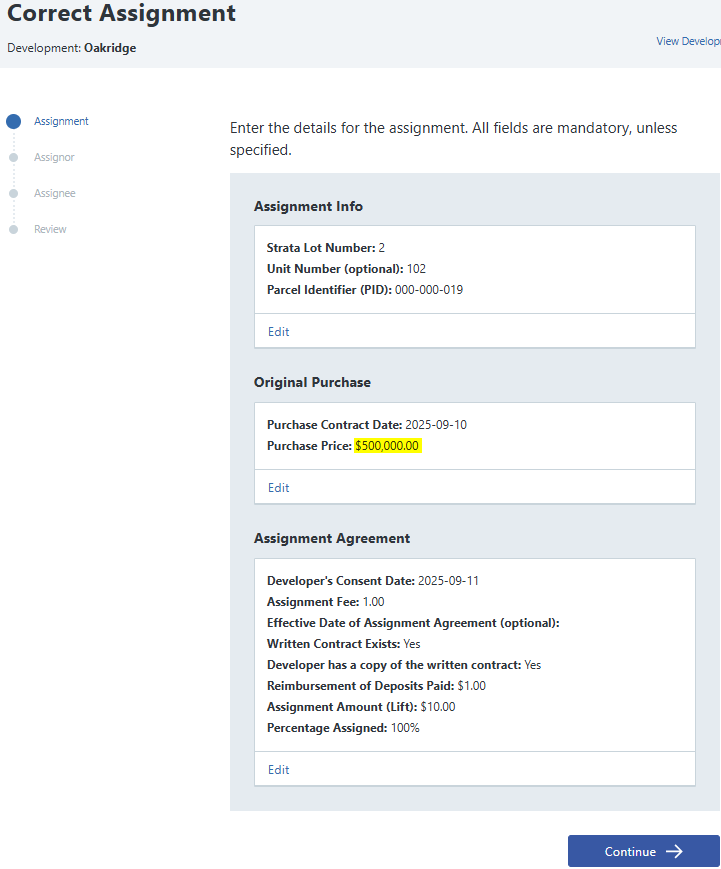
Review the changes.
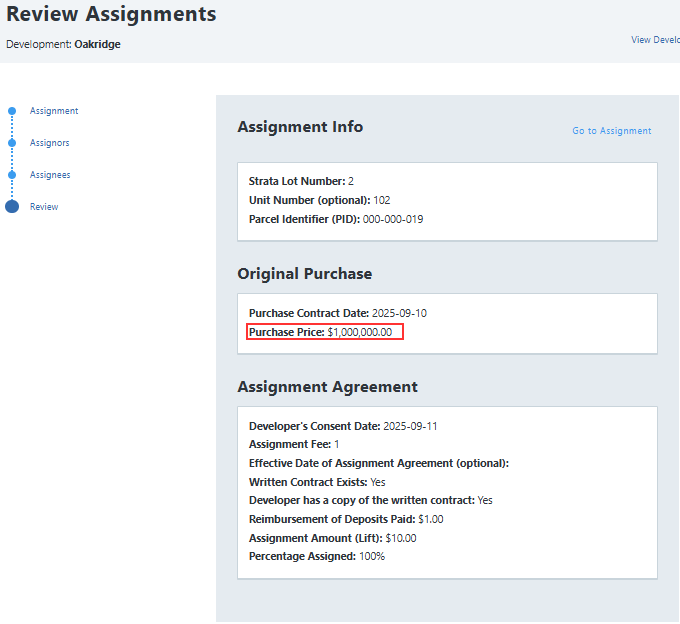
The updated correction is flagged as "Action Required - Not Filed" until the amended assignment is filed.
Click File Report to submit the corrected Assignment.
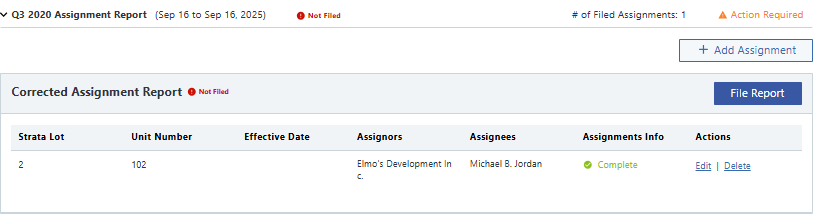
There is no fee associated with an assignment correction filing
Review the corrected assignment report and complete the Declaration.
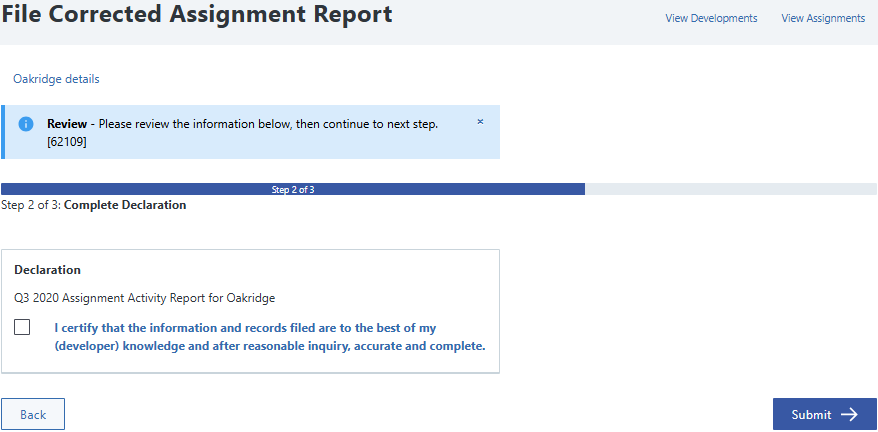
A confirmation message will indicate that the report was successfully filed.