You can select additional options to refine and customize your title search results.
These options are saved for future title searches, and can be modified at any time from the Title Search page.
By selecting or unselecting the checkbox, you can:
- Include for free the parcel information and miscellaneous notes with title searches
- Always include cancelled charges on titles. You can send a copy of the title with current information only from the View Title page.
You can also specify a preferred land title district by selecting it from the drop-down menu to narrow title search results.
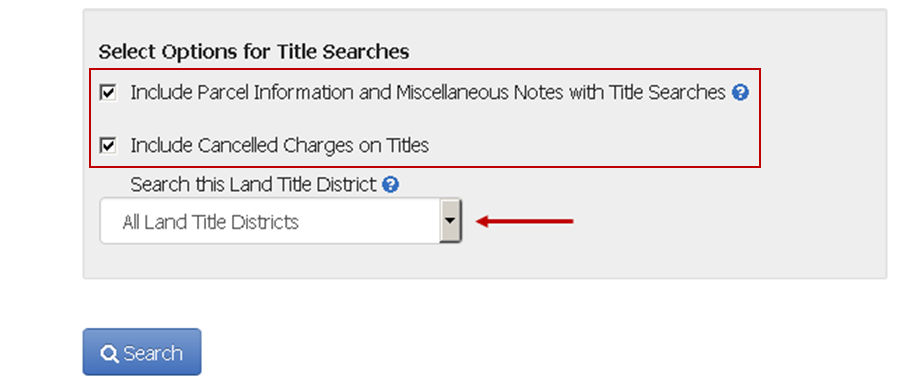
All searches of a strata title now include for free a copy of the common property record.
Information on Title
When you perform a title search, you can choose to display current information only, or both current and historical information. When you are viewing the title in the LTSA System, you can toggle between showing current and cancelled information or showing current information only.
Cancelled information is a historical record of all activity on a title since it was first entered into the land title register. Earlier information which was not converted from the manual process may not be displayed on title and will be only available on paper or microfiche files at a land title office.