The Funds Transfer page provides Financial Administrators with the status of all funds transfers for a deposit account.
The page displays a summary of all initiated, approved, denied and completed funds transfers and related information. It also allows assigned Financial Administrators to approve or deny pending transfers. All requests for funds made by Search and Filing Users will populate on this page.
To access the Funds Transfer page for a deposit account:
From Account Management, click Deposit Accounts tab
Find the deposit account in the list
In the View or Approve Transfers column for that deposit account, click the View or Approve Transfers icon
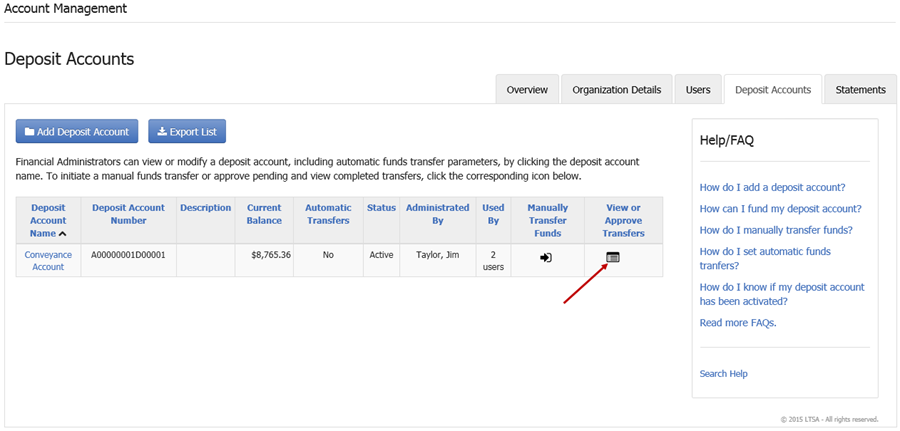
If there are pending funds transfers, the number of pending approvals is displayed next to the View or Approve Transfer icon
You can also view and approve funds transfers when you access the deposit account details. Below the Balance Information, click View/Approve Funds Transfers.
The table displays the following information for each funds transfer:
- Transfer Method: Manual, Automatic, Online Payment or Correction. See What are the fund transfer methods?
- Status: Approval Needed, Approved, Pre-approved, Denied, Pending, Invalid, Rejected or Completed. See What do the different fund transfer statuses mean?
- Initiated At: Date and time the funds were requested. If you have transferred the funds using Online Payment, this will be the date and time the funds completed at.
- Completed At: Date and time the funds were transferred into your deposit account by your financial institution
- Transfer ID: Transaction number generated by the LTSA
- Reference Number: Provided for bill payment transfers only. Reference Number if provided by your financial institution.
- Requested By: Financial Administrator or Search and Filing User who requested the funds
- Approved By: Financial Administrator(s) who approved the funds transfer
- Amount: Amount of the funds transfer