There is no charge for searching or printing the common property record.
The following rules can help you to determine whether common property is associated with a title:
- All strata plans have common property
- Only strata plans have common property (if the parcel is not in a strata plan, it will not have common property)
If searching a strata title, the common property record will automatically be included when you order the search.
Search Strata Plan Common Property
From any page of the LTSA's Electronic Services, rollover Searches and click Strata Plan Common Property Search
Enter up to 15 alphanumeric characters in the File Reference field to uniquely identify your transaction. See Using a File Reference. Depending on your organization's account management setting for file reference, this may be a required field.
In the Strata Plan Number field, enter the strata plan number. You can find a property's strata plan number in the full legal description.
Click View to display the View Strata Plan Common Property page. The common property record is automatically delivered to your LTSA Account Inbox and email if you have set forwarding options.
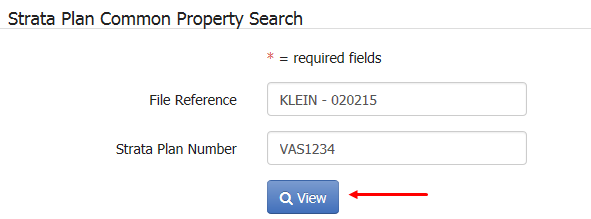
You can take the following actions when viewing strata plan common property information:
- Show Cancelled Information/Hide Cancelled Information: Each time you click this button, the strata plan common property record appears with or without cancelled charges. When the Send to Inbox button appears, you can send the alternate format of the common property to your LTSA Account Inbox and email if you have set forwarding options.
- Print Common Property: Prints the strata plan common property record on your printer.
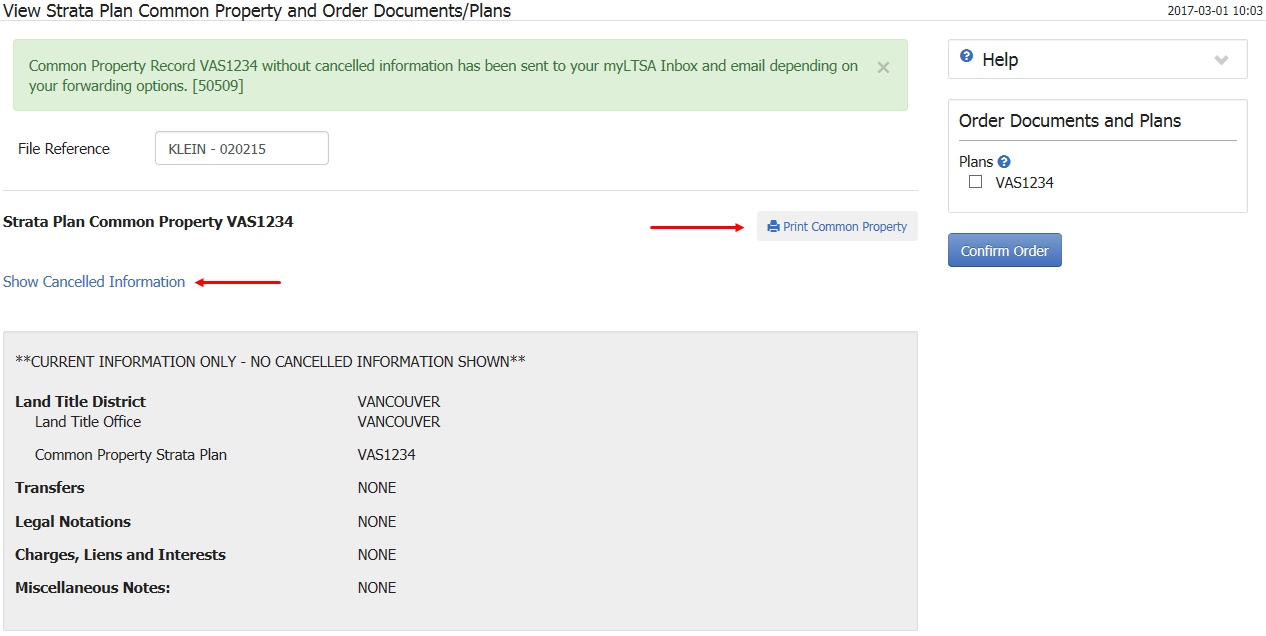
Order Documents and Plans
All the documents and plans listed are extracted and listed for purchase
The documents and plans are sorted into these groups:
- Title and From Title Documents: These documents provided the authority to create this or a former title
- Legal Notations Documents: Includes documents listed in legal notations on the title and/or common property record
- Charges, Liens and Interests: Includes charge, liens and interests documents on the title and/or common property record
- Other Documents: Includes pending documents, and documents listed in the charge remarks and legal description on the title and/or common property record
- Plans: Plan may be listed on the title, common property record and/or parcel info and miscellaneous notes
- Documents Not Available Electronically: This document may exist, but it must be obtained at the appropriate land title office. You may wish to retain the services of a registry agent to retrieve it for you.
Select one or more documents and plans for purchase and click Confirm Document/Plan Order to confirm your order
The Order Document/Plan Order Confirmation page appears. You can:
- Click Print Page if you wish to print the contents of the page
- Click Send Copy of List to Inbox to deliver a copy of the search results table in PDF format to your LTSA Account Inbox and email if you have set up forwarding options
On the Confirm Document/Plan order page, each document or plan number is shown with its:
- Document/Plan Number
- Document District: Document district is most often the same as the land title district in which the associated land is found. Standard terms are assigned to Branch, as they are used province-wide. Lower Mainland documents were received in the early 1990s when the New Westminster and Vancouver Land Title Offices were first combined.
- Pages
- Type: Transaction or plan type if known
- Status: Possible statuses are:
- Found: The document or plan is available electronically.
- Plan will be scanned: Plan number exists but it has not been scanned and digitally stored. This is a Scan on Demand status from a Land Title Office. LTSA staff will locate the plan and send it to you. Scan on Demand requests are billed upon fulfillment which generally occurs within half a business day.
- Document will be scanned: Document number exists but it has not been scanned and digitally stored. This is a Scan on Demand status from a Land Title Office. LTSA staff will locate the document and send it to you. Scan on Demand requests are billed upon fulfillment which generally occurs within half a business day.
- Duplicate: The document or plan image is already being retrieved for a previously specified document in the group.
- Obtain at Land Title Office: The document or plan may exist, but it must be obtained at the appropriate land title office. You may retain the services of a registry agent to obtain it for you.
- Not Found: The document or plan number does not exist in the system. You may order plans that do not exist in the system using Scan on Demand from a Land Title Office. It could also be due to a missing plan prefix. This can be located by searching Plan Search by Plan Number, or try ordering a Scan on Demand from a Land Title Office.
All documents and plans available for purchase are selected by default
Review your order. The Order Summary will display the number and cost of the selected items. The Purchase button will also display the number of items selected. Optionally, you can also modify the file reference by changing the text in field at the top of the page.
If you are ordering a plan with an EPP or EPS prefix you can include the Plan Certification page. Learn more.
If you are satisfied with your selection, click Purchase to immediately complete your order
-OR-
Optionally, click the Preview Order Details in the Order Summary to review and print the details of your order prior to purchase. Click Purchase to complete your order or Back to return to the page.
All items are automatically delivered to your LTSA Account Inbox and email if you have set up forwarding options