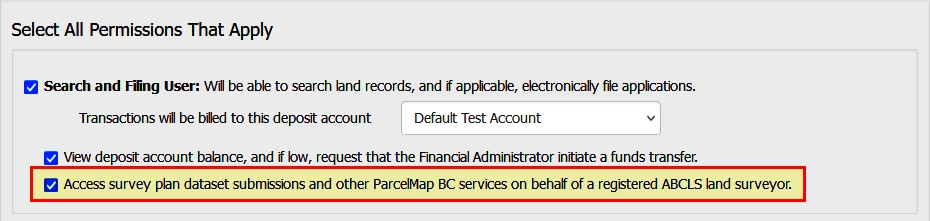On This Page
Dashboard
- On initial login, the dashboard may be empty until sites and plans are created.
- Quick Links are located on the right hand side of the page for easy reference.
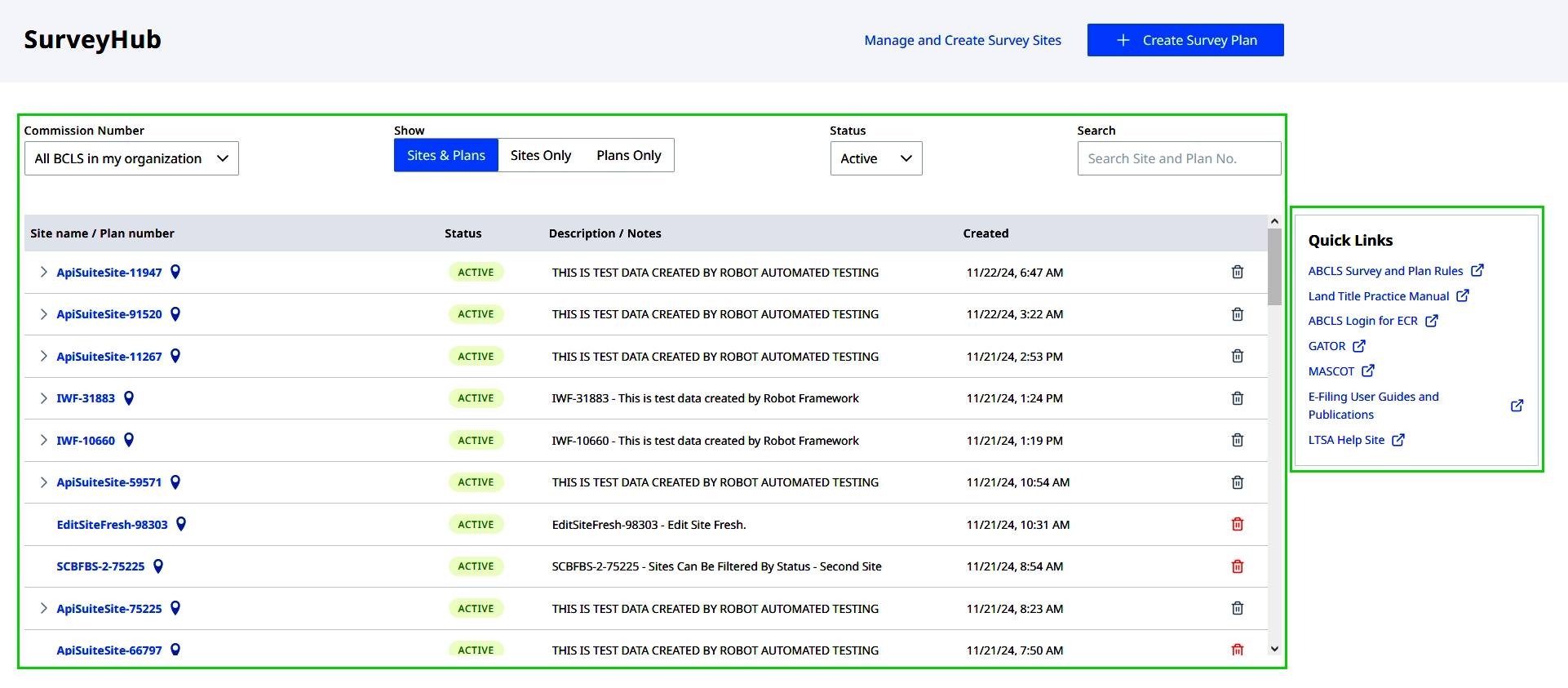
Dashboard Views
Land Surveyor dashboard view will default to their own commission number and surveyor delegates will default to "All BCLS in my organization"
- The dashboard can filter by Commission Number.
- It defaults to both Sites and Plan, and can filter Sites or Plans specifically.
- It can filter via status (Active, Inactive).
- A general search box is provided for manual search.
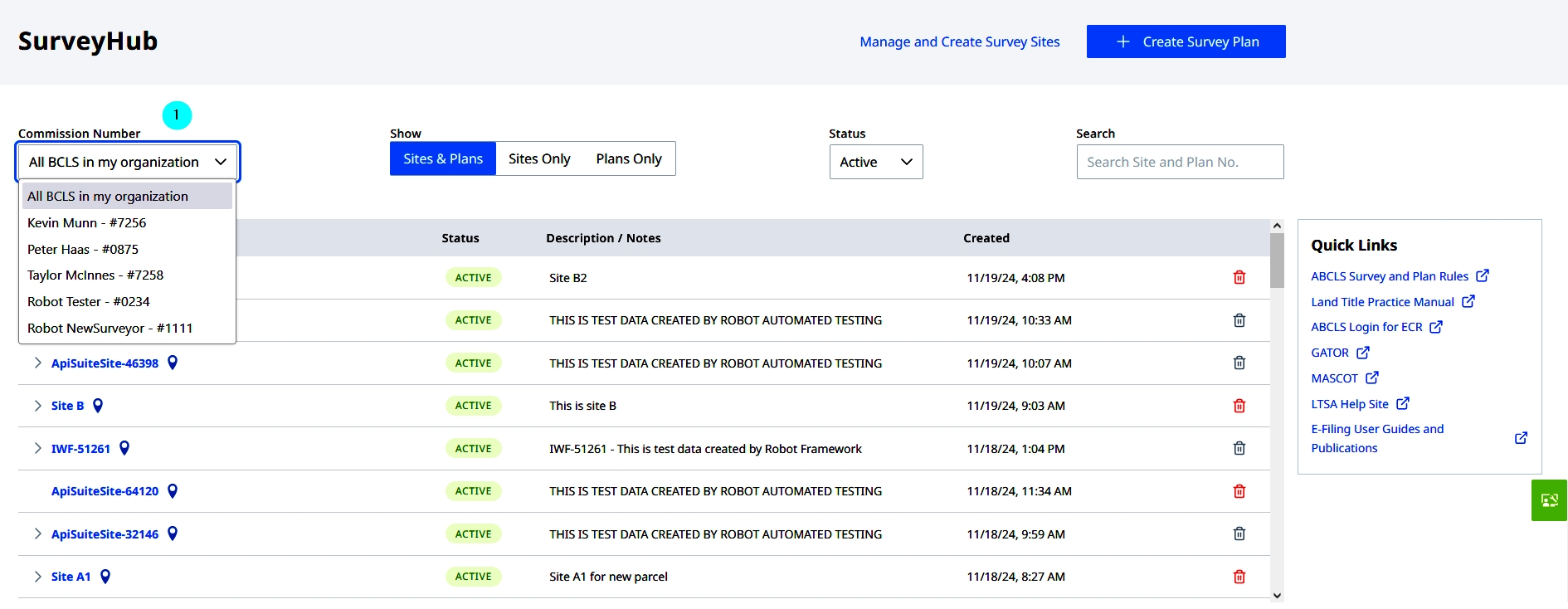
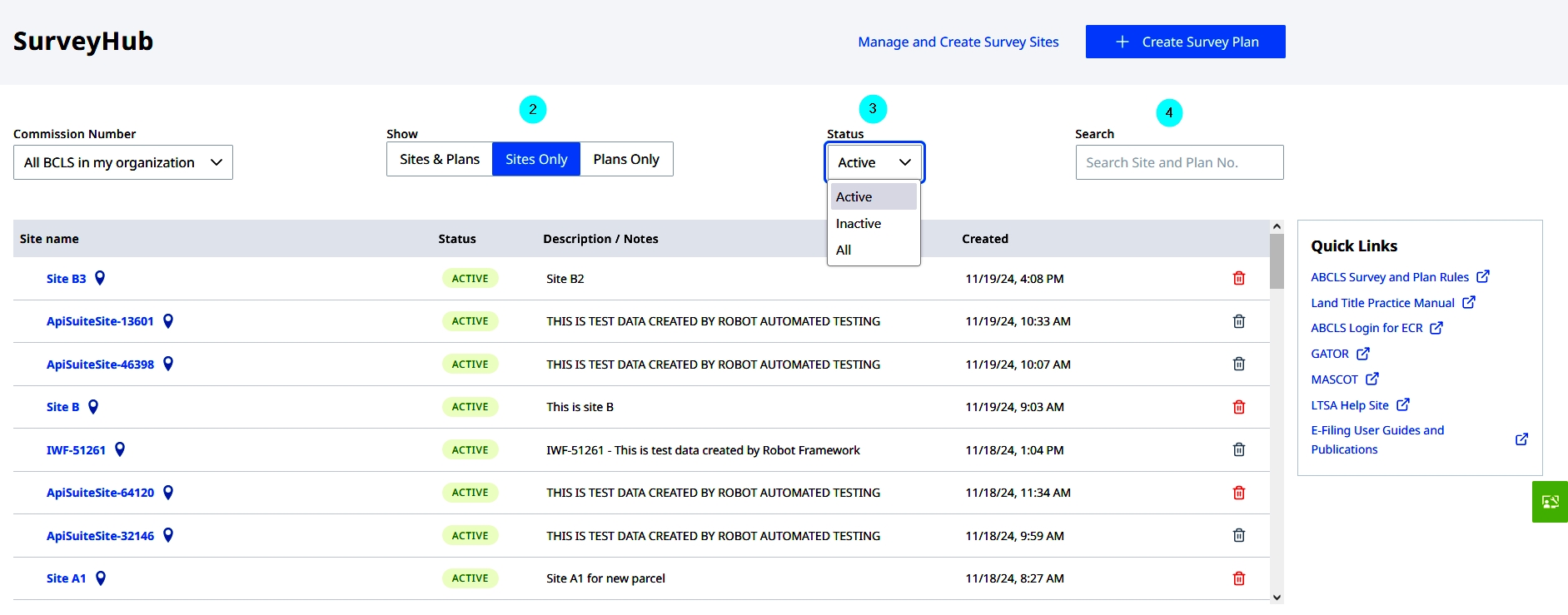
To make it easier to locate a plan, click on a column heading to sort by name or by date
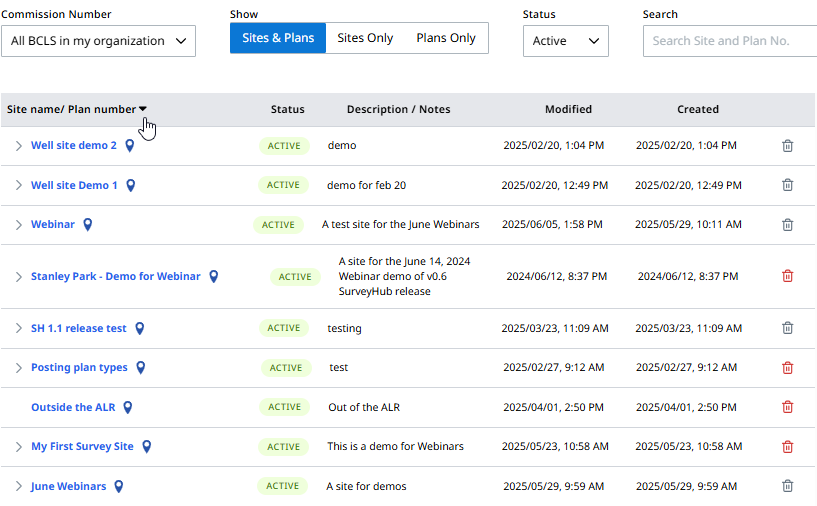
SurveyHub Access
Unauthorized User
Unauthorized users will see the page below and a 'An Error Occurred' notification.
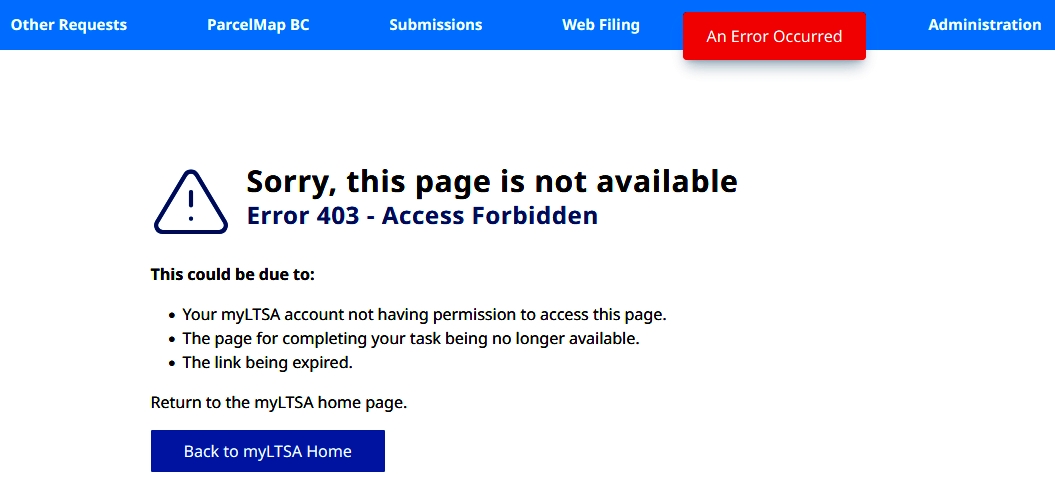
Authorized User
Surveyors will see the SurveyHub dashboard defaulting to their commission number, as the permission is provided automatically.
Surveyor Delegate Access (Survey Techs | non-BCLS), can be provided to select user accounts.
Surveyor delegate access is a permission granted by a LTSA portal User Administrator to a non-BCLS LTSA portal user. The users' account must be part of an organization with a registered surveyor among its user roster. User Administrators can refer here for more details.
Surveyors will not require the permission as their user accounts will already gain the permission separately by registering as a BC Land Surveyor within the LTSA portal.
The permission should not be selected for a registered BC Land Surveyor user as it will adversely affect other permissions inherent with the land surveyor registration process.