The Standard Terms search lets you search for standard terms documents that are kept on file by the land title office.
If your search is successful, you can select one or more documents to purchase.
- Customers such as banks and other financial institutions file their standard mortgage terms documents with the land title office.
- Customers such as law firms, government agencies, and utility companies file their standard charge terms documents with the land title office.
Searching Standard Terms
From any page of the LTSA's Electronic Services, rollover Searches and click Index Search
Enter up to 15 alphanumeric characters in the File Reference field to uniquely identify your transaction. See Using a File Reference. Depending on your organization's account management setting for file reference, this may be a required field.
Select Standard Mortgage Terms or Standard Charge Terms and enter the appropriate value:
- For Standard Mortgage Terms, in the Financial Institution Name field, enter as much of the client's name as you feel is appropriate. For example, you might enter Bank of Labrador for a narrow search or just Bank for a more general search.
- For Standard Charge Terms, in the Institution Name field, enter as much of the client's name as you feel is appropriate. For example, you might enter BC HYDRO AND POWER AUTHORITY for a narrow search or just BC HYDRO for a more general search.
Your entry automatically updates the Order Summary box with the cost of the index search. The Purchase button will display the number of items you have selected.
Click Purchase to immediately complete your order
-OR-
Optionally, click Preview Order Details in the Order Summary to review the details of your order prior to purchase. You can print the Preview Order Details page by clicking Print Page. On the Preview Order Details page, click Purchase to complete your order or Back to return to the Title Search Results page.
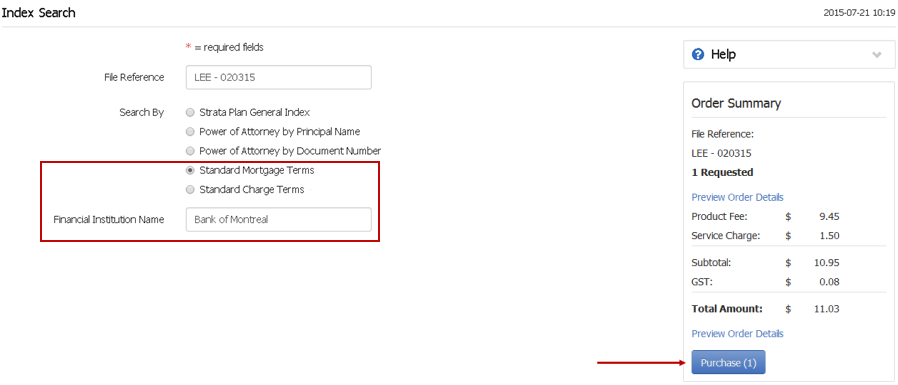
The index search results are delivered to your LTSA Account Inbox and email address if you have set up forwarding options
Ordering Documents
The Standard Terms index page will appear, listing the document numbers, names, date, pages and status for each document. The list is in alphabetical order, starting with the first name that matches your search criteria.
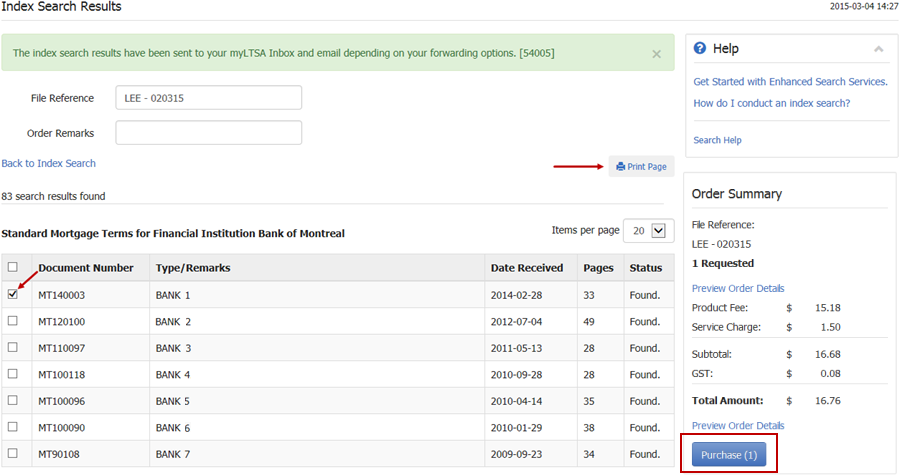
Select one or more documents by clicking the check boxes at the left of the page
Your selection automatically updates the Order Summary box with the number and cost of the selected items. The Purchase button will display the number of items you have selected. You can also modify the file reference from this page by changing the text in the field at the top of the page if desired.
If you are satisfied with your selection, click Purchase to immediately complete your order
-OR-
Optionally, click Preview Order Details in the Order Summary to review the details of your order prior to purchase. You can print the Preview Order Details page by clicking Print Page. On the Preview Order Details page, click Purchase to complete your order or Back to return to the Title Search Results page.
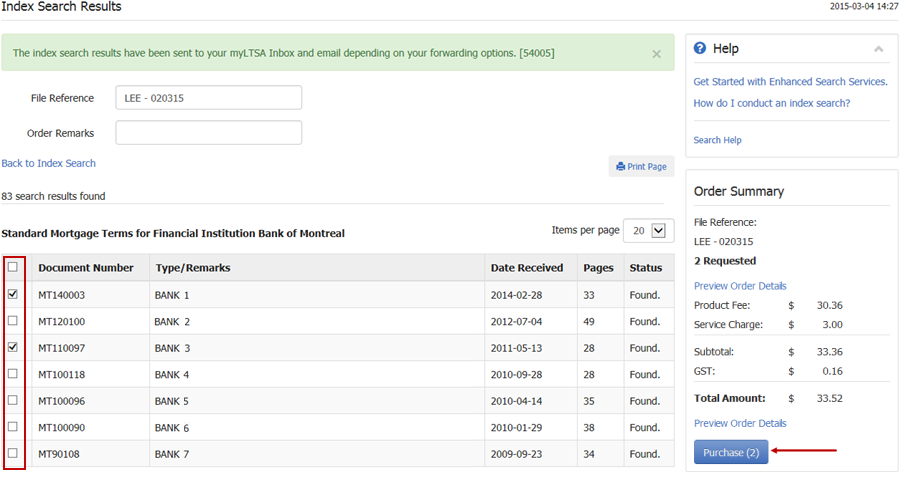
The items will be delivered to your LTSA Account Inbox and email address if you have set up forwarding options