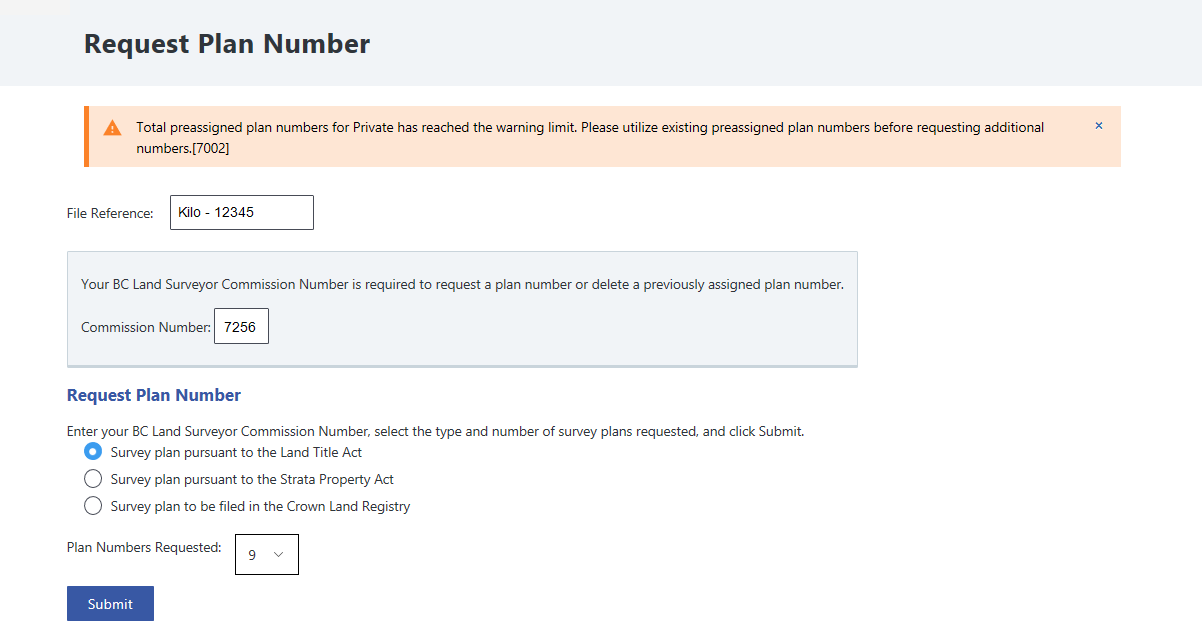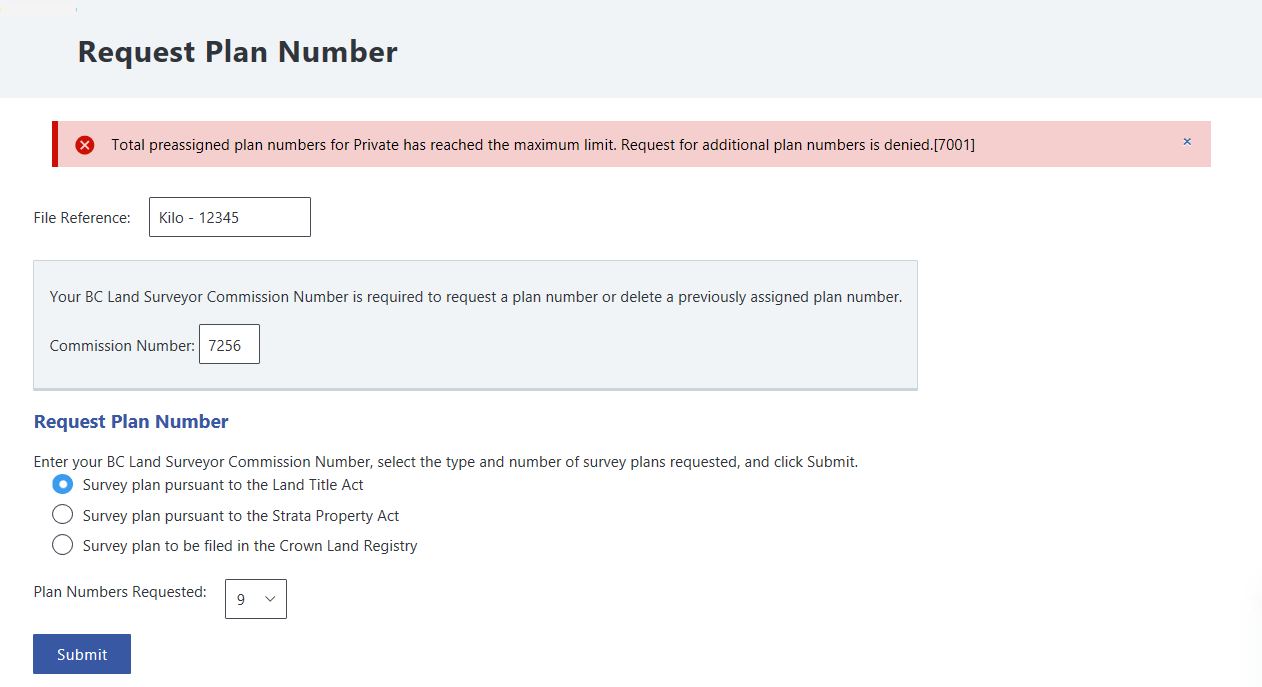In order to prepare survey plans for submission, BC land surveyors must use pre-assigned plan numbers issued by the LTSA. BC land surveyors can request up to nine plan numbers at a time.
Well site plan numbers are not pre-assigned, since the well site plan number is derived from the well site location.
From any page of the LTSA's Electronic Services, rollover Administration and click Request Plan Number to request a Land Title Act, Strata Property Act or Surveyor General plan number.
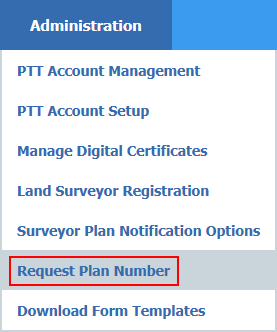
In the File Reference field, enter your internal file number. See Using a File Reference.
If your firm makes use of file references, requesting plan numbers only as needed and then entering your file reference in the file reference field will assist with the record keeping of those plan numbers. Notices and any subsequent requested plan report will include the file reference you have entered.
Enter your commission number in the Commission Number field.
Select one of the three check boxes:
- Survey plan pursuant to the Land Title Act (the default)
- Survey plan pursuant to the Strata Property Act
- Survey plan over untitled Crown Land (excluding SRWs)
Statutory Right of Way plans over untitled Crown land are prepared pursuant to the Land Title Act, and therefore you will require a Land Title Act plan number for Statutory Right of Way plans over untitled Crown land.
Select up to the maximum of nine plan numbers in the Plan Numbers Requested drop-down menu.
Click Submit.
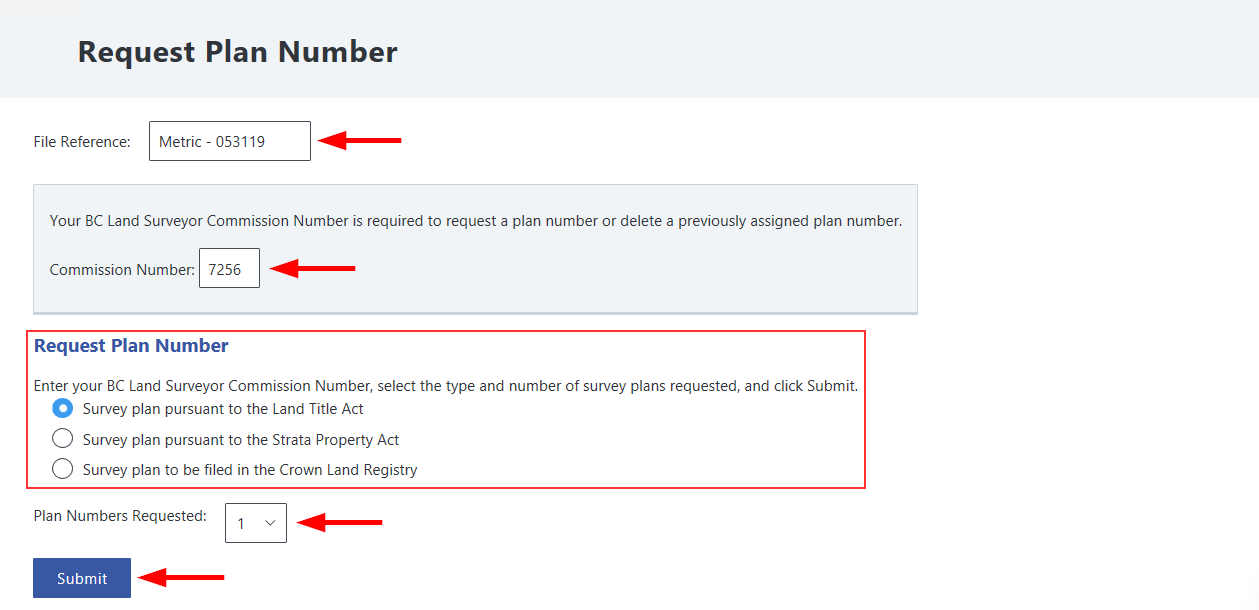
A confirmation message appears displaying successful plan number request(s). The plan number(s) will appear at the top of the page.
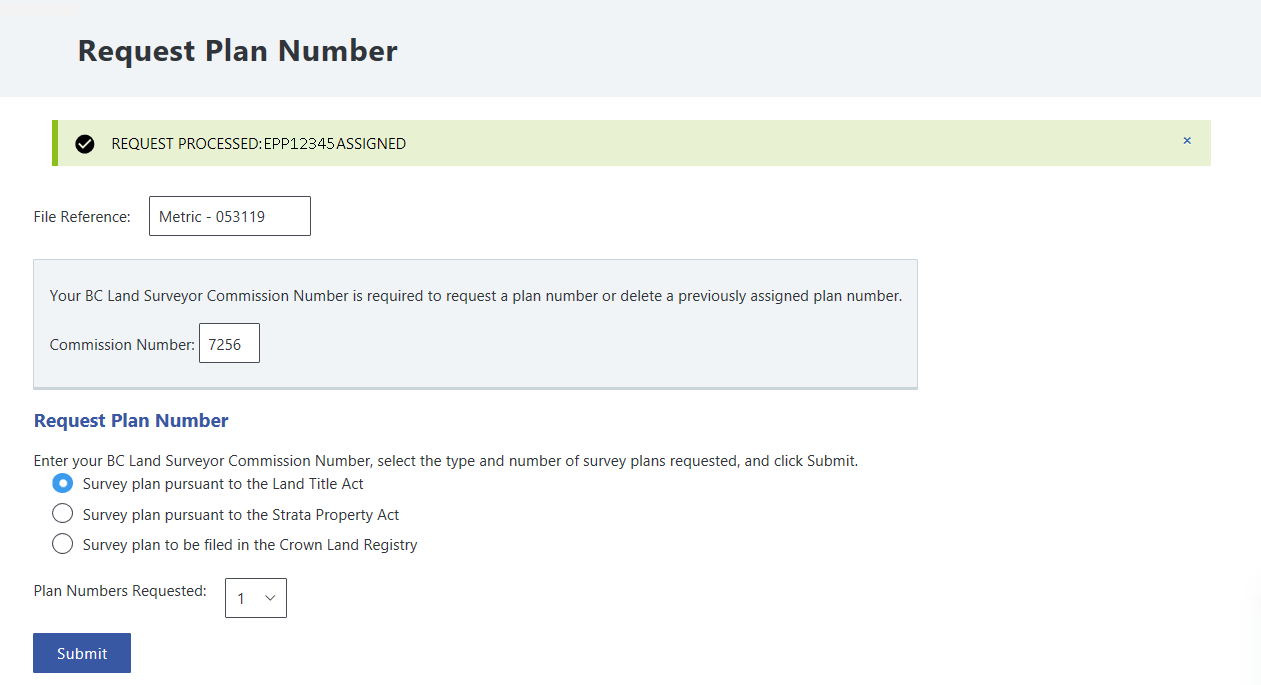
Outstanding plan numbers refer to those plan numbers which have been requested but have not yet been submitted in EFS. Each land surveyor is limited to requesting 500 outstanding plan numbers. When 100 outstanding plan numbers have been requested, a warning is displayed for each subsequent plan number requested. The surveyor will continue to receive warnings when requesting plan numbers until reaching the 500 plan number request limit. An error message will then be received, and the user will need to contact LTSA Technical Support for assistance.