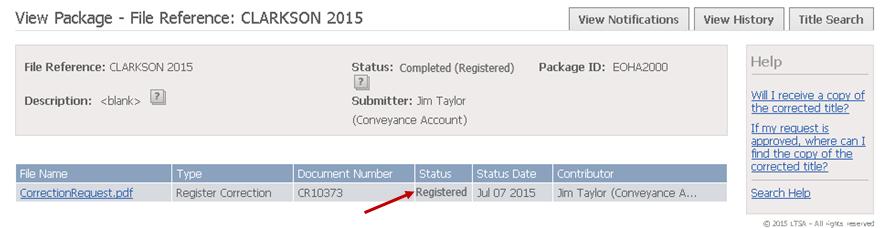Where you find that there is an error in a title that does not match the originally submitted documentation, you may request a correction. This service is only permitted for requesting corrections to a title that contains information different from the originally submitted documentation.
Important If the originally submitted documentation contains an error and the title matches the originally submitted documentation, further application for the interest is required.
This service is not to be used to request research, submit questions related to land title practice, ask general questions, or to submit a corrective declaration or plan alteration. To submit a corrective declaration or plan alteration, go to the view package screen of the package to be corrected.
From any page of the LTSA's Electronic Services, rollover Other Requests and click Request Land Title Correction. You will be shown this page:
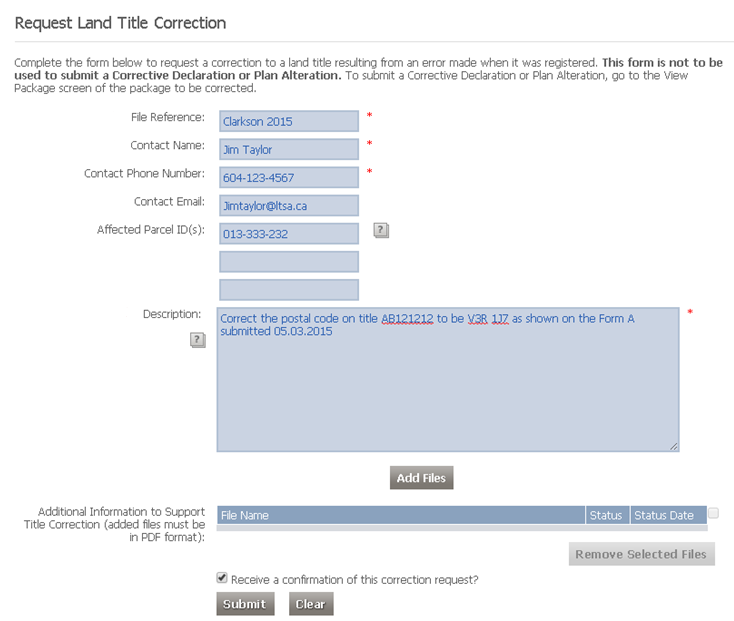
Enter your file reference to associate this request with the appropriate package.
Your contact information is auto filled. If the entry is incorrect, please enter any updates to your contact information.
Enter up to three parcel identifiers (PIDs) that are affected. If your request has more than three affected parcel identifiers, attach a document with this information.
Provide a brief description of the correction requested (e.g. “Change the Title Owner name to Bank of Montreal (was Bank of Monreal)”).
Correction requests must include:
- A description of the error including supporting documentation if applicable.
- The correction being requested
- If applicable, the charge number(s) that require correction
To demonstrate your correction claim, provide supporting information. Upload files in PDF format to provide information in support of this correction request. Please note a copy of the title is automatically appended to your request upon submission. To upload files, click Add Files:
- This will cause a file browse window to open.
- In the file browse window, navigate to the folder where your files are stored. Select one or more PDF files.
- When you have finished selecting the files, click Open to add it. It will then appear in the table.
- You can remove any file you do not want to submit; check the box to the right of the file you wish to delete and click Remove Selected Files.
Confirmation of this correction request: the default indicates you want to receive a confirmation of this correction request once it is submitted. Uncheck Receive a confirmation of this correction request? if you do not want to receive a confirmation.
Click Submit to complete your request.
Processing Your Request
Once your request is processed, your request is assigned a reference number starting with CR and a confirmation message is displayed at the top of the page.
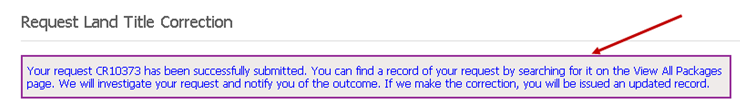
A package is then created that contains your land title correction request and an application number is assigned with a pending status.
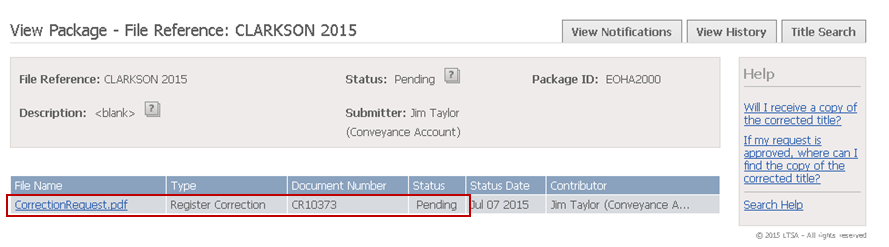
The LTSA will investigate the request, and you will receive a Correction Advisory with the outcome.
Accessing Your Submitted Correction Request
If you left the default option checked to receive a confirmation of your correction request, a Notice of Receipt is sent to your LTSA Account Inbox and email address if you have set up forwarding options.
From any page of the LTSA's Electronic Services, rollover Submissions and click View All Packages or View Submission Dashboard.
Click the file reference name for your request. To view the information you submitted, click CorrectionRequest.pdf.
The confirmation message will look like this:
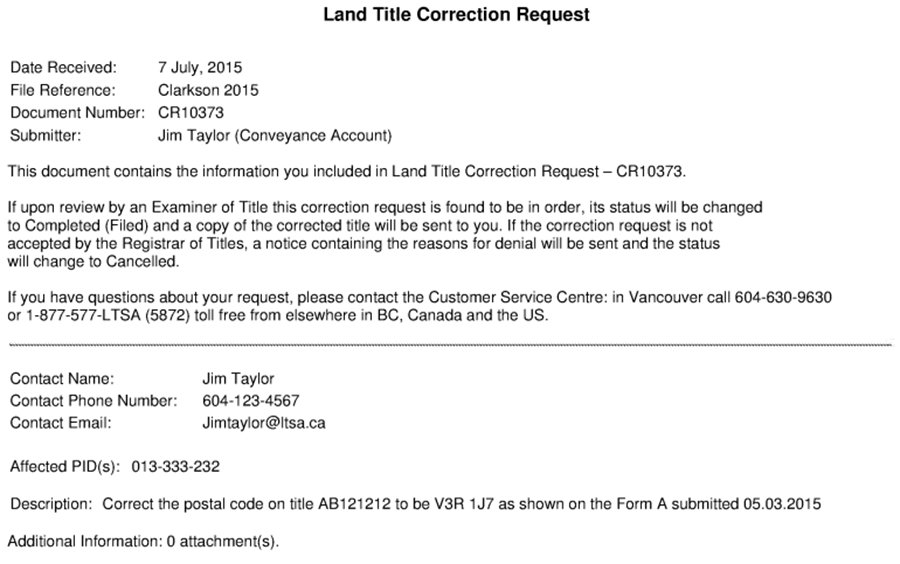
Depending on the nature of the correction processed, a copy of the corrected title(s) may be enclosed with the advisory sent to your LTSA Account Inbox and email address if you have set up forwarding options.
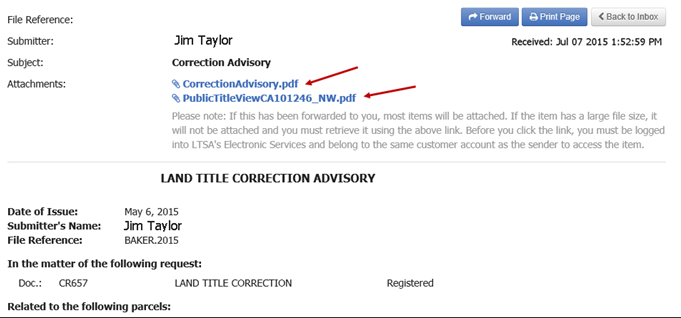
If the correction cannot be made, you will receive a Correction Advisory with the denial reasons.
The status of your package will change to Registered if it has been completed or denied by the land title office.