You may access the survey plan datasets you have submitted as well as those submitted by your organization.
From any page of the LTSA's Electronic Services, rollover Submissions in the navigation bar at the top of the page and click Survey Plan Dataset
A list of survey plan datasets will now appear
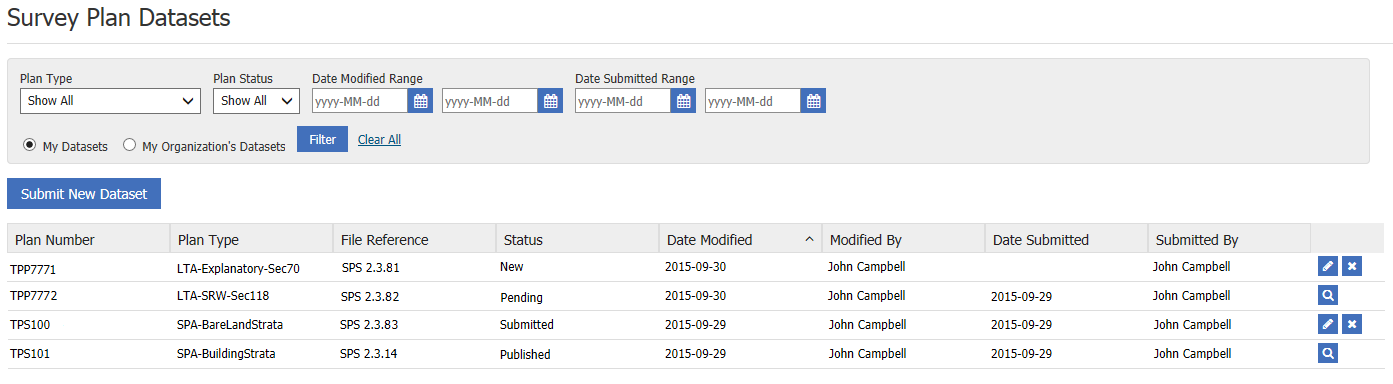
By default, your datasets are displayed. Filter by My Organization's Datasets to view your organization's datasets.
From this page, you are able to search datasets by Plan Type, Plan Status, Date Modified Range and Date Submitted Range
The status of your survey plan datasets will show as: New, Pending, Submitted or Published
New and Submitted survey plan datasets can be edited or deleted. Pending and Published survey plan datasets are read only and cannot be edited or deleted
Click the icon to the far right on the row of the survey plan dataset you wish to edit, delete or view
- To view your survey plan datasets, click the magnifying glass icon. Only Survey Plan Datasets which have a Pending or Published status can be viewed and are not editable.
- To edit your survey plan datasets, click the Pencil icon. Only survey plan datasets which have a New or Submitted status can be edited.
- To delete your survey plan datasets, click on the X icon. Only survey plan datasets which have a New or Submitted status can be edited.