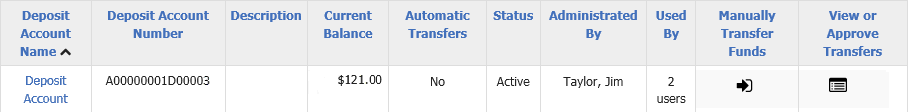You must wait until the funds from your initial funds transfer are received in your deposit account before Search and Filing users can transact using the LTSA's Electronic Services. Here is how you will know if your deposit account has been activated.
Your deposit is NOT activated if:
- It displays in "red" on the Deposit Account list page
- Its status is Created
- Your current balance may show $0 prior to initiating a funds transfer or an amount after you have initiated your first transfer
"Created" Deposit Account: Prior to Initiating a Funds Transfer
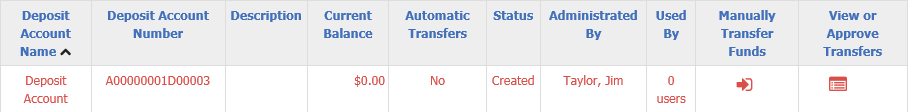
"Created" Deposit Account: After Initiating the First Funds Transfer
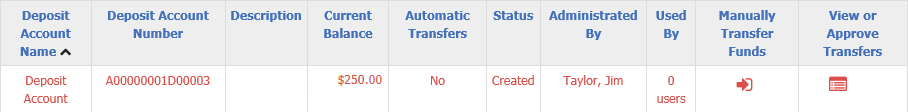
After you initiate your first funds transfer, your deposit account's current balance will display the funds you transferred as its Current Balance; however, those funds are not available to transact with until your deposit account has been activated. This initial transfer will typically take 3 to 5 days to be processed by your financial institution and after that occurs your deposit account will be activated.
Your deposit account is activated if:
- It displays in "black" on the Deposit Account list page
- Its status is Active
Activated Deposit Account