Submission by a Legal Professional
Once the forms are completed on SurveyHub, they can be sent to a legal professional for submission to Land Titles.
Navigate to the Prepare Submission page. As an option you can click the appropriate link to view the PDF file of each document.
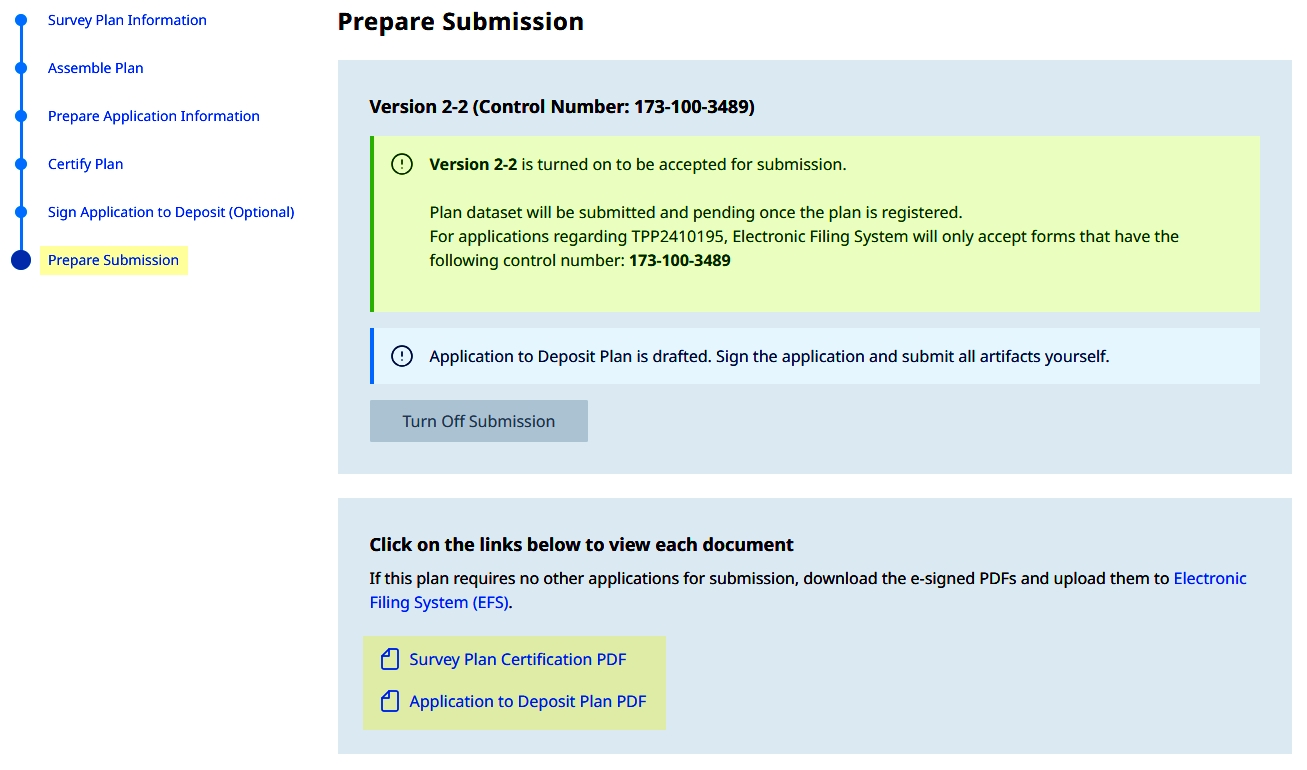
Complete the necessary information to send the files to a legal professional.
Send the SurveyHub forms to the email address of an active LTSA user account.
- Enter the recipients' email address.
- A pro-forma email is already precomposed.
- Optionally, you can add your own message to the recipient.
- Click the Send PDF Files button.
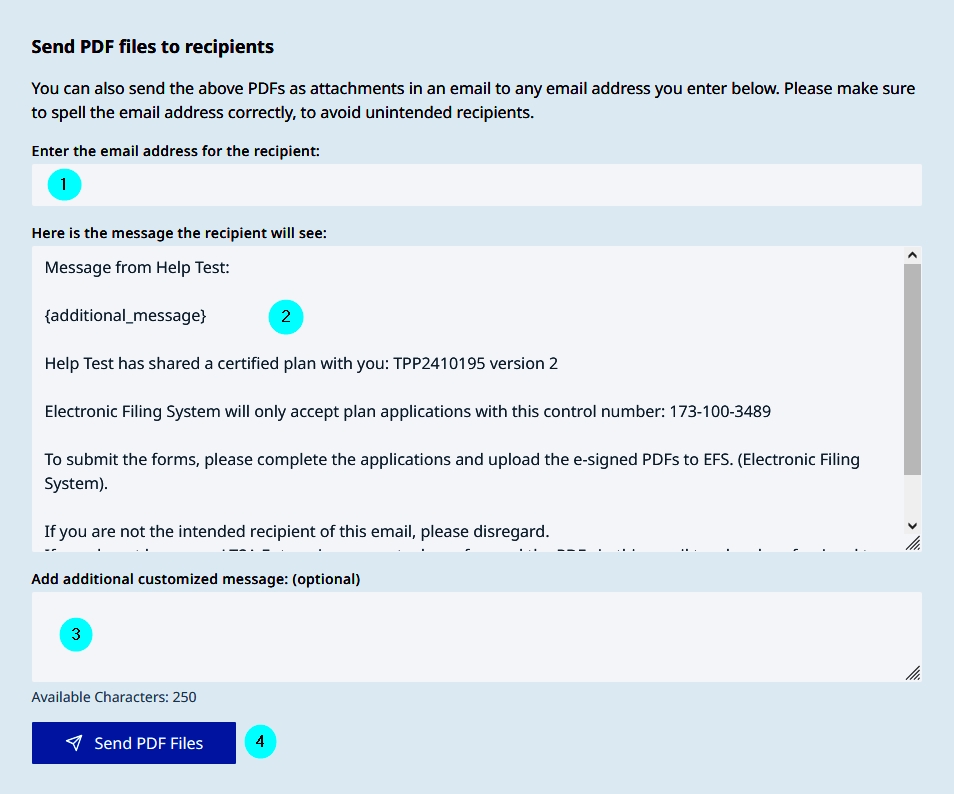
Surveyor Self-Submission on Electronic Filing
After creating the forms in SurveyHub, download of the files is required and upload into Electronic Filing. It is similar to the current process wherein the PDF forms are edited and signed on Adobe Acrobat. In the future this will be better integrated for a direct submission from SurveyHub.
Download the SurveyHub forms (PDF) on your local computer. This is as the system is unable to successfully access files located on a network drive or on cloud storage (online).
Create the forms on SurveyHub and download them.
Land Title Office
Survey Plan Certification
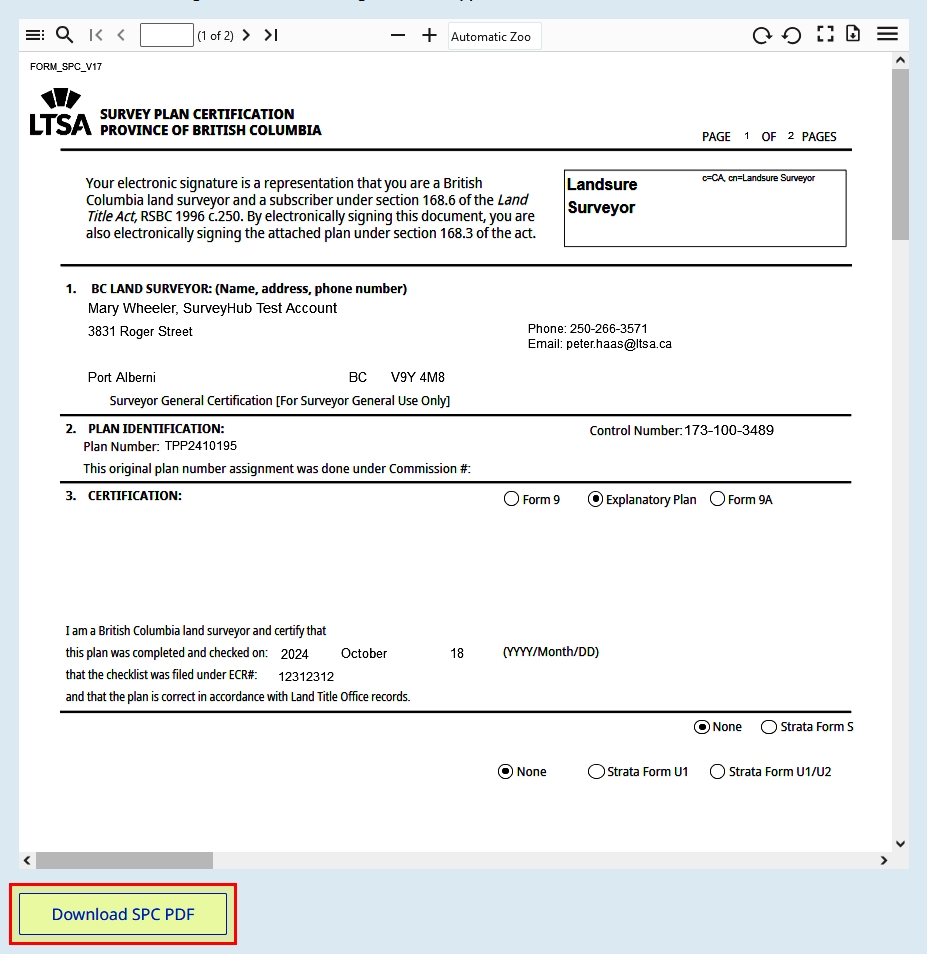
Application to Deposit Plan
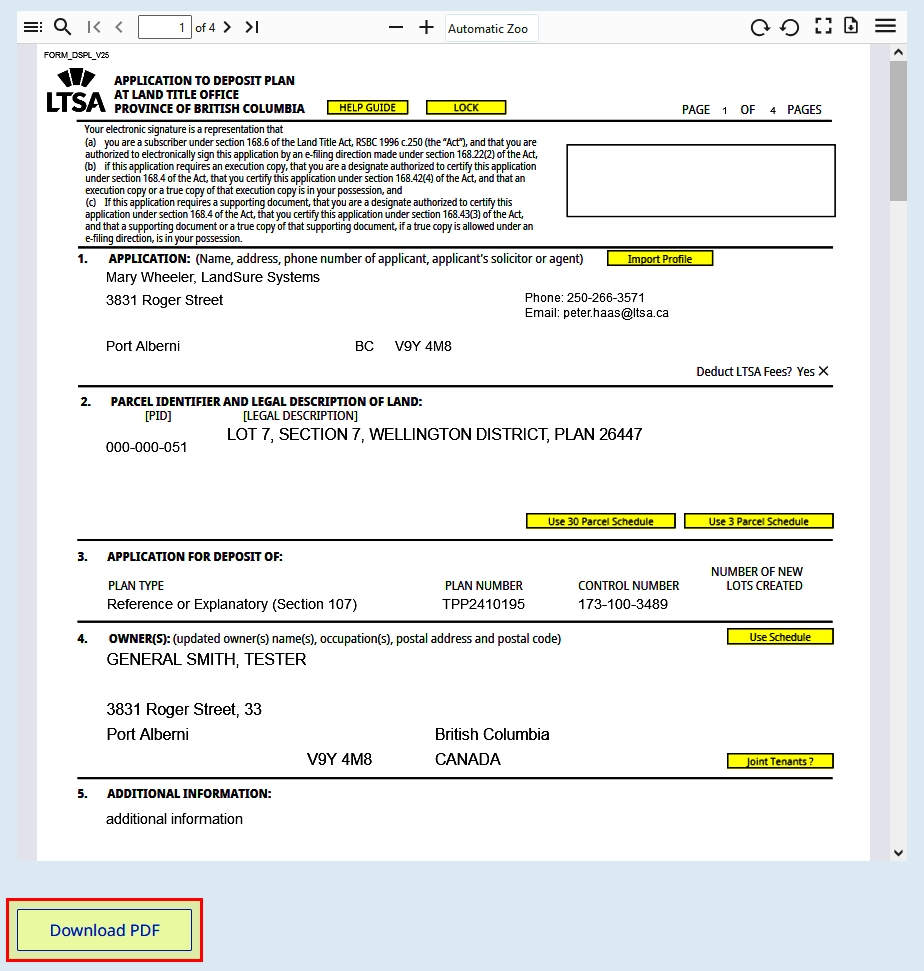
Surveyor General
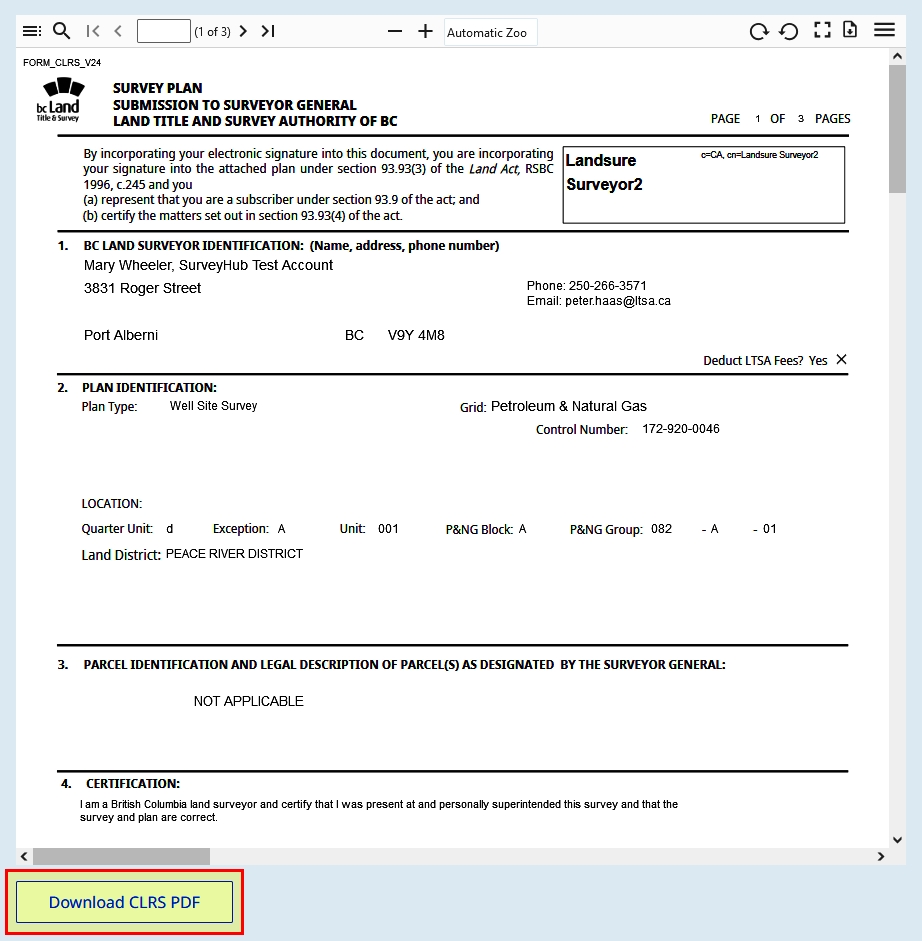
Create the appropriate package on Electronic Filing.
Land Title Office
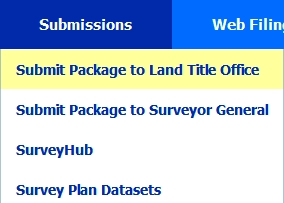
Surveyor General
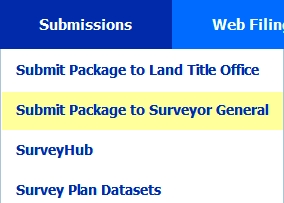
Upload the related forms.
Land Title Office
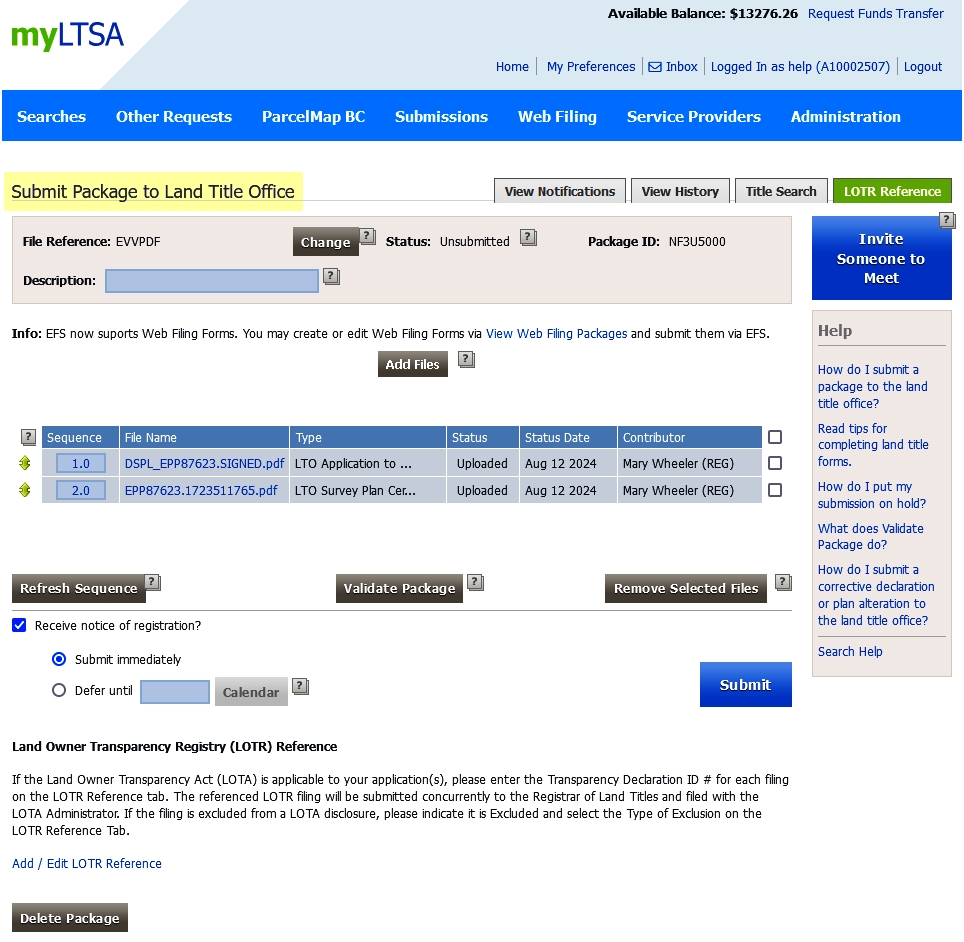
Surveyor General
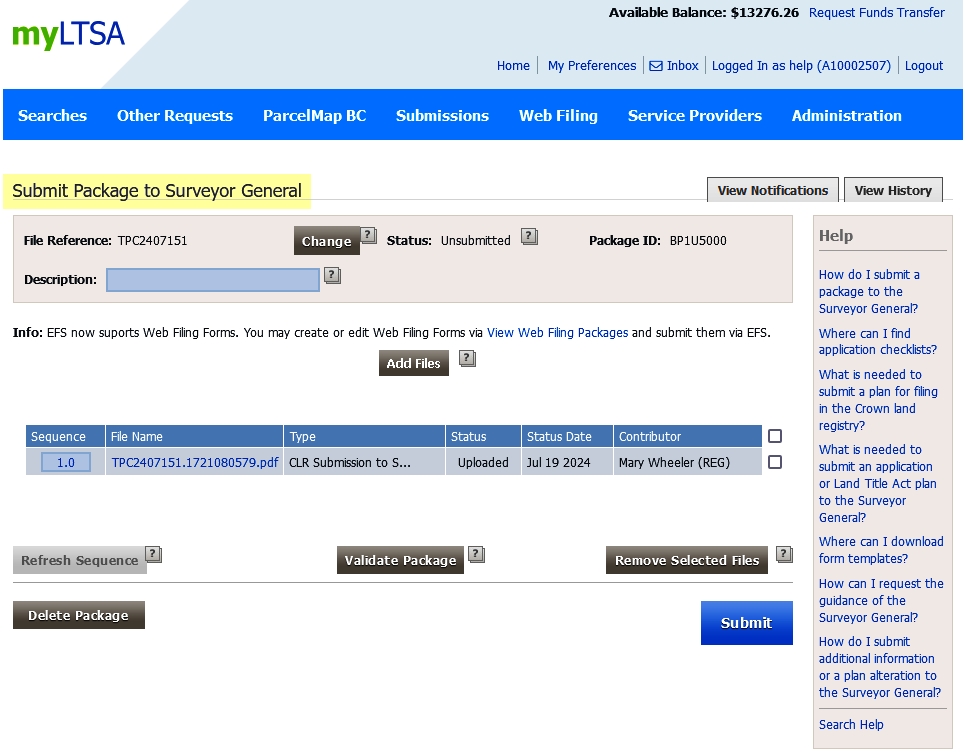
Continue on to validate and submit your package similar to the current Electronic Filing submission process.