There are a number of filters on the Manage Parcel Activity Notifiers page to help you find your subscription or a subscription ordered by someone who shares your customer account.
Subscriptions can be accessed for 90 days after they have been expired or cancelled.
To find a specific subscription on the Manage Parcel Activity Notifier page specify some or all of the following criteria:
- Select the radio button next to Active Subscriptions or Expired and Cancelled Subscriptions
- Enter a file reference or parcel identifier
- Select the radio button next to Start Date or Expiry Date and enter a to and from date
- Select the radio button next to My Subscriptions to filter only your own subscriptions or My Group's Subscriptions to filter all subscriptions ordered in your account
Click Search
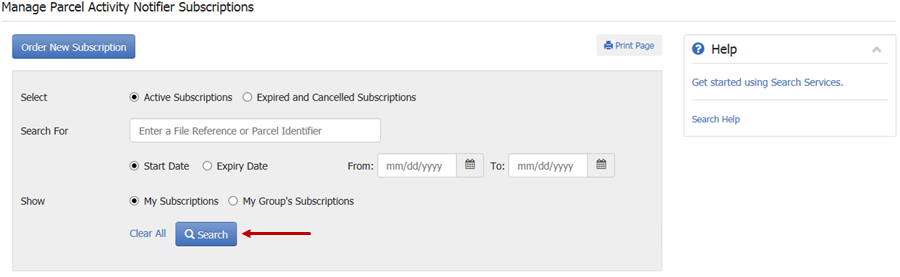
To reset search results and/or start a new search, click Clear All to set the page back to its default values
The list of subscriptions is sortable clicking the column header
To view the subscription details of a Parcel Activity Notifier subscription, click the parcel identifier link under Parcel Identifier
