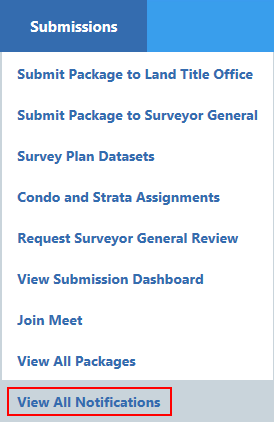A plan number report is a list of all unregistered plan numbers assigned to the specific surveyor who authorized the LTSA Enterprise account for requesting electronic plan numbers.
To request an assigned plan number report:
On any page of the LTSA's Electronic Services, rollover Administration and click Request Plan Number.
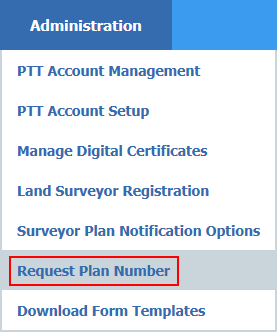
Scroll down to the section called Request Assigned Plan Number Report.
Click Submit to receive a list of all outstanding unused plan numbers assigned to your account.
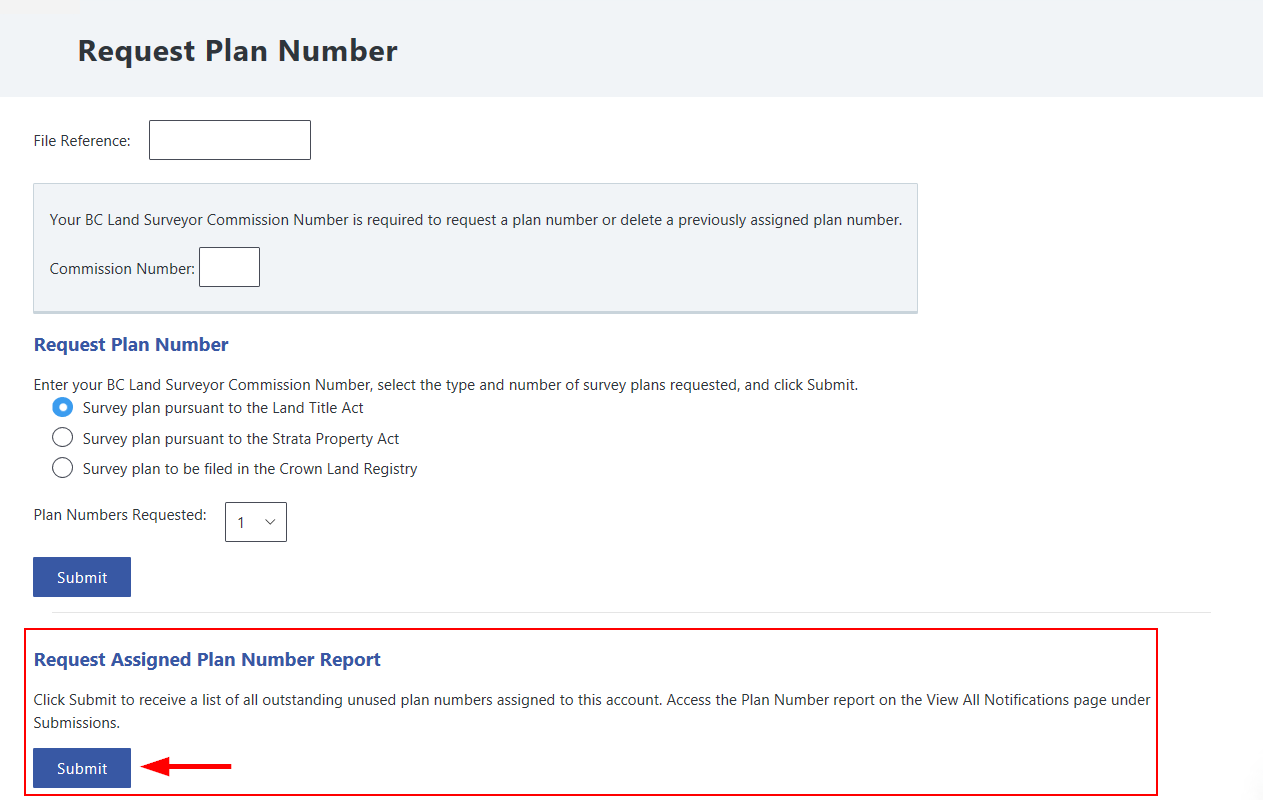
You will receive the report in your LTSA Account Inbox, or both your LTSA Account Inbox and email if forwarding options are set.
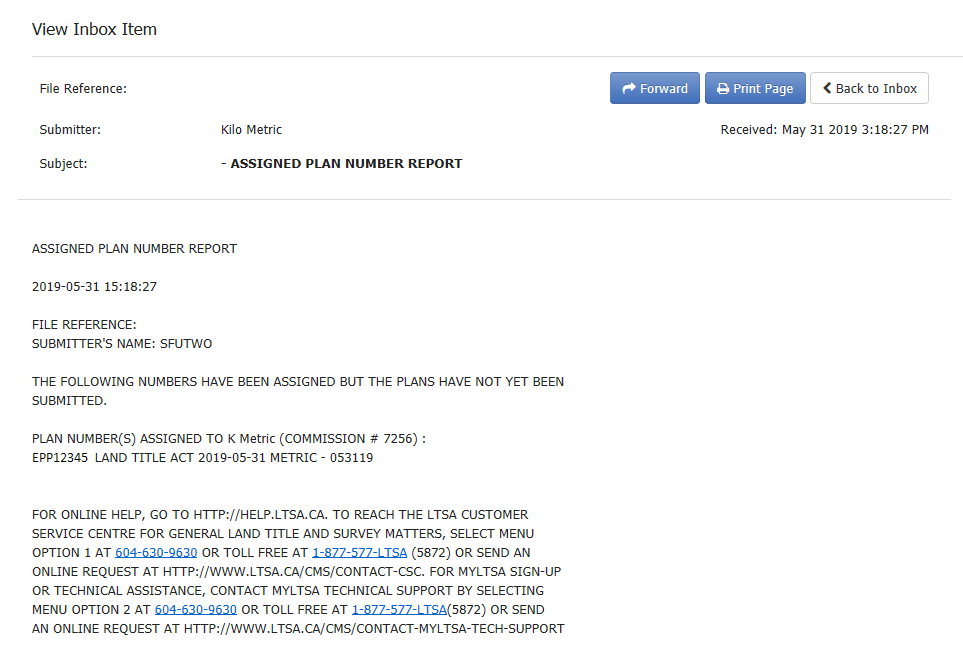
You can also rollover Submissions in the navigation menu and click View All Notifications to access the plan number report.