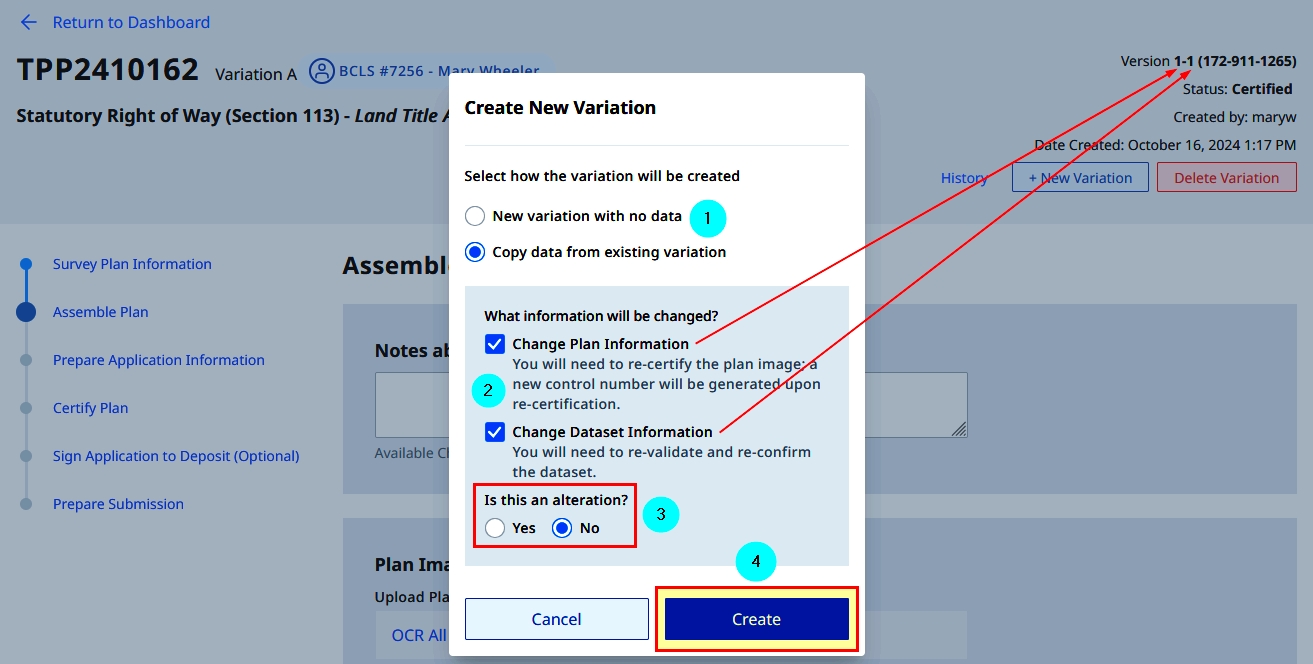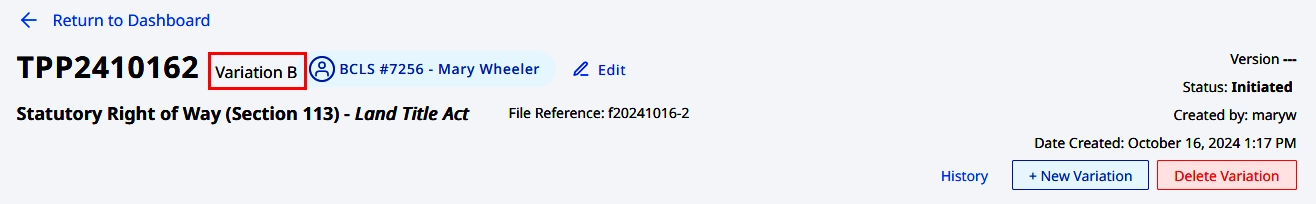Plan Summary Page
The concept of Variation is new. A variation can be considered a bucket containing a set of un-versioned legal plan information and survey plan dataset information. Once confirmed and signed, the elements are given an individual version and the variation becomes uneditable.
If changes are required on a Variation, a copy of the original can be created into a new Variation
- Click on a Plan Number
- The Summary of Variations page displays
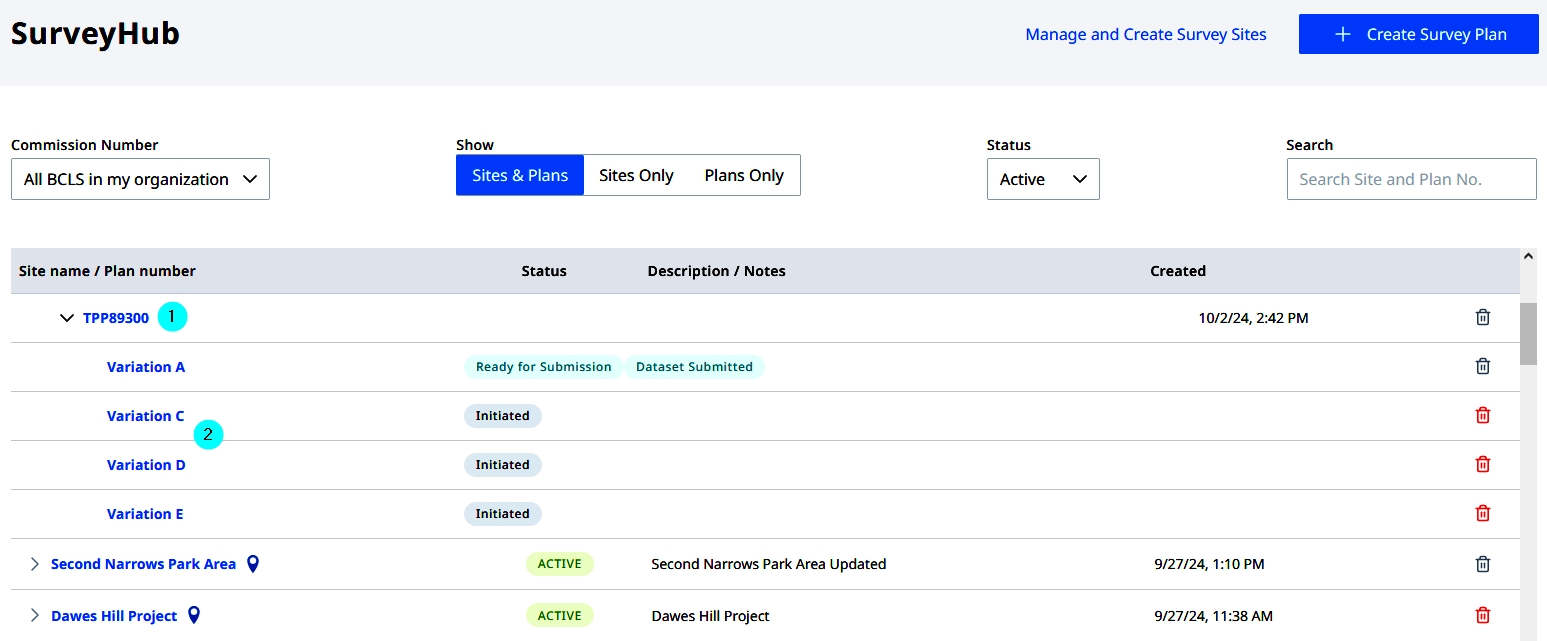
New Variations
- The current Variation version is displayed.
- To create a new Variation, click Manage Variation > + New Variation.
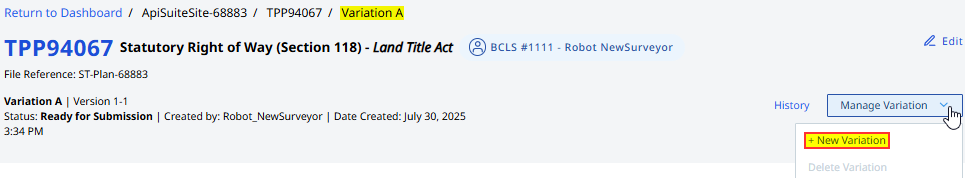
Creating a new variation allows the update of the legal plan, the dataset or both. Selections made at the time of creating the variation will either reset or be carried into the new variation as unchanged and read-only.
For Alterations, select Yes to respond to a defect. On the next step, enter the document number of the Application to Deposit (DSPL) that has already been submitted. The control number will be carried over.
- On the Create New Variation pop-up, select how to create the variation.
- Select what information will be changed.
- Respond to the query if the change(s) is(are) an alteration.
- Click Create.