Short legal descriptions are made up of a number of fields separated by slashes.
When you fill in the fields under the Short Legal Description field, the fields you fill in builds a short legal description by automatically inserting the correct number of slashes to indicate empty fields.
For example, if you were to enter plan 9224 and lot 31, the system would use these entries to build the search key: S/9224/////31.
Looking at the below search, S indicates subdivided property, 9224 indicates the plan number, the five slashes ///// delimit the four empty fields (township/townsite, range, block, and subdivision), and 31 indicates the lot number.
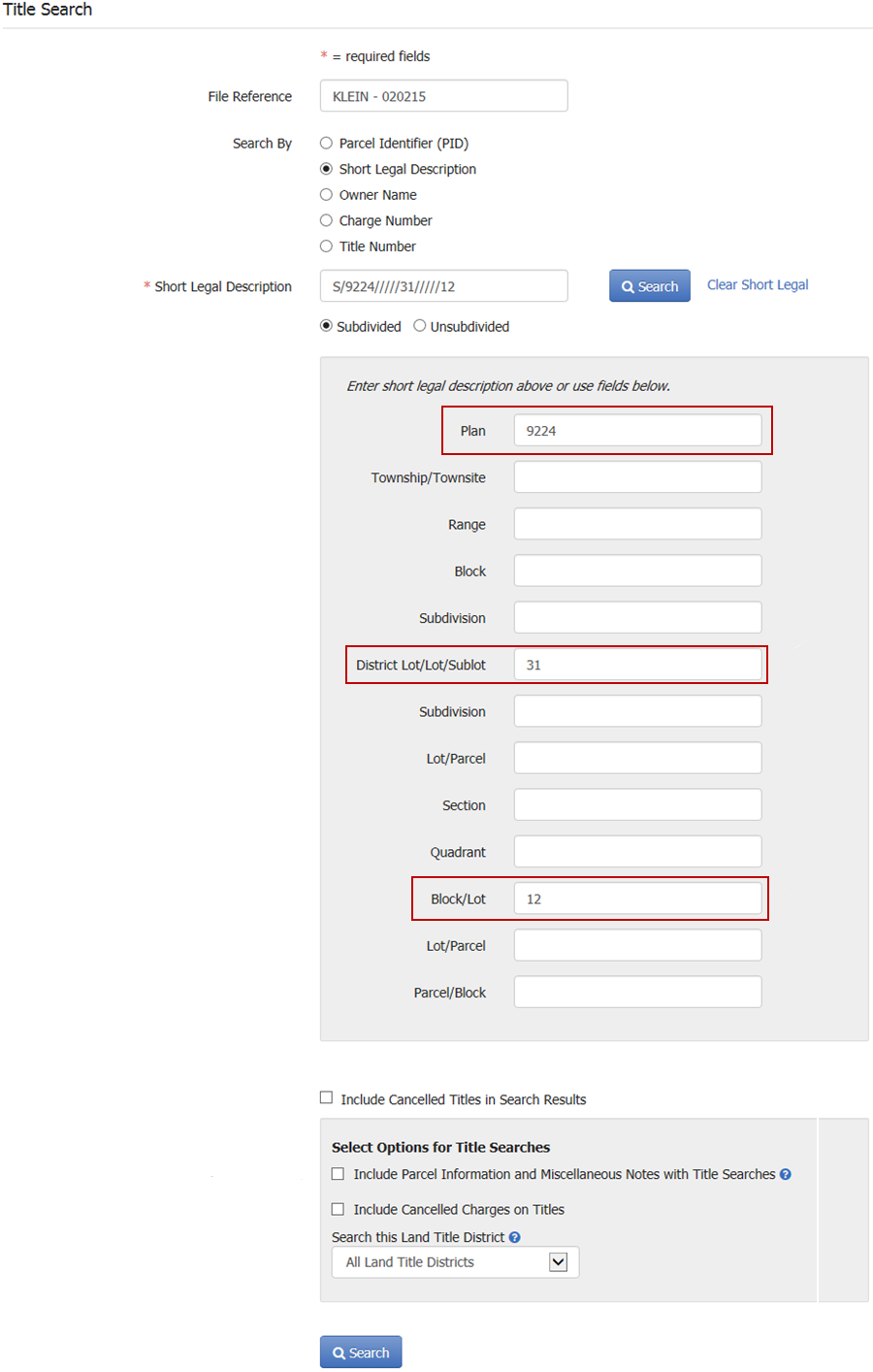
If you want to add block/lot 12 to the example above, you would have to add five slashes to delimit the four empty fields (subdivision, lot/parcel, section, and quadrant). In this case, the search key would be: S/9224/////31/////12.
If you have a thorough understanding of short legal descriptions, you can enter the short legal description directly into Short Legal Description field. The important thing to remember is to enter the fields in the correct order and insert the correct number of slashes.
If you can't locate a property record, try widening your search by leaving out the last part(s) of your key and searching again.
For more information, see Plan Prefix Codes.
Adding Prefixes to Strata Plans
For any plan that is not a strata plan, just enter the plan number as it appears in the printed title or printed tax assessment notice, whether it has a prefix or not.
For strata plans, the plan number that appears in the legal description of a printed title or a printed tax assessment notice might not contain the prefix required to perform a short legal search. When you enter a Strata Plan number in a short legal description search, you might have to replace the existing prefix with one of the prefixes shown below.
| Land Title District | Strata Plan Prefix |
|---|---|
| Kamloops | KAS |
| Nelson | NES |
| New Westminster | NWS |
| Prince George | PGS |
| Prince Rupert | PRS |
| Vancouver | VAS |
| Victoria | VIS |
The table below shows some examples of how you would enter plan numbers and strata plan numbers in a short legal description search.
| If the printed title shows: | You would enter: |
|---|---|
| plan 1000 | 1000 |
| plan LMP1000 | LMP1000 |
| strata plan NW1000 | NWS1000 |
| strata plan LMS1000 | LMS1000 |