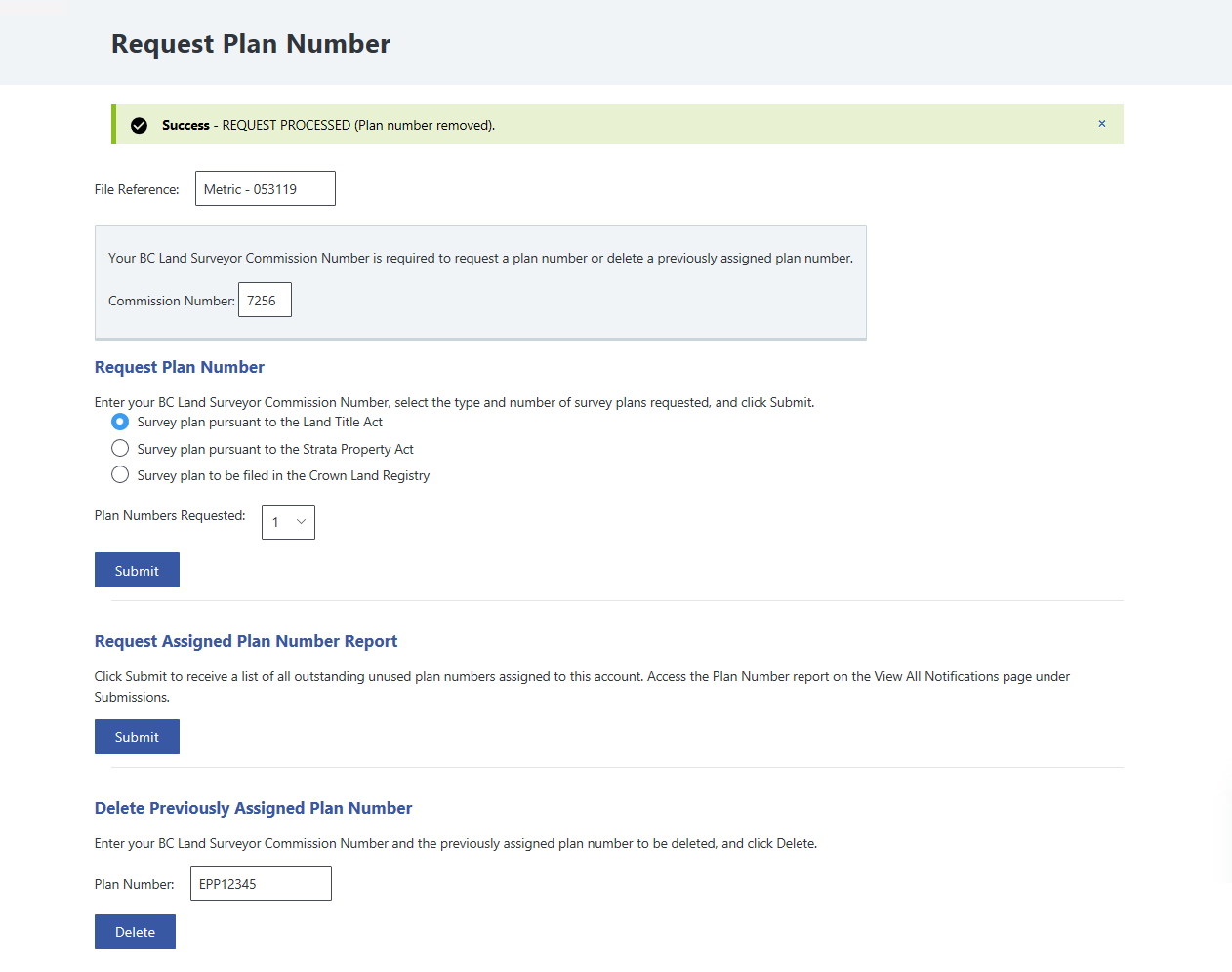Once a plan number has been deleted, its status cannot be reversed and it cannot be used.
To delete a previously assigned plan number:
On any page of the LTSA's Electronic Services, rollover Administration and click Request Plan Number.
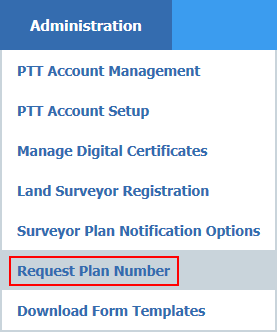
Enter your commission number in the Commission Number field.
Scroll down to the section called Delete Previously Assigned Plan Number and enter the previously assigned plan number in the Plan Number field.
Click Delete.
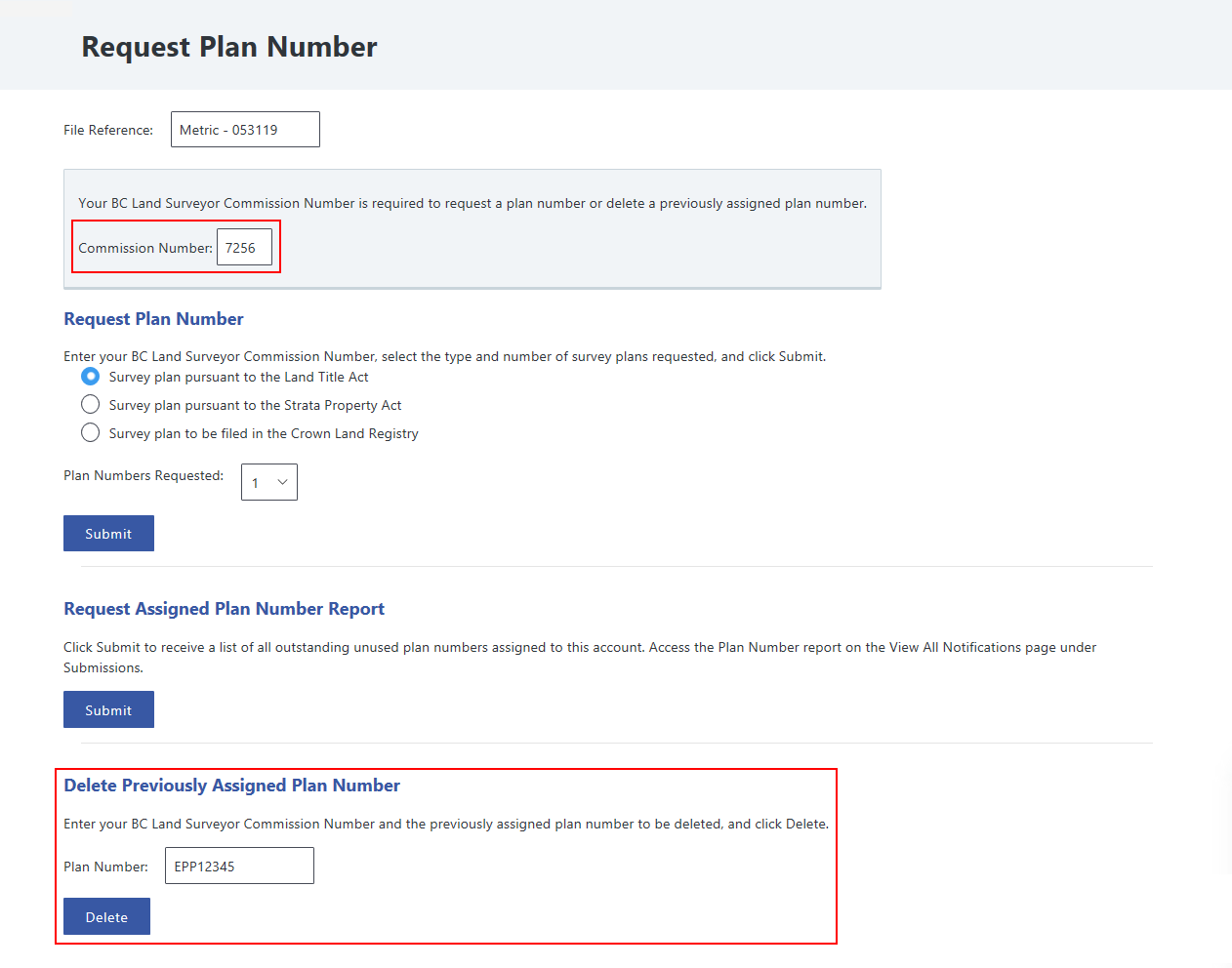
A confirmation message appears displaying the successful deletion of the plan number.