The status of a newly created Electronic Payment account is automatically set to Active.
Follow these instructions to change the status of a bank account. Any valid username in your firm (i.e., in your LTSA Enterprise customer account) can make this change.
From any page of the LTSA's Electronic Services, rollover Administration and click PTT Account Management
Click Bank Accounts
For Account Status (Client), select a new value (Active, Inactive, or External) for any of the bank account
- Active status permits any user in your firm to submit a PTT form which specifies PTT payment from this account
- External status permits any user in your firm or any user in another firm specifically authorized in section J of the PTT form, to submit a PTT form which specifies PTT payment from this account
- Inactive status disables use of this account for PTT payments. Any PTT form which references this account for PTT payments will be rejected at time of submission.
Click Update Status to update the status of the account
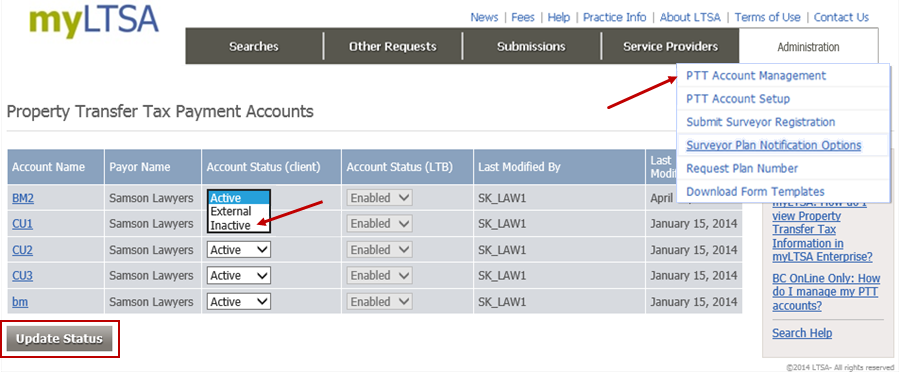
It is possible to set up two PTT Payment accounts with different nicknames - one with an Active status for internal use, the other with an External status for use by other authorized firms, and both of which reference the same actual bank account, but with separate audit trails.