Cancelling a Parcel Activity Notifier subscription will stop all notifications about future parcel activity.
Early cancellation of a Parcel Activity Notifier subscription is not eligible for a refund. This action cannot be reversed.
Cancel a Parcel Activity Notifier Subscription
From any page of the LTSA's Electronic Services, rollover Other Requests and click Manage Parcel Activity Notifiers
By default, your active subscriptions are displayed on the page. To search for a specific Parcel Activity Notifier subscription, enter a parcel identifier or file reference in the Search For field, select the relevant parameters and click Search.
Once you have found the subscription you wish to cancel, click the parcel identifier in the Parcel Identifier column
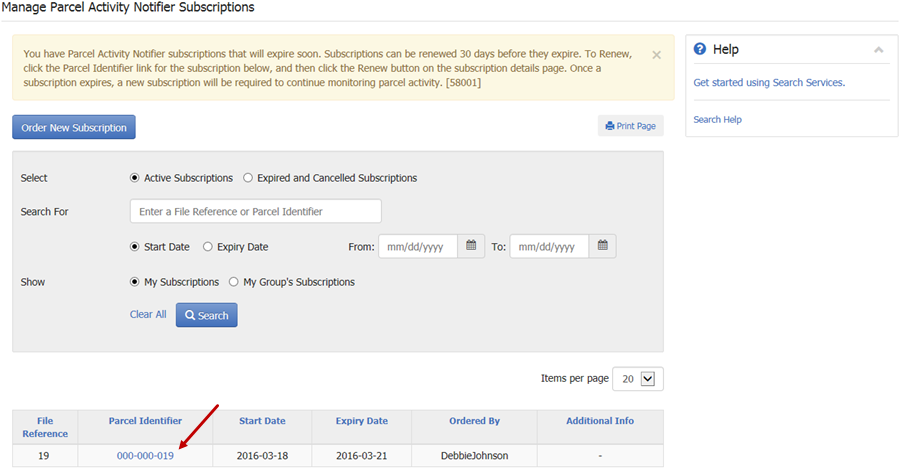
Scroll down the page to the Subscription History and click Cancel Subscription
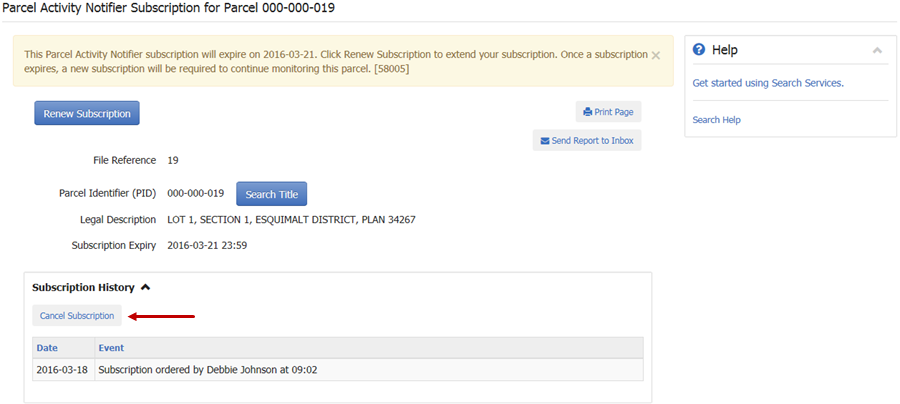
A dialogue box is displayed warning that the cancellation will stop all notifications about future parcel activity and is not eligible for a refund
If you agree to these terms, click Cancel Subscription
A message is displayed confirming the cancellation. The date and time of the cancellation is also noted on the Parcel Activity Notifier Subscription page.