On This Page
PREPARE TO FILE A CORRECTIVE DECLARATION
It is recommended that you have a copy of the current title to ensure you know the information it contains. Order a copy of the title for a fee before starting the application.
You must file a corrective declaration to revise an application that has a problem preventing the application from being registered. To file a corrective declaration, you will need the following information:
| 1.1 | A copy of the original application. You may find it helpful to review the previously submitted application to understand where the problem is on the form and what needs to be corrected. If you login to file a corrective declaration, you will be able to download the original application and view the information submitted in your original application so it can be revised. |
| 1.2 | The "Action Required" email that includes a link to access and correct the previously submitted application. LTSA will send you an email describing the problem and how to fix it. The email includes a date to file a corrective declaration and a link to withdraw the application if you choose not to correct it. You can also download your original application from this email. |
| 1.3 | BC Services Card app. You must login with the same BC Services Card app that was used to submit your original application. The BC Services Card app is used to verify the identity of the applicant and to sign the online corrective declaration. |
back to top of Correcting an Application Guide
UNDERSTAND AND RESOLVE THE PROBLEM
| 2.1 |
The LTSA will send an “Action Required” email in cases where the application doesn’t meet legal requirements and cannot be registered until it is revised. For applications to transmit interest to a surviving joint tenant you are only required to correct the Land Title application. 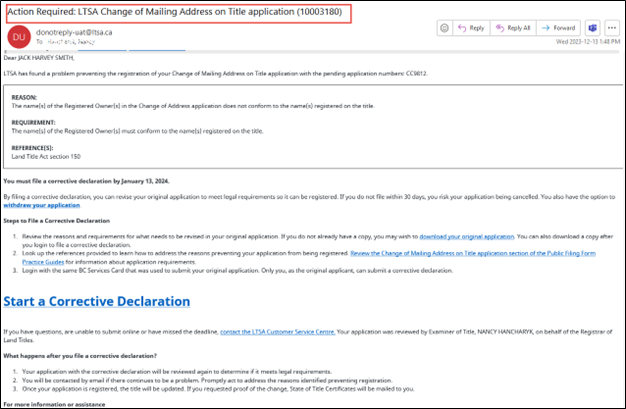 |
| 2.2 |
The email includes a section called "Reason", "Requirement" and "Reference". Read this section carefully before correcting the application
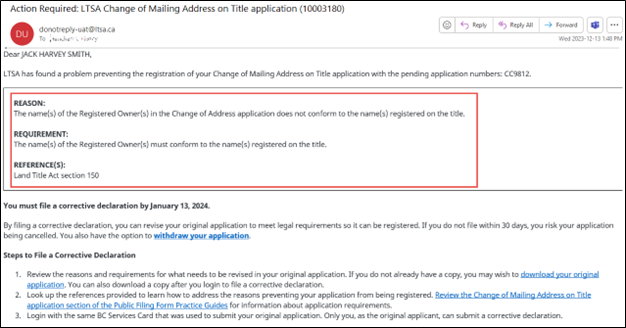 |
| 2.3 | Access Public Filing Form Practice Guides for more information on filing requirements at Public Filing |
| 2.4 |
You must file a corrective declaration by a given date which is 30 days after you receive the "Action Required" email. If you do not file within 30 days, you risk your application being cancelled. 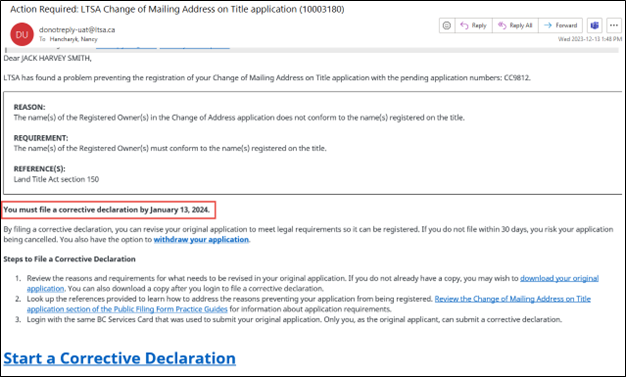 |
| 2.5 | You must pay a fee to file a corrective declaration for a transmission to surviving joint tenant or change of name application. |
| 2.6 |
You also have the option to withdraw your application by using the link in the email. Once an application is withdrawn, it cannot be reinstated and you will need to start a new application if required. You may also be required to pay the fee to file a corrective declaration if you choose to withdraw. 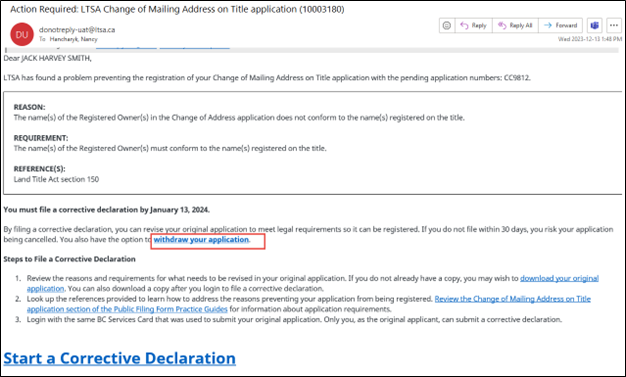 |
| 2.7 |
When you are ready to correct the application, click on the Start a Corrective Declaration link within the "Action Required" email. You will be taken to the corrective declaration service where you will login with your BC Services Card to correct the application 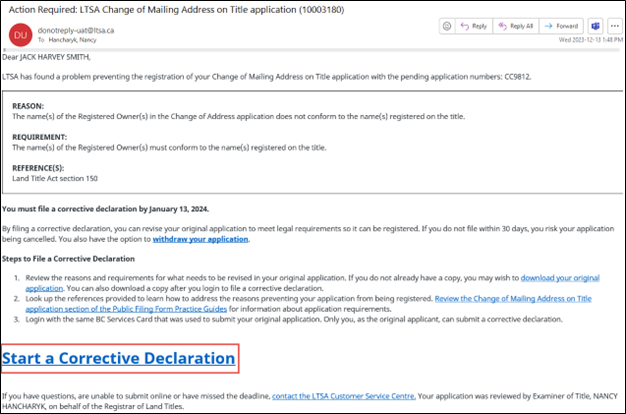 |
back to top of Correcting an Application Guide
START A CORRECTIVE DECLARATION
| 3.1 |
You must use your BC Services Card app to login and access the application. The LTSA uses the BC Services Card to verify the identity of the applicant. 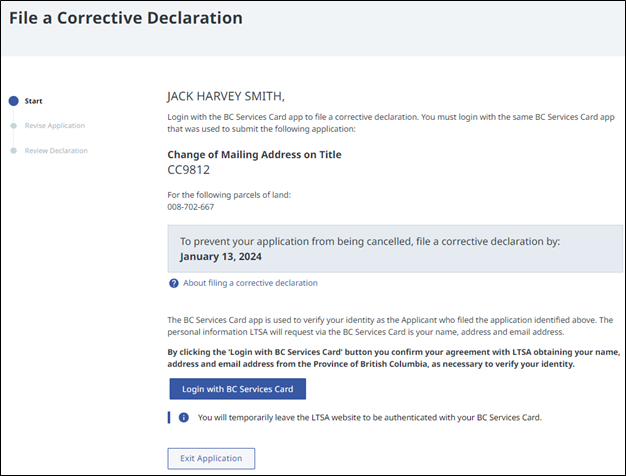 |
back to top of Correcting an Application Guide
| 4.1 | On the Revise Application page, you can download a copy of the application, find details about the problem and how to fix it, and access the application to be corrected. |
| 4.2 |
Before you revise the application, review the reason why the application could not be registered and the requirement to fix it. For more help on correcting the problem, click the link to the Public Filing Form Practice Guide which includes detailed instruction on how to complete forms. 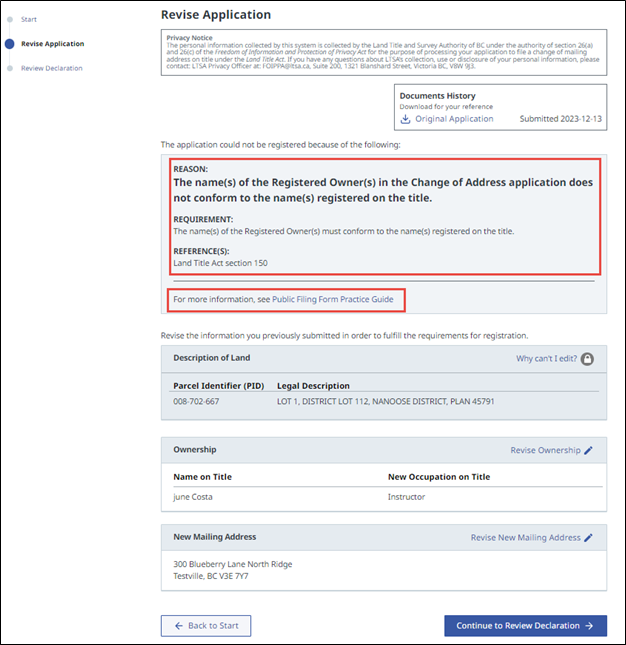 |
| 4.3 |
When you are ready to revise the application, click the box with the information you wish to correct. You will be taken to the text entry section of the original application where you can edit the information. 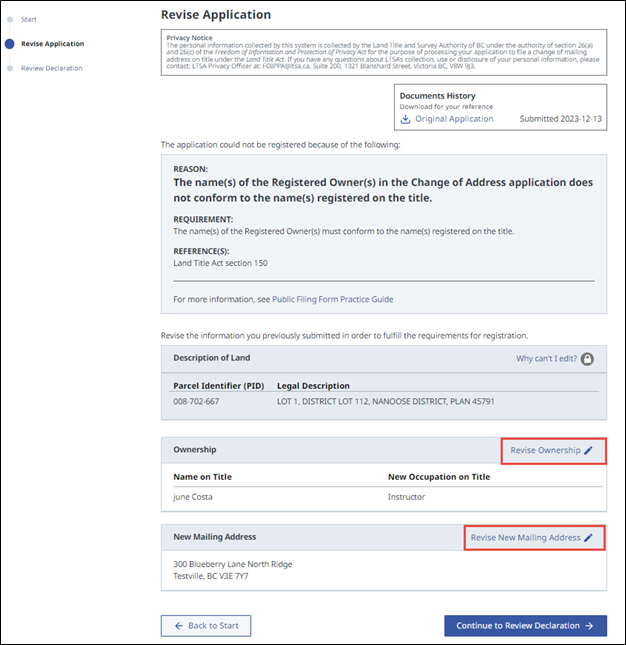 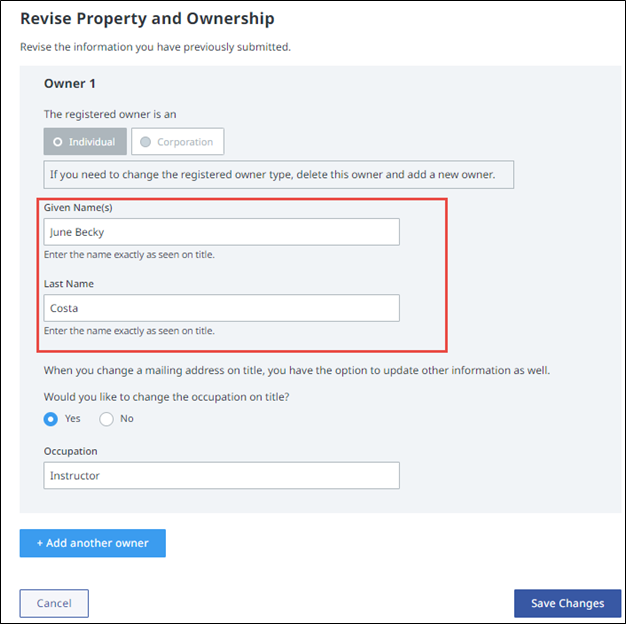 |
| 4.4 | You cannot edit the description of land. If there is an issue with the parcel identifier number in the application, you will need to create a new application. |
| 4.5 | For Change of Mailing Address applications, you cannot change the type of owner. You will need to delete the owner and add a new owner. |
| 4.6 | For Transmission to Surviving Joint Tenant and Change of Name applications, you cannot revise or remove previously submitted supporting documents. You may need to upload a new supporting document. If you are replacing a document already submitted, the examiner will ensure the new supporting document is considered when reviewing the revised application. |
back to top of Correcting an Application Guide
| 5.1 |
Review the corrections made to the application and if there is an error or omission, return to the Revise Application page to make the change. 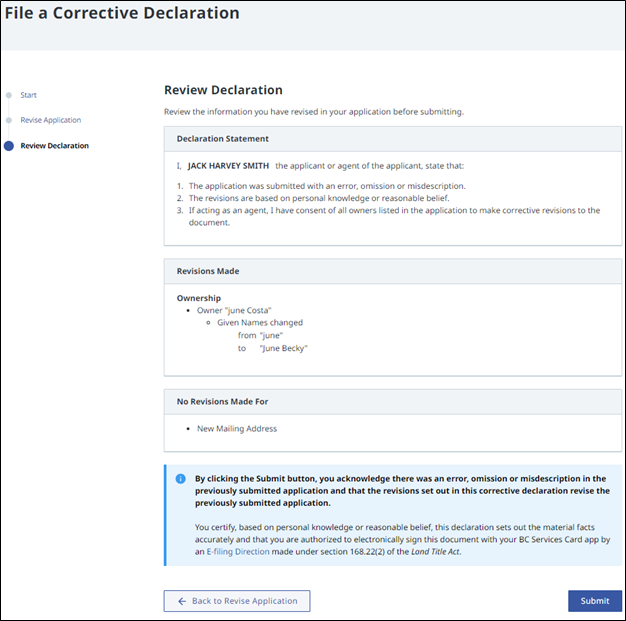 |
| 5.2 |
Before the corrective declaration can be submitted, you must acknowledge the error, omission or misdescription and certify based on personal knowledge or reasonable belief that the revisions set out in the declaration are accurate. 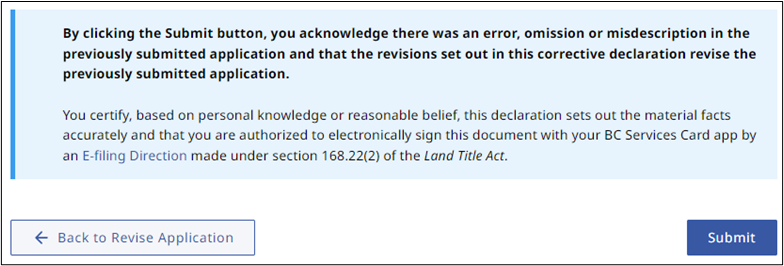 When you click Submit, the corrective declaration will be sent electronically to the land title office for review. You will receive an email containing the tracking number and a link to download the document when your application is accepted. Transmission to Surviving Joint Tenant and Change of Name applications will also receive a receipt 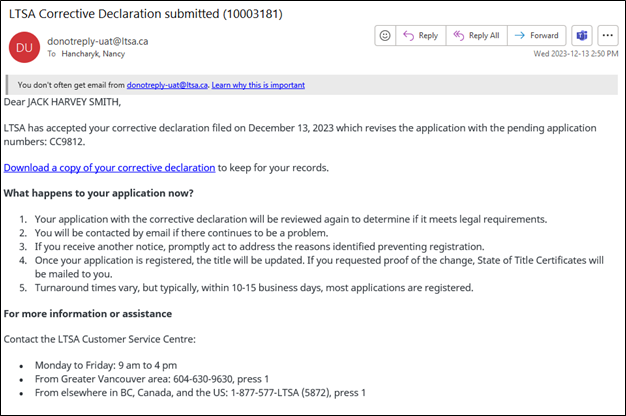 |