Review and edit your web form prior to E-signing
Locate then navigate to your web filing package
On the Package page click Actions then click View/E-sign Form
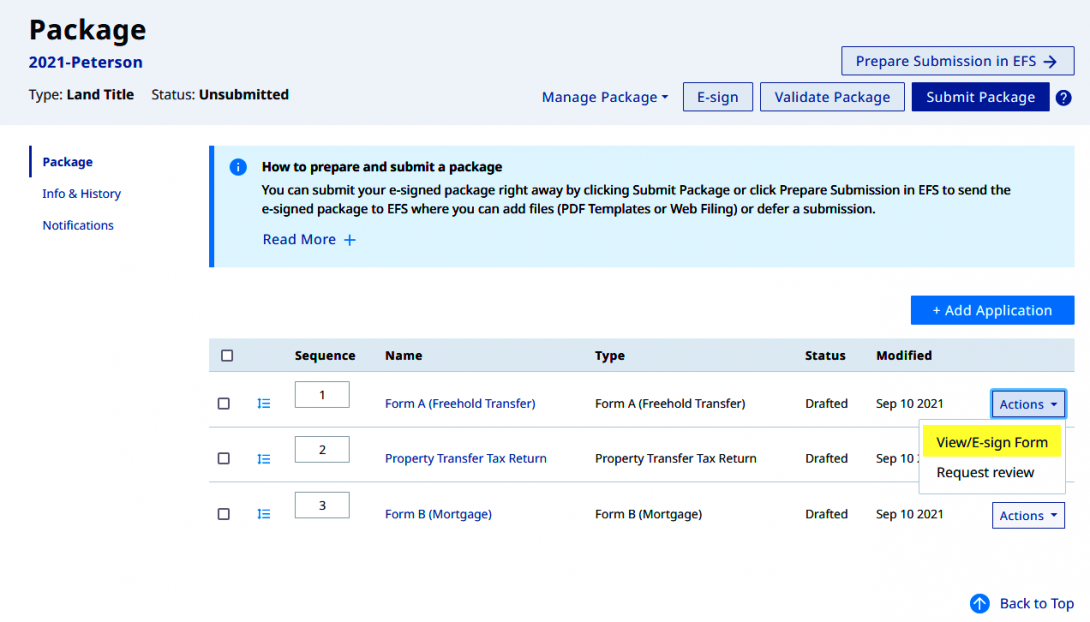
The screen will change to the Edit Application page defaulting to the Web Filing Form section. Scroll down to the E-Sign section and click Copy URL. Enter the link on the email to the legal practitioner
Packages with several web filing forms require only one email link to be sent for E-signing
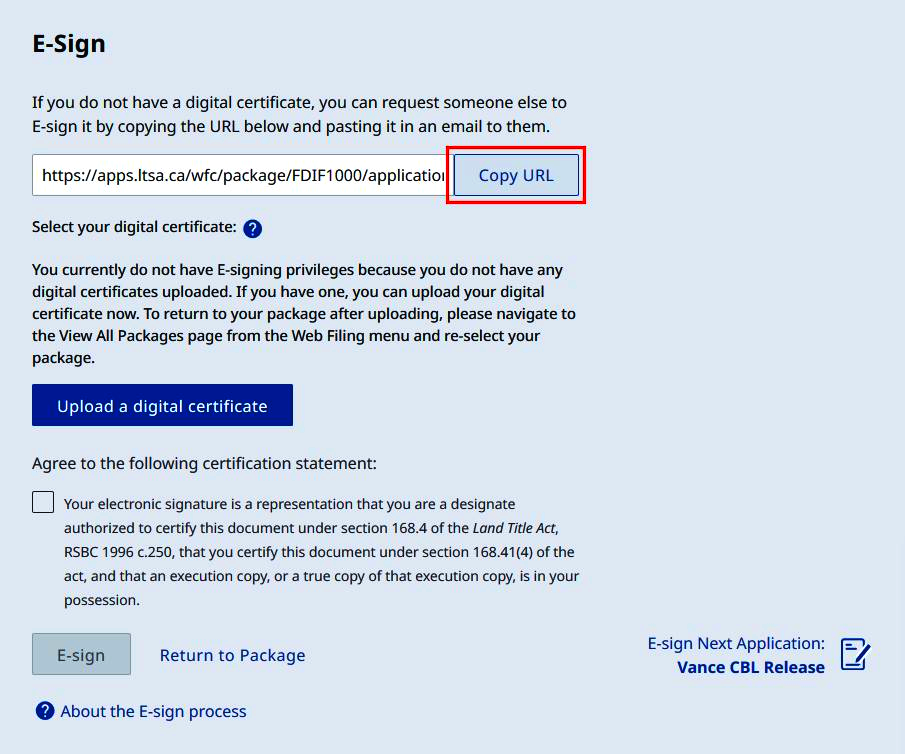
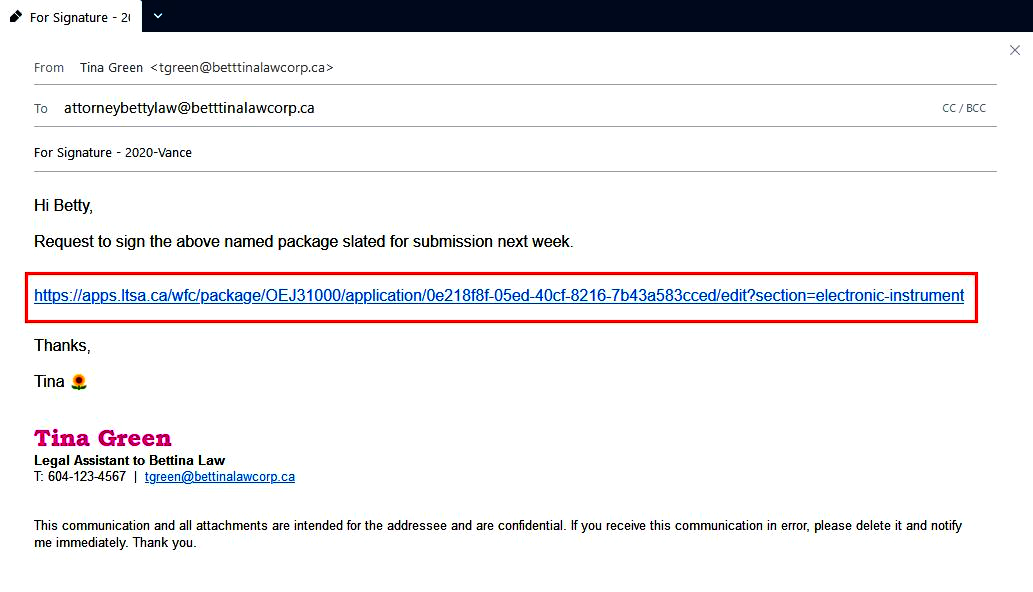
After E-signing, the Legal Practitioner will send notification to the Legal Support Staff that the web filing form is E-signed
Login to myLTSA then navigate to your web filing package